ABUS FU9001 Privest Wireless Alarm Base Set Installation User Manual
Page 89
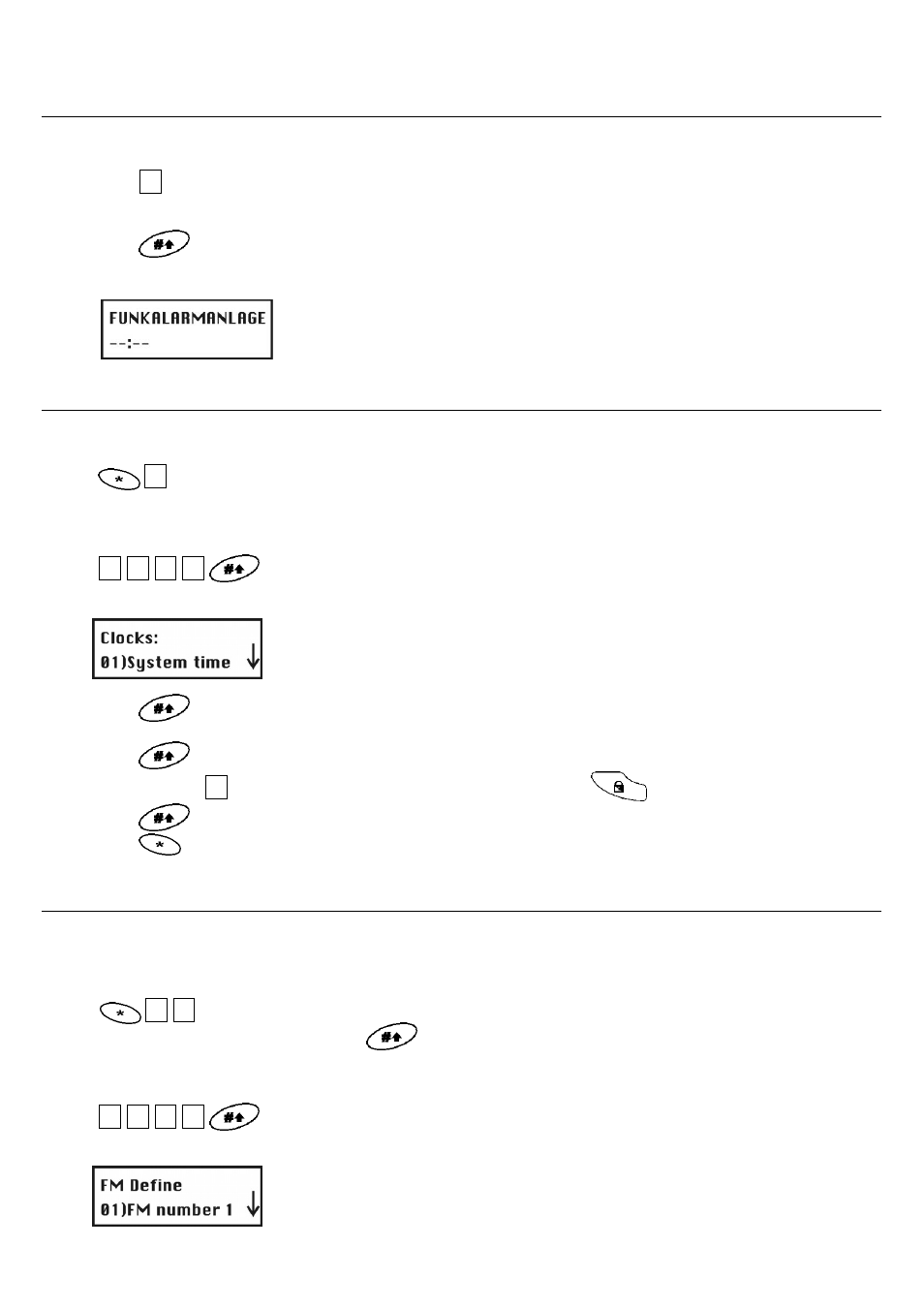
10-89
10.4 Exiting the installer menu
All wireless components in the package are now trained. Your ABUS wireless alarm system is almost ready for operation. You just
have to enter the date and time and an alarm telephone number for voice text transmission in the event of an alarm. First, exit the
installer menu. Proceed as follows:
• Press
00
.
The display asks if you want to save your data.
• Press
to confirm.
The ABUS wireless alarm system acknowledges successful saving of data with two long beeps and returns to the normal
display:
10.5 Programming date and time
Enter the date and time as follows:
• First press the star button followed by 6.
66
• You are asked to enter the Grand Master PIN code for the user menu. The default setting is 1234. Enter this Grand Master
PIN and confirm your input with the lozenge button.
11
22
33
44
You are now in the Clocks user menu and see the following display:
• Press
and enter the current time in 24-hour format with 4 digits. For example 1111.
• If you make a mistake, press the star button followed by the Enter button.
• Press
to store the time.
• Press the button 22 and enter t he current date. To change the month use the
button.
• Press
to store the date.
• Press
to exit the user menu.
10.6 Programming the FM (follow me) number
You enter the Follow Me number – i.e., the number to be called in the event of an alarm – in the user menu. You can enter the FM
number only if this function is first enabled in the installer menu (see 10.3).
• First press the star button, followed by 2, followed by 2.
22
22
• Confirm
the
Define menu item by pressing
.
• You are asked to enter the Grand Master PIN code for the user menu. The default setting is 1234. Enter this Grand Master
PIN and confirm your input with the lozenge button.
11
22
33
44
You are now in the FM user menu and see the following display:
