Program steps, Operation manual – ACU-RITE MILLPWR 2 Axes User Manual
Page 95
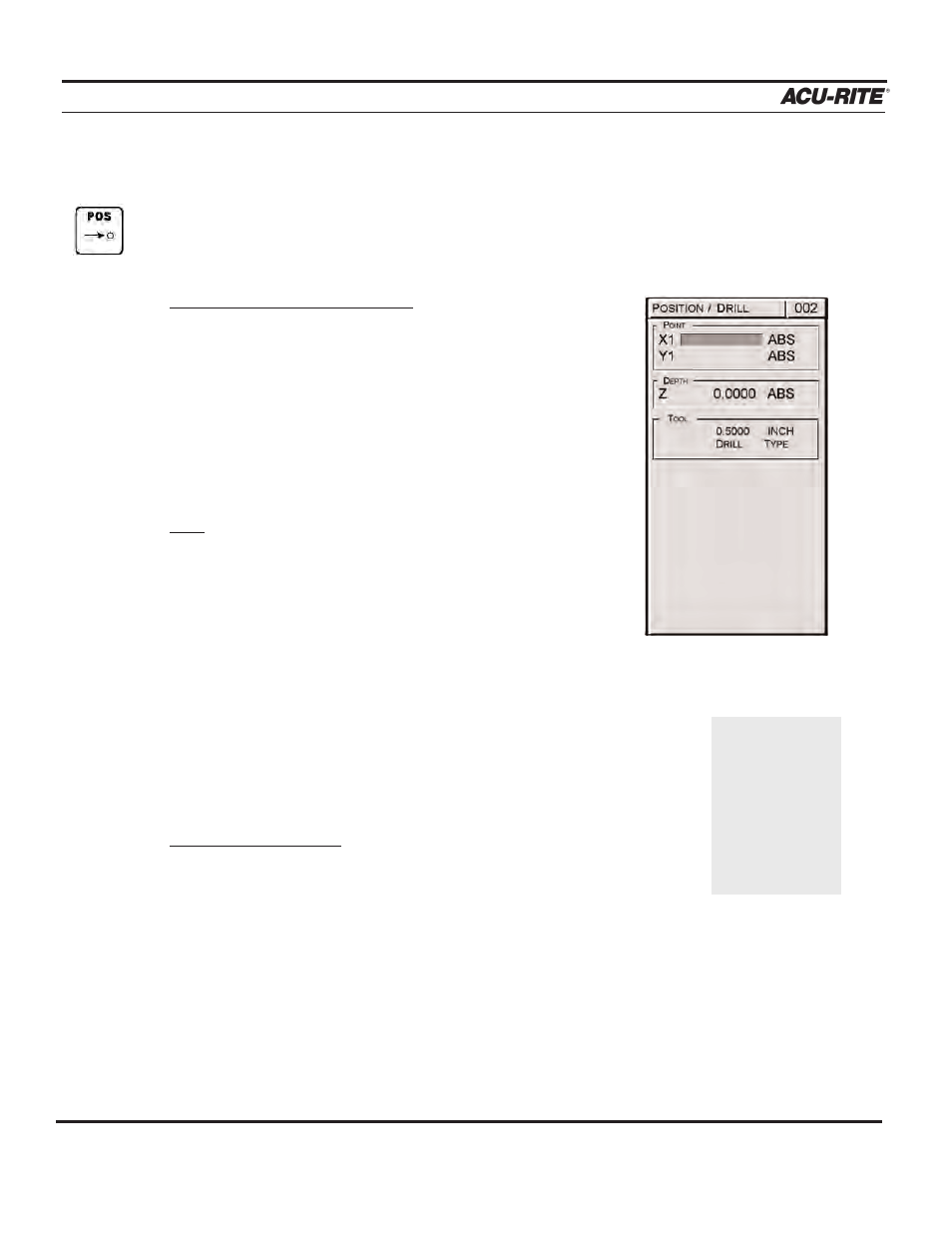
PROGRAM STEPS
MILLPWR
®
Position/Drill
The position/drill function will move the table to the position
you want based upon your X- and Y-axes coordinates.
To program a position/drill step:
•
Press the
POS
key.
•
Enter the X- and Y-axes coordinates.
•
Enter a depth.
•
Press the
USE
key.
Note:
If the tool size and type listed in the "Tool" field
are incorrect, change the tool settings before run-
ning the program (refer to Programming a Tool
Step).
Center Line
With the position/drill feature, you can also locate the midpoint of
two points or the center line of a circle.
To locate a center line:
•
Press the
CENTER LINE
softkey.
•
Locate the first edge and press the
ENTER
key.
•
Locate the second edge of your part and press the
ENTER
key.
•
If you are calculating the center of a circle, locate and enter a third point along
the diameter of the circle.
•
Press the
USE
key.
Operation Manual
5-6
If you use an
electronic edge
finder, the points
will automatically
be entered on
contact—even if
you over-travel.
