Programming, Operation manual – ACU-RITE MILLPWR 2 Axes User Manual
Page 68
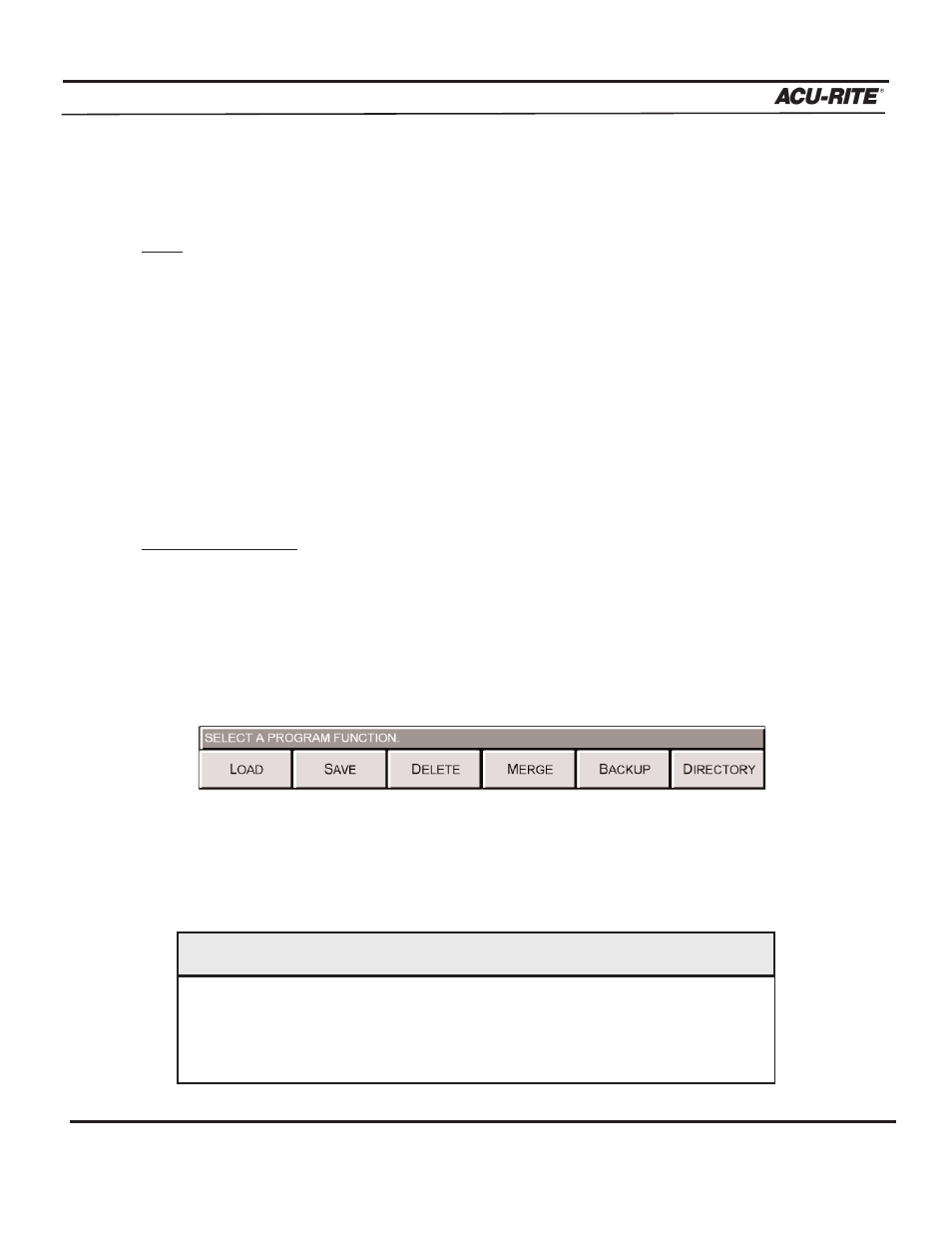
PROGRAMMING
MILLPWR
®
Operation Manual
3-39
•
Now press the
BACKUP PROGRAMS
softkey.
MILLPWR
will highlight the program(s)
and save a backup copy in the directory you've selected.
Note: If a program with the same name is already stored in the directory you've chosen,
MILLPWR
will ask you if you want to replace the old copy with the latest copy.
Choose the
YES
softkey or “yes” to
ALL
soft key to continue or the
NO
softkey to
cancel.
Deleting a Program
You can delete any program that has been saved.
To delete a program:
•
Select the directory that contains the program you want to delete (refer Selecting a
Directory).
•
From the PGM screen, press the
PROGRAM FUNCTIONS
softkey, then press the
DELETE
softkey.
•
Using the arrow keys, highlight the program you want to delete.
•
Press the
DELETE
softkey. You will be asked if you are sure that you want to delete
the program. Press the
YES
softkey to continue or the
NO
softkey to cancel.
By answering "Yes," you will erase the highlighted program from
memory. Deleted programs cannot be recovered unless a backup
file was created.
IMPORTANT
