Program steps – ACU-RITE MILLPWR 2 Axes User Manual
Page 136
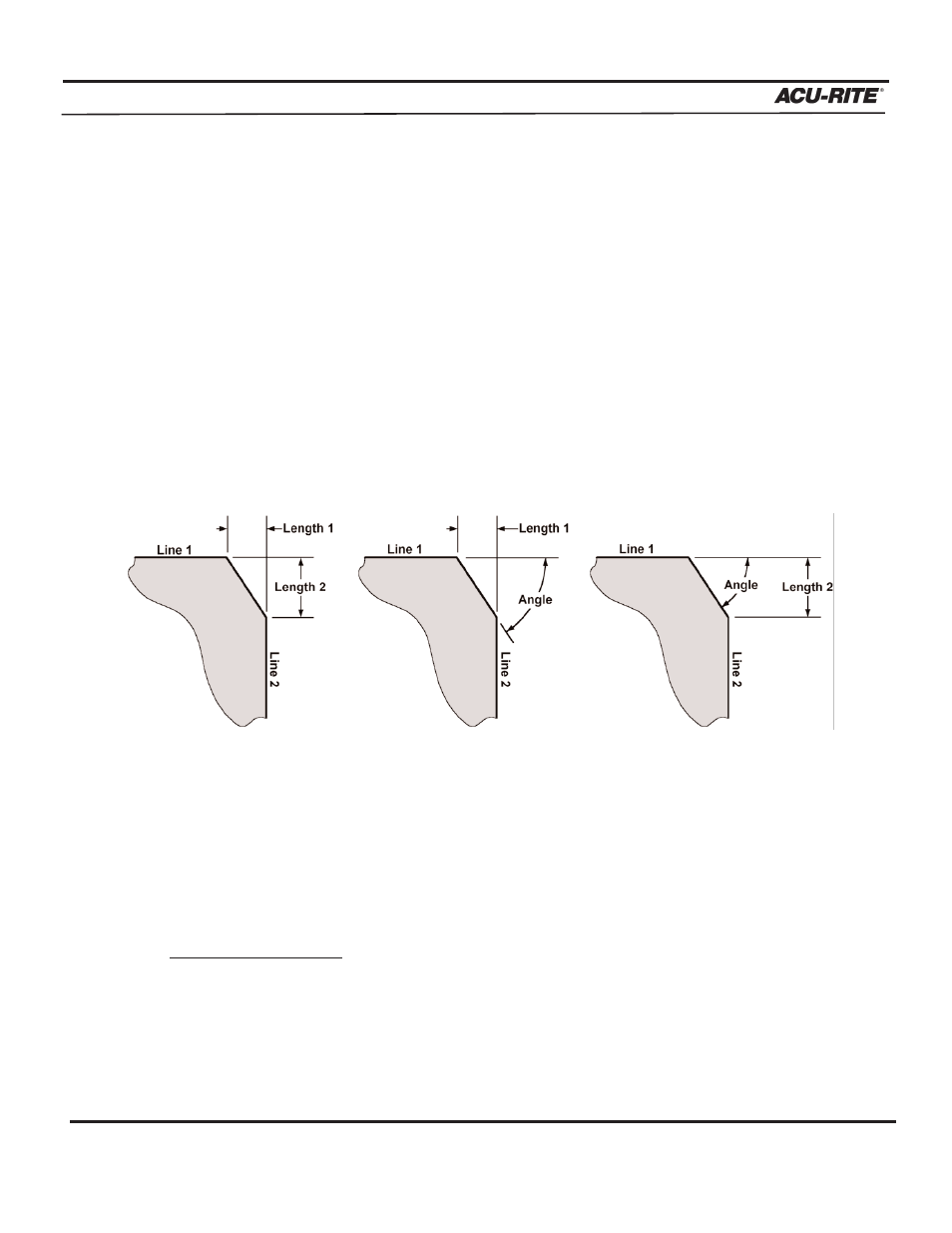
PROGRAM STEPS
MILLPWR
®
Operation Manual
5-47
Chamfer
A chamfer is a bevel or line that’s inserted between two lines to relieve sharp angles
or corners on a part.
You can insert a chamfer between two intersecting lines whose steps are adjacent in
the program step.
There are three ways you can program a chamfer:
•
With two lengths
•
With Length 1 and an angle
•
With Length 2 and an angle
Choose a method based upon information from the print. As you are programming, keep
in mind that the angle is measured from the line along the X-axis and sweeps towards
the adjacent line. You may also close a contour with a chamfer (e.g., a triangle) by
inserting the chamfer step immediately after the last step in the contour.
To program a chamfer:
•
From the PGM screen, locate the lines you want to insert a chamfer between.
Highlight the second line.
•
Press the
MORE STEPS
softkey.
