Programming – ACU-RITE MILLPWR 2 Axes User Manual
Page 47
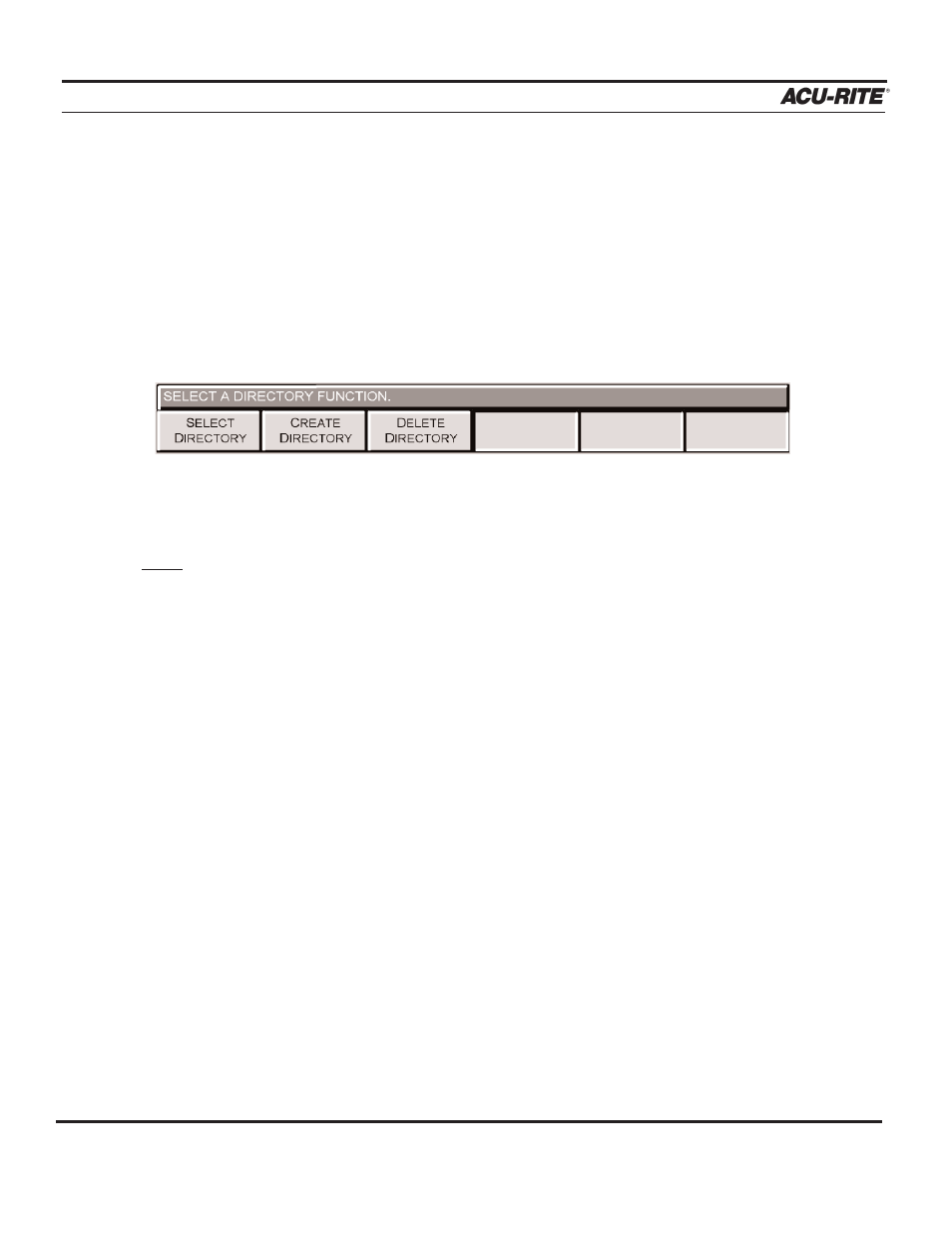
PROGRAMMING
MILLPWR
®
Operation Manual
3-18
Directories
One of the best ways to keep programs organized is to save them in directories.
Directories are like file folders—they should be clearly labeled and contain closely relat-
ed projects. They may be used to group programs by job, operator, date, customer, or
any other method.
•
Press the
PROGRAM FUNCTIONS
softkey, then press the
DIRECTORY
softkey.
These keys can create a directory, open an existing directory, or delete a directory that
you no longer need.
Note: A directory can only be deleted if it is empty. First delete or move all part pro-
grams from a directory prior to deleting it. See Deleting A Directory.
