Program steps, Operation manual – ACU-RITE MILLPWR 2 Axes User Manual
Page 102
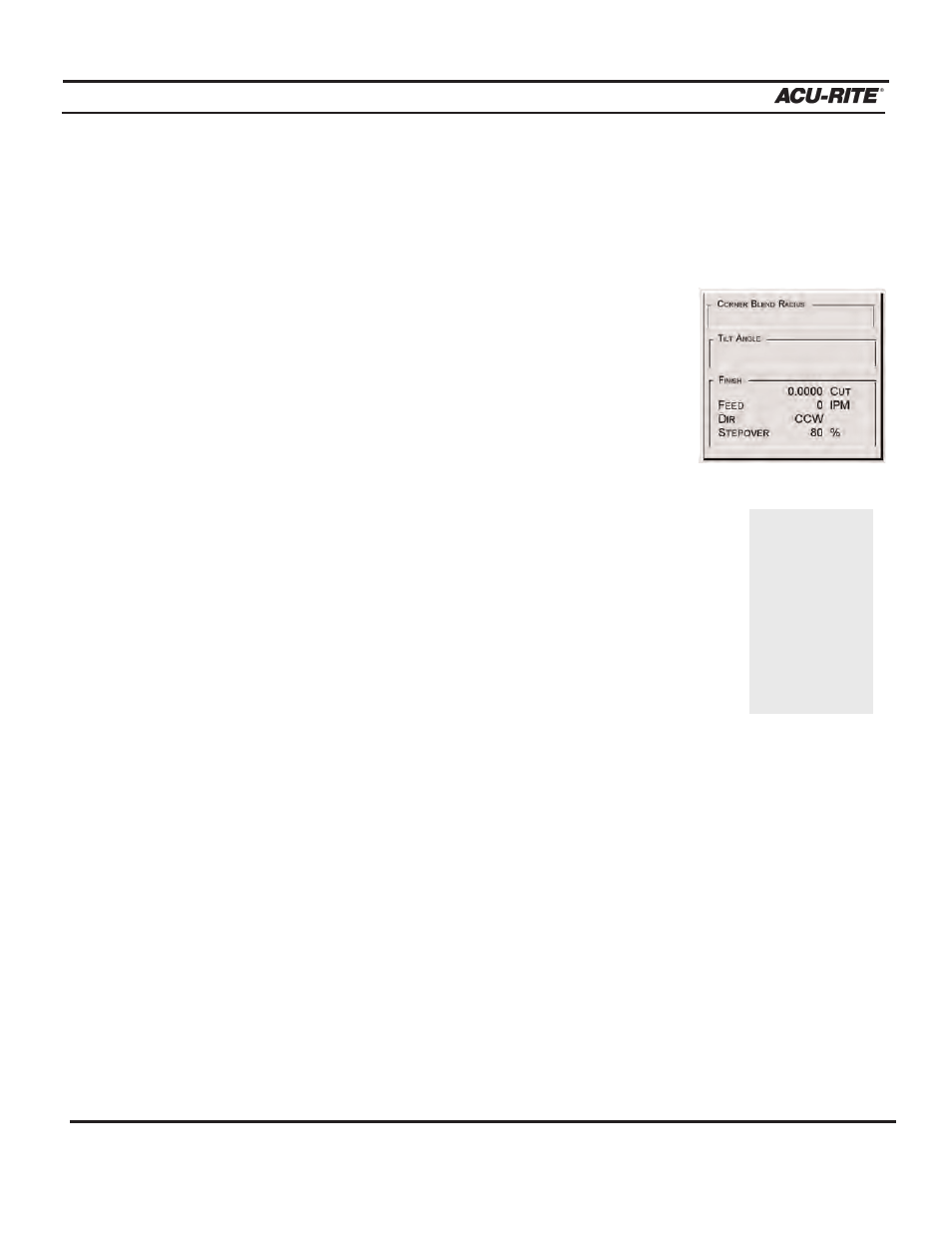
PROGRAM STEPS
MILLPWR
®
Operation Manual
•
Enter a depth (if needed).
•
For “Direction,” press either the
CW
softkey for a clockwise cutting direction
or the
CCW
softkey for a counter-clockwise cutting direction.
•
Enter the feed rate.
•
If you want to program a corner blend radius, tilt angle
and/or finish cut, press the
MORE
softkey. Otherwise,
press the
USE
key.
Corner Blend Radius
You can add a corner blend radius to the corners of
a rectangular pocket.
Highlight the “Corner Blend Radius” field and
enter a radius.
Tilt Angle
You can tilt a rectangular pocket by identifying a tilt
angle.
Highlight the “Tilt Angle” field and enter an angle
(measured from the X-axis).
Finish
Finish allows you to leave some excess material that will
be removed during the finish cut reducing, if not eliminating tool marks.
This finish cut will automatically arc on and arc off.
Enter the amount of material to be removed during the finish cut.
Enter the feed rate for the finish cut.
Select the finish cut’s direction. Press the
CW
softkey for a clockwise direction
or the
CCW
softkey for a counter-clockwise direction.
5-13
The corner
blend radius
defaults to the
last radius
entered. Check
the value to
ensure that it is
correct.
