Troubleshooting guide, Operation manual – ACU-RITE MILLPWR 2 Axes User Manual
Page 223
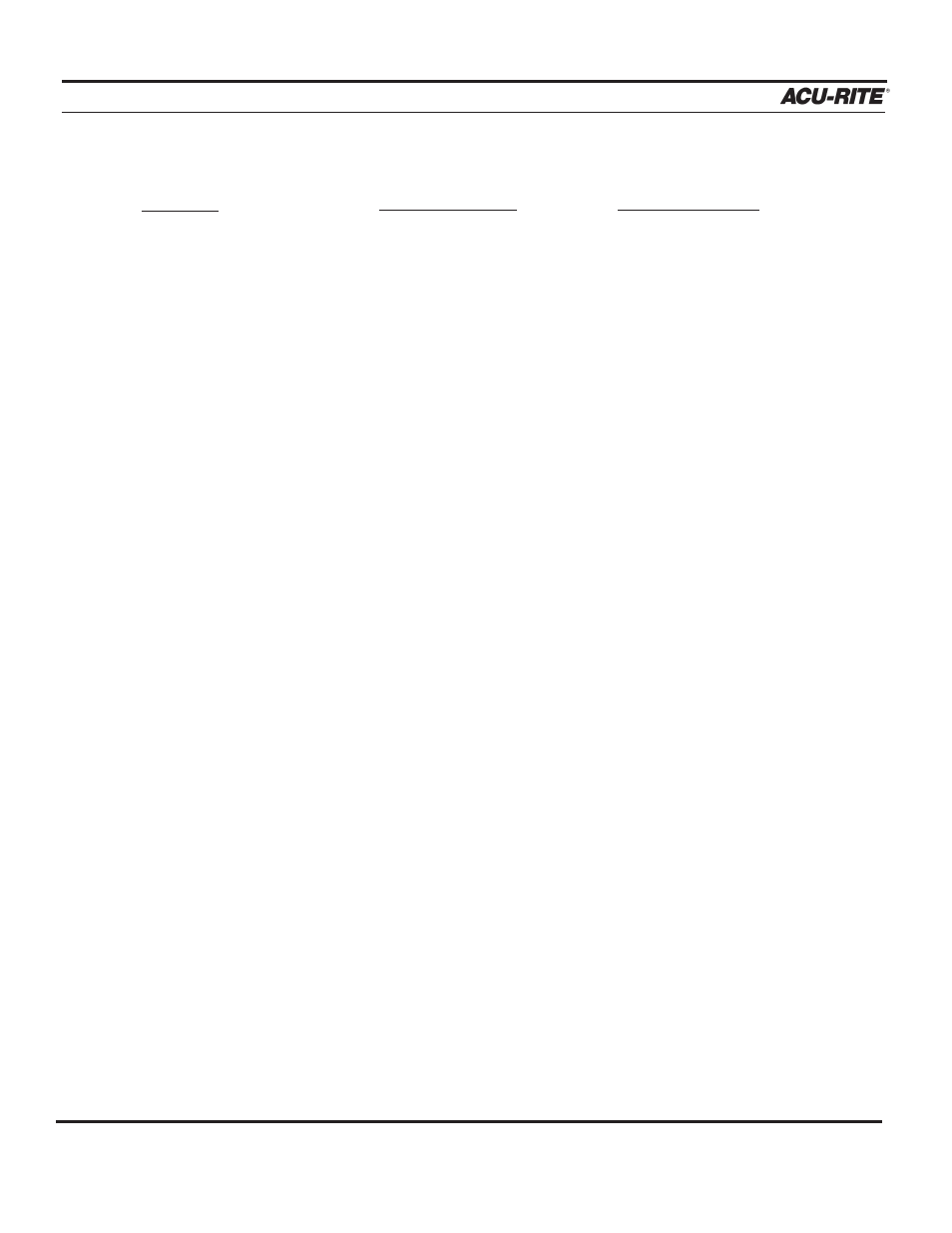
TROUBLESHOOTING GUIDE
MILLPWR
®
Operation Manual
9-10
BAUD rate error
MILLPWR
and PC BAUD
rate settings do not
match.
Change one of the settings
so that the BAUD rates for
MILLPWR
and the PC are
the same.
Check sum error
MILLPWR
and PC BAUD
rate settings do not
match.
Change one of the settings
so that the BAUD rates for
MILLPWR
and the PC are
the same.
BAUD rate is too slow or
too fast.
Adjust the BAUD rates on
both
MILLPWR
and the PC.
Check that they match
when you are finished
adjusting them.
No response from PC
Incorrect serial cable
Verify that you are using
the correct type of serial
cable. Refer to page 8-1,
choosing a serial cable.
MILLPWR
and PC BAUD
rate settings do not match
Change one of the settings
so that the BAUD rates for
MILLPWR
and the PC are
the same.
Symptom
Recommended
Corrective Action
Probable Cause
