Calculator, Operation manual – ACU-RITE MILLPWR 2 Axes User Manual
Page 154
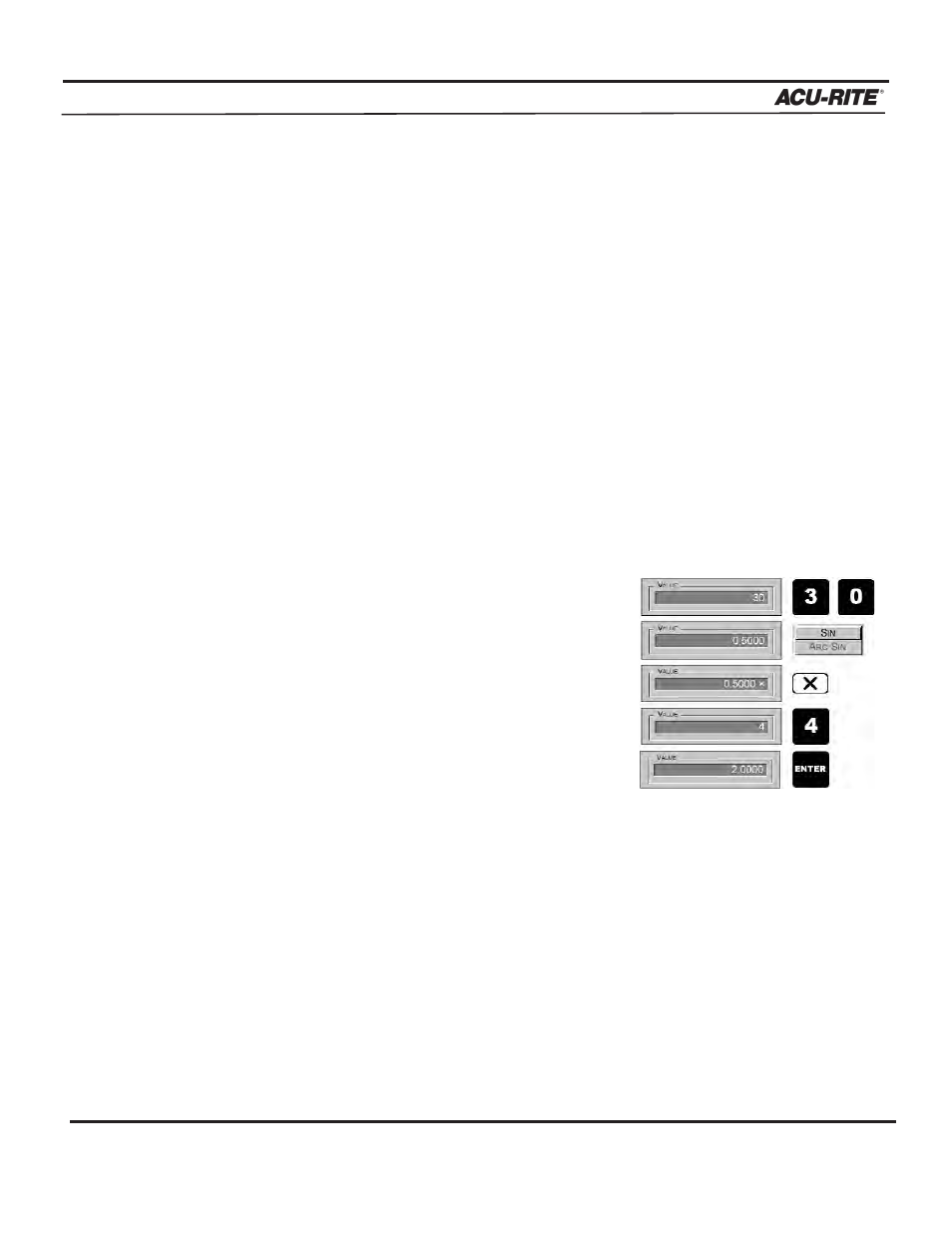
CALCULATOR
MILLPWR
®
Operation Manual
•
Enter a number and then press the softkey with the appropriate trigonometry math func
tion. (Press the
SHIFT
softkey to switch between the upper and lower functions.)
For example, to enter a radius that has a value equal to the square root of 2, follow this
procedure:
•
Highlight the radius field.
•
Press the
2
key
•
Press the
CALC
key
•
Press the
TRIG
softkey
•
Press the
SQR ROOT
softkey. A value of 1.4142 will appear.
When calculating the SIN, COS or TAN of an angle, enter the angle first and then
press the appropriate softkey. If you were to enter a value
of 30 into a numeric field, then press the
SIN
softkey, a
value of 0.5000 (the SIN of 30 degrees) would appear.
Continuing with the example on the right, let’s set up a 4”
SIN plate at a 30° angle and need to know how tall the
block underneath it should be. Multiplying 0.5000 by 4,
shows we need to use a 2” block.
The parentheses softkeys can be used to group calcula-
tions within an arithmetic equation. For example,
2 + 1 ÷ 16 equals 2.0625, but (2 + 1) ÷ 16 equals 0.1875.
The parentheses are not always displayed during the keystroke sequence, but they are
remembered by
MILLPWR
as it calculates the correct answer.
6-3
