Program steps, Operation manual – ACU-RITE MILLPWR 2 Axes User Manual
Page 108
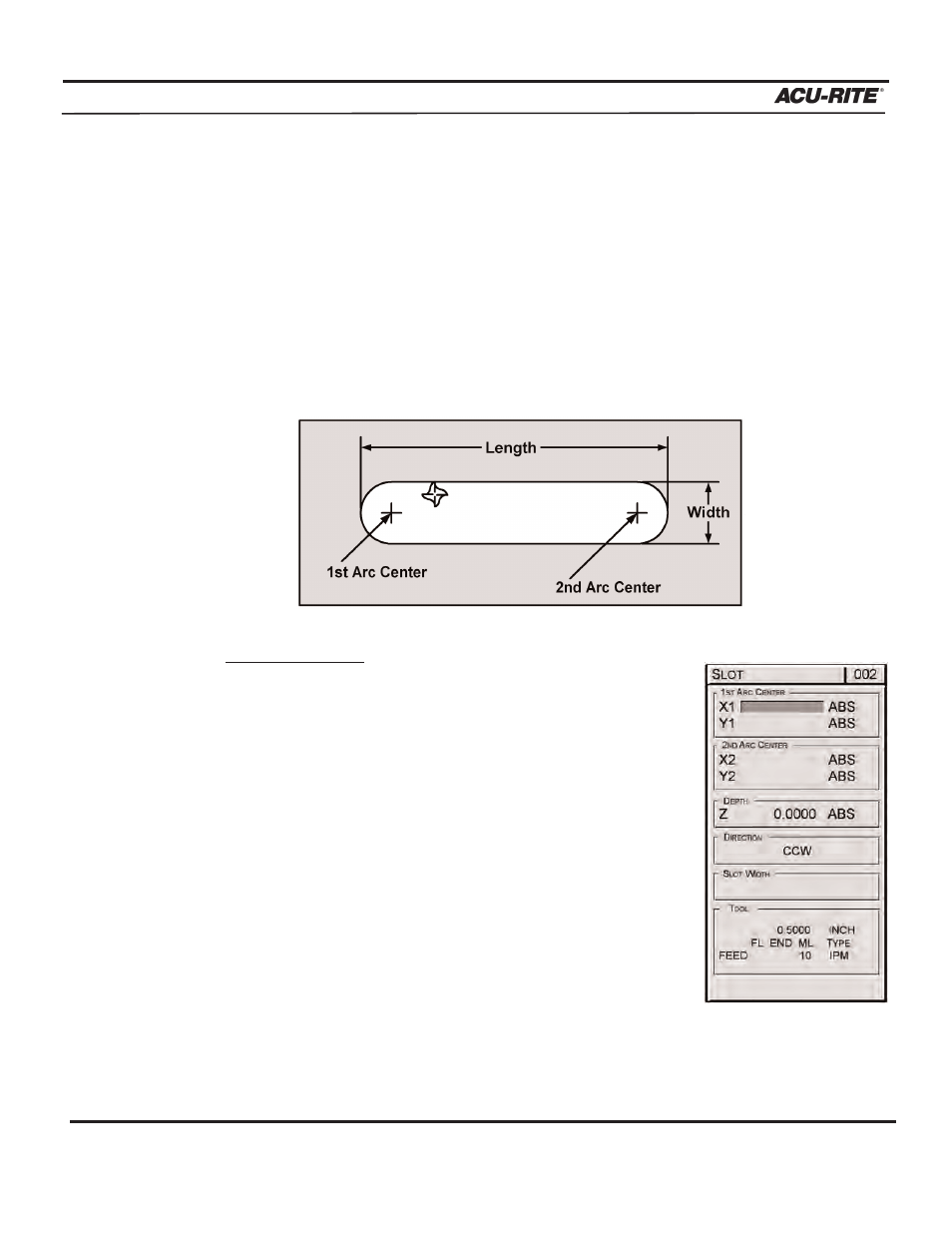
PROGRAM STEPS
MILLPWR
®
Operation Manual
5-19
Slot
You can program a slot two ways:
•
By entering the center point of each arc and the slot's width
•
By entering the center point of one arc, the length and width of the slot, and the
tilt angle
Choose a method based upon the information available from the print.
To program a slot:
•
Press the
RECT
key.
•
Press the
SLOT
softkey.
•
Enter the X- and Y-axes coordinates for the “1
ST
Arc
Center.”
•
Enter the X- and Y-axes coordinates for the “2
ND
Arc
Center” or press the
MORE
softkey and enter the
“Slot Length” and “Tilt Angle.”
•
Enter the depth.
•
Select the direction you want the slot to be cut.
Press the
CW
softkey for clockwise or the
CCW
softkey for a counter-clockwise direction.
•
Enter the slot's width.
