Program steps – ACU-RITE MILLPWR 2 Axes User Manual
Page 121
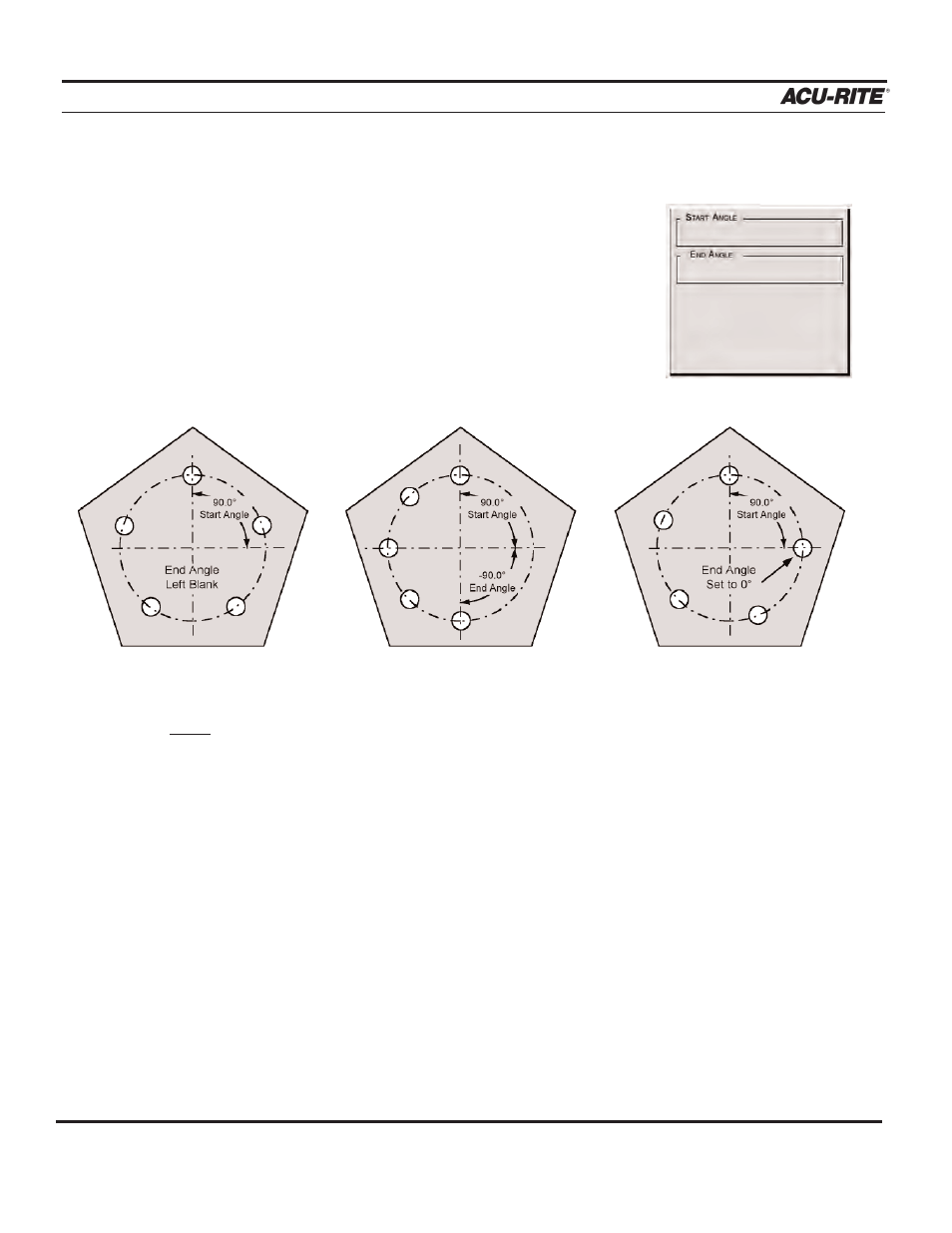
PROGRAM STEPS
MILLPWR
®
•
If you need to program a partial bolthole circle pattern, press the
MORE
softkey.
Otherwise, press the
USE
key.
Enter the start angle and end angle of the first and last
holes in the bolthole circle pattern.
Press the
USE
key.
Note: If the tool size and type in the "Tool" field are incorrect, change the tool set-
tings before running the program (refer to Programming a Tool Step).
Operation Manual
5-32
