Programming – ACU-RITE MILLPWR 2 Axes User Manual
Page 46
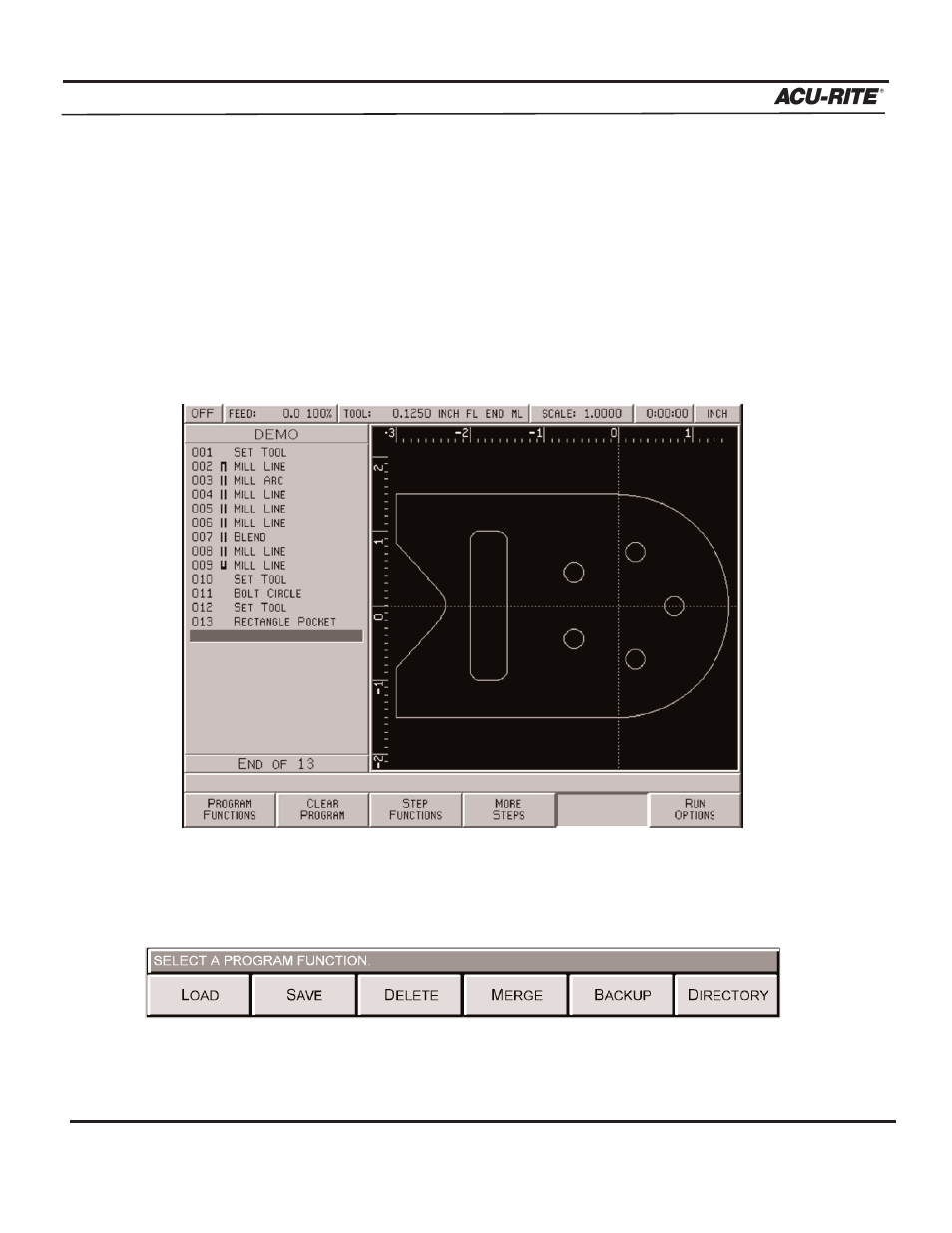
PROGRAMMING
MILLPWR
®
Operation Manual
3-17
Program Functions
Accessing Load, Save, Delete, Merge, Backup and Directory Options
MILLPWR
offers several versatile features for loading, saving, deleting, merging and
backing up programs. Use these features to create directories to easily organize your pro-
grams.
To access these features, from the PGM screen, press the
PROGRAM FUNCTIONS
softkey.
Use these keys to load a program, save the program, delete programs, merge a saved pro-
gram into an open one, create a backup copy, or access, create or delete a directory.
