Programming, Operation manual – ACU-RITE MILLPWR 2 Axes User Manual
Page 41
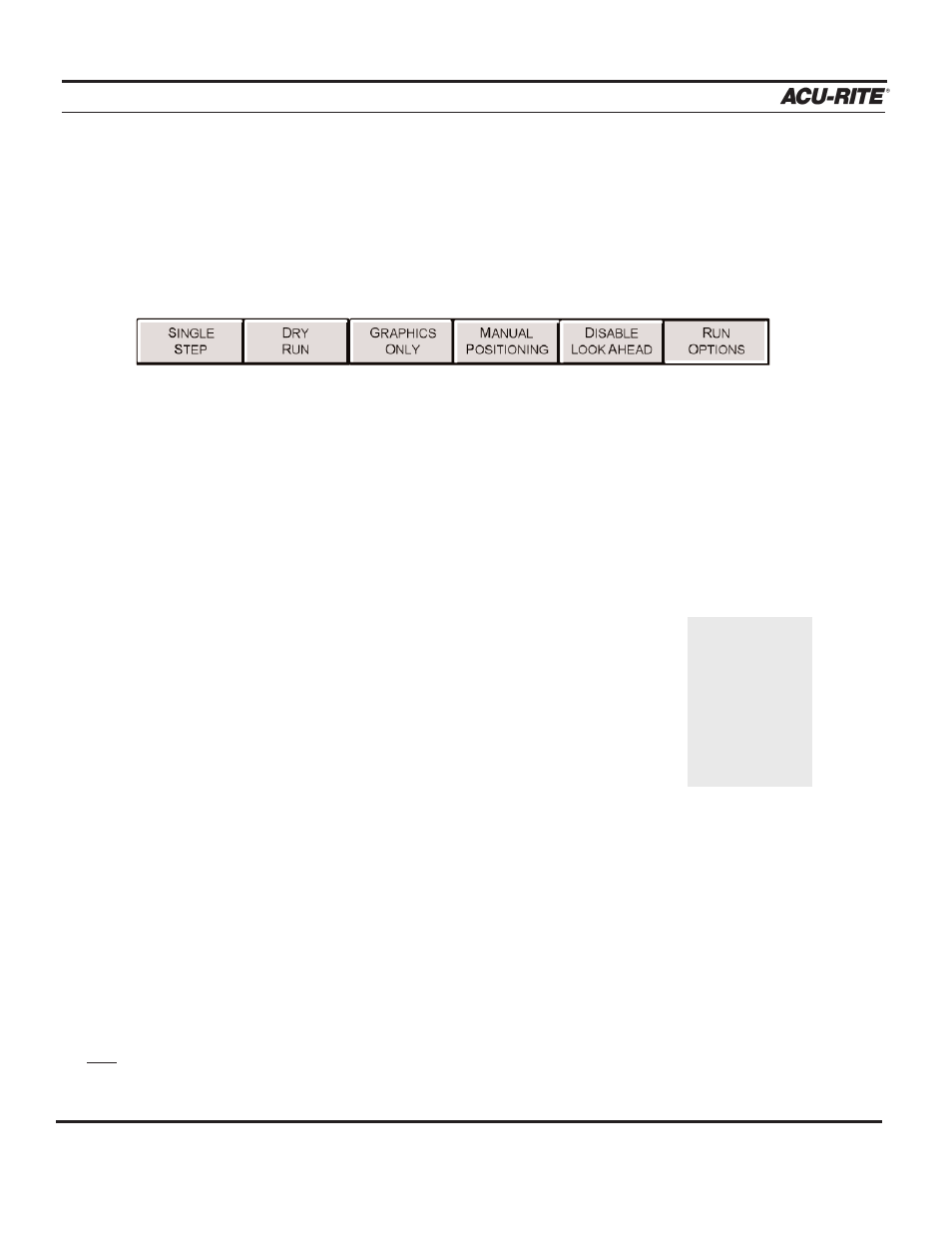
PROGRAMMING
MILLPWR
®
Operation Manual
3-12
Testing Your MILLPWR Program
Before machining a part, it is always a good idea to test the program for things like the cor-
rect tool path, count direction, feed rate, and sequence of operations.
MILLPWR
provides sev-
eral run-time options to provide assistance. From the PGM screen, press
RUN OPTIONS
to
display the following softkeys:
Press any softkey to activate the option; press it again to deactivate it.
SINGLE STEP
Normally, a continuous contour will be machined without stopping. With “Single Step” acti-
vated,
MILLPWR
will stop after each step. Use this feature to check the position of the tool
relative to the part and ensure that the tool path and other program
details are correct.
DRY RUN
With “Dry Run” activated,
MILLPWR
will run the program at high speed
without stopping. Follow the sequence of steps and visually follow the
position of the tool relative to the part to ensure that the tool path and
other program details are correct.
The dry run speed is defined in “Setup.” A prompt asking to raise the tool is displayed
before the dry run begins.
GRAPHICS ONLY
With this activated, the table does not move, but the graphics will show how the part will be
cut. Use this feature to see all the normal feed rates, tool changes and so on.
Tip:
Dry Run and Graphics Only can be used to quickly verify your program.
To test the pro-
gram quickly,
press the DRY
RUN and
GRAPHICS
ONLY softkeys.
