Introduction – ACU-RITE MILLPWR 2 Axes User Manual
Page 14
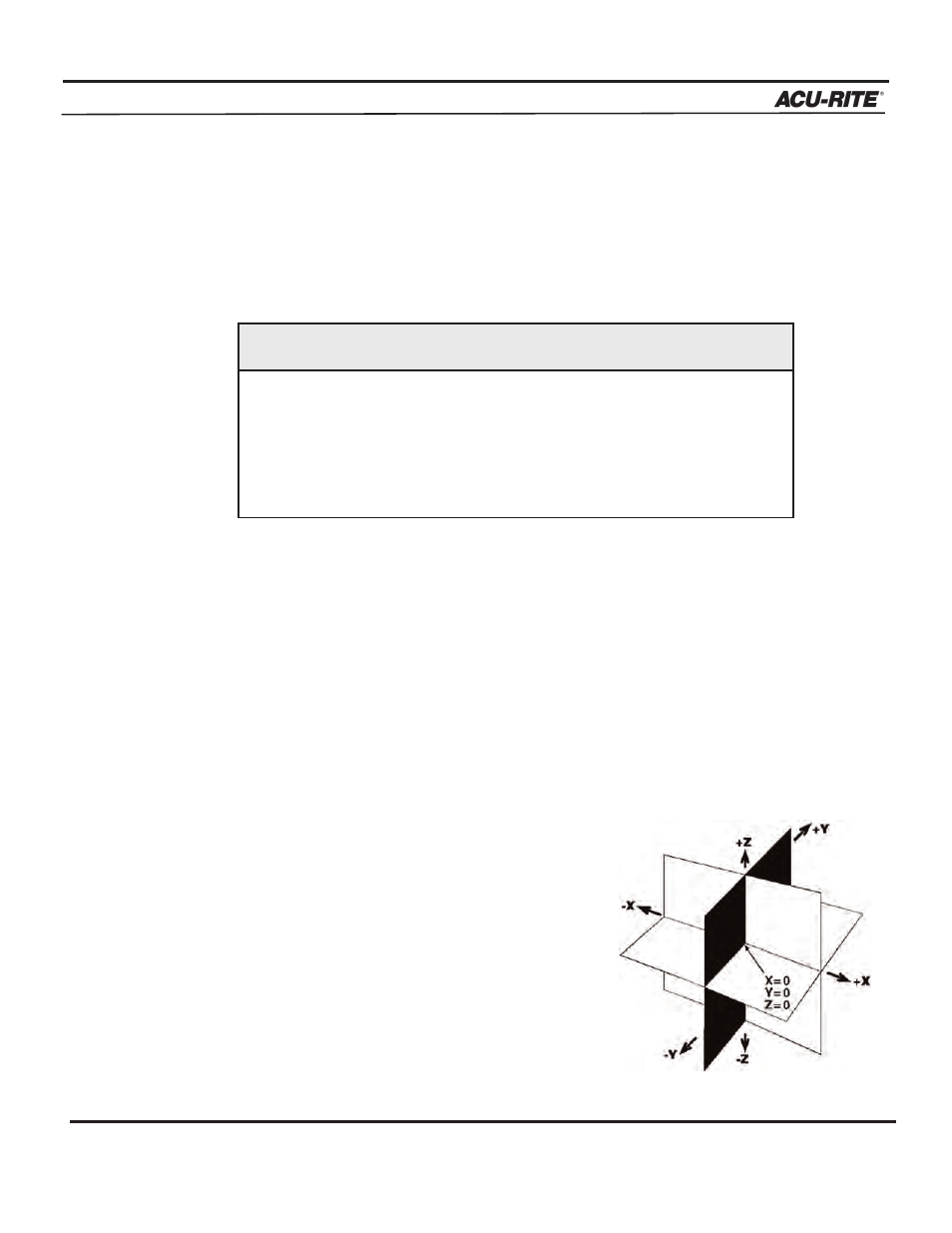
INTRODUCTION
MILLPWR
®
Operation Manual
Table Stop Button
The large red button located in the lower left corner on the front of the
MILLPWR
operator
console is the
TABLE STOP
. In the event of a malfunction or programming error,
press the
TABLE STOP
button to turn off the servo motors. Turning off
the servo motors will immediately stop all table movement.
Conventions
Axis Conventions
Count Direction
When programming a part using
MILLPWR
, table movement and tool movement are
determined by the use of positive or negative numbers.
MILLPWR
has been factory
set with the following positive and negative count directions for the X, Y and Z-axes:
X-axis:
The table will move to the left and
the tool will move to the right for a
positive count direction.
Y-axis:
The table will move toward you
while the tool moves away from you
for a positive count direction.
Z-axis:
The quill will move up (away from
the table surface) for a positive count
direction.
1-5
Pressing the
TABLE STOP
button will NOT stop the rotation of the cut-
ting tool unless the machine has been configured to do so. In the event
of an emergency, if the machine has not been wired to stop the rotation
of the cutting tool, be prepared to raise the tool in addition to pressing
the
TABLE STOP
button.
WARNING
