Setup, Operation manual – ACU-RITE MILLPWR 2 Axes User Manual
Page 190
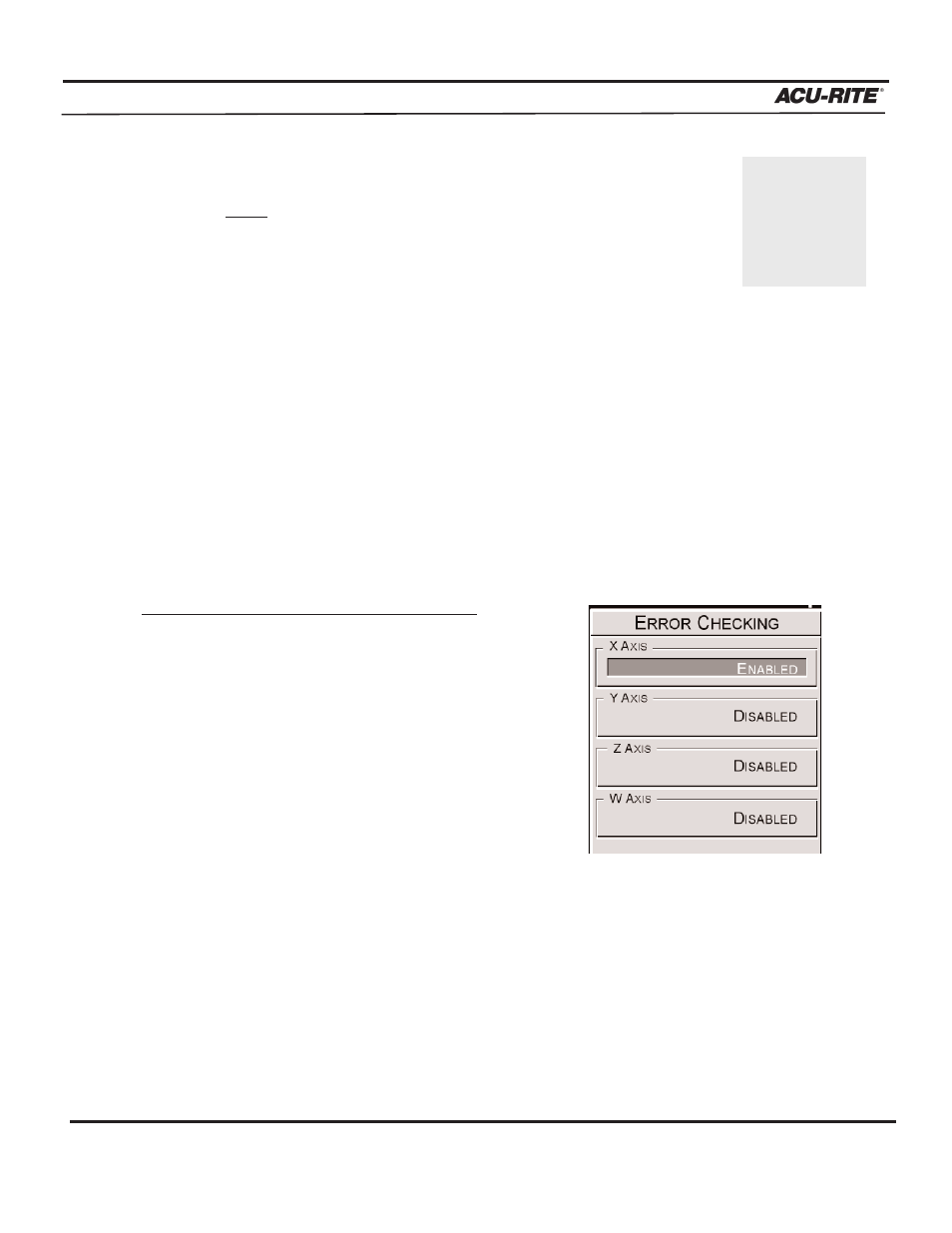
SETUP
MILLPWR
®
Operation Manual
7-21
•
Press the
SET OUTSIDE LIMIT
softkey.
Note:
The Y-axis travel field will update to show you the
maximum allowable travel distance between the inside
and outside table travel limits.
•
Press the
USE
key.
•
Continue with Setup or press the
USE NEW SETTINGS
softkey.
You may
change the
table travel lim-
its at any time.
With the error checking feature enabled,
MILLPWR
can detect scale miscounts and
record them in the Error Log.
MILLPWR
will stop the program if a scale miscount is
detected.
Error Checking
To enable/disable the error checking feature:
•
From Installation Setup, highlight “Error Checking”
and press
ENTER
.
•
Press either the
ENABLE
or
DISABLE
softkey.
•
Press the
USE
key.
•
Continue with Setup or press the
USE NEW
SETTINGS
softkey.
