Programming, Operation manual – ACU-RITE MILLPWR 2 Axes User Manual
Page 53
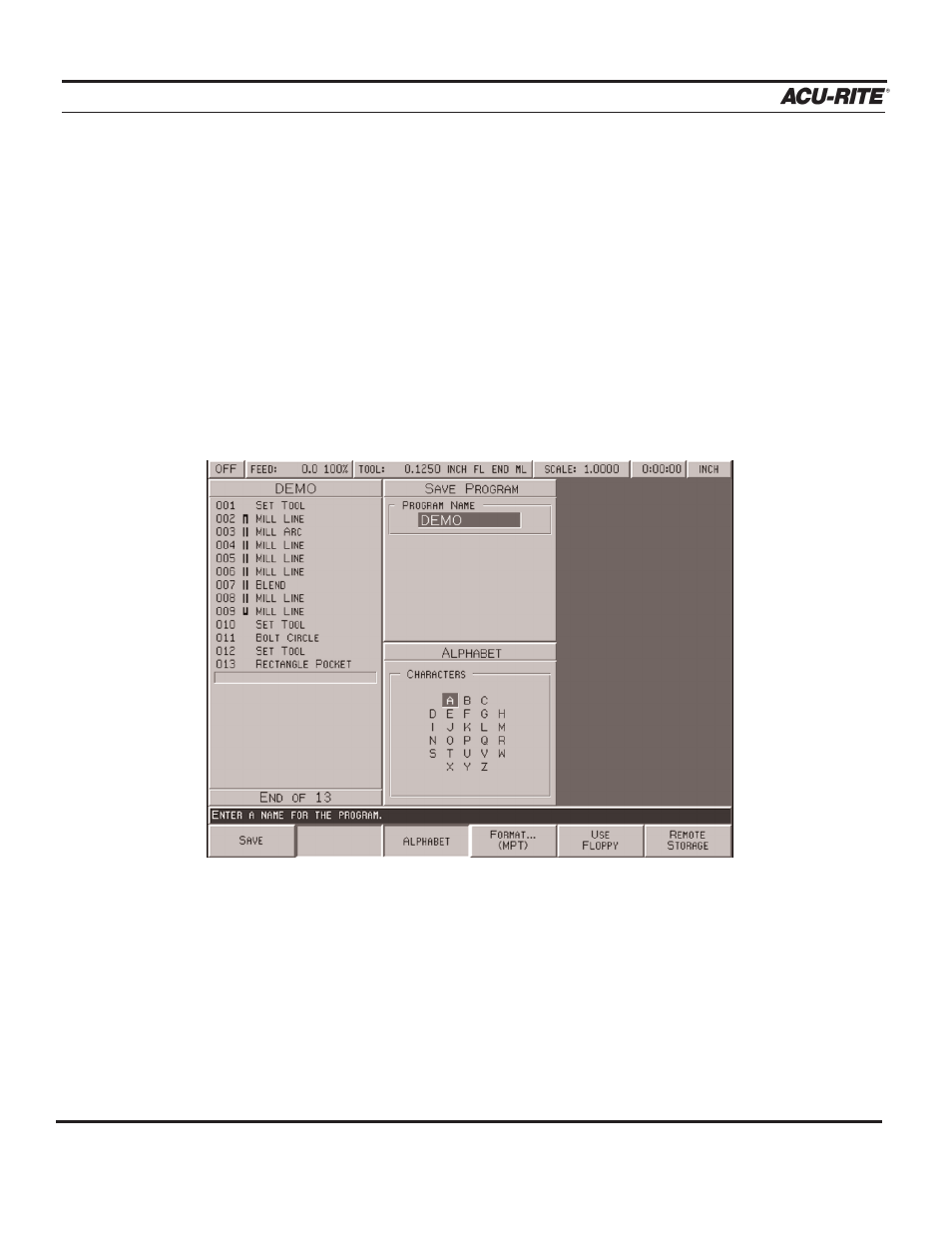
PROGRAMMING
MILLPWR
®
Operation Manual
3-24
Saving a Program
You can save programs in any of three places—on
MILLPWR
's internal memory, on a
3
1
/
2
" floppy disk, or on a PC. It is always a good idea to save your programs often to
avoid losing valuable information.
•
From the PGM screen, press the
PROGRAM FUNCTIONS
softkey, then select the
directory where you want to save your program (refer to Selecting a Directory
and/or Creating a Directory).
•
Return to the PGM screen, then press the
PROGRAM FUNCTIONS
and
SAVE
softkeys.
You will be asked to name your program (refer to Naming a Program).
•
Press the
SAVE
softkey. The program's name should now appear in the left column
above the program steps.
If you make any changes, make sure that you save your program again.
