Demonstration, Operation manual, Running the program – ACU-RITE MILLPWR 2 Axes User Manual
Page 88
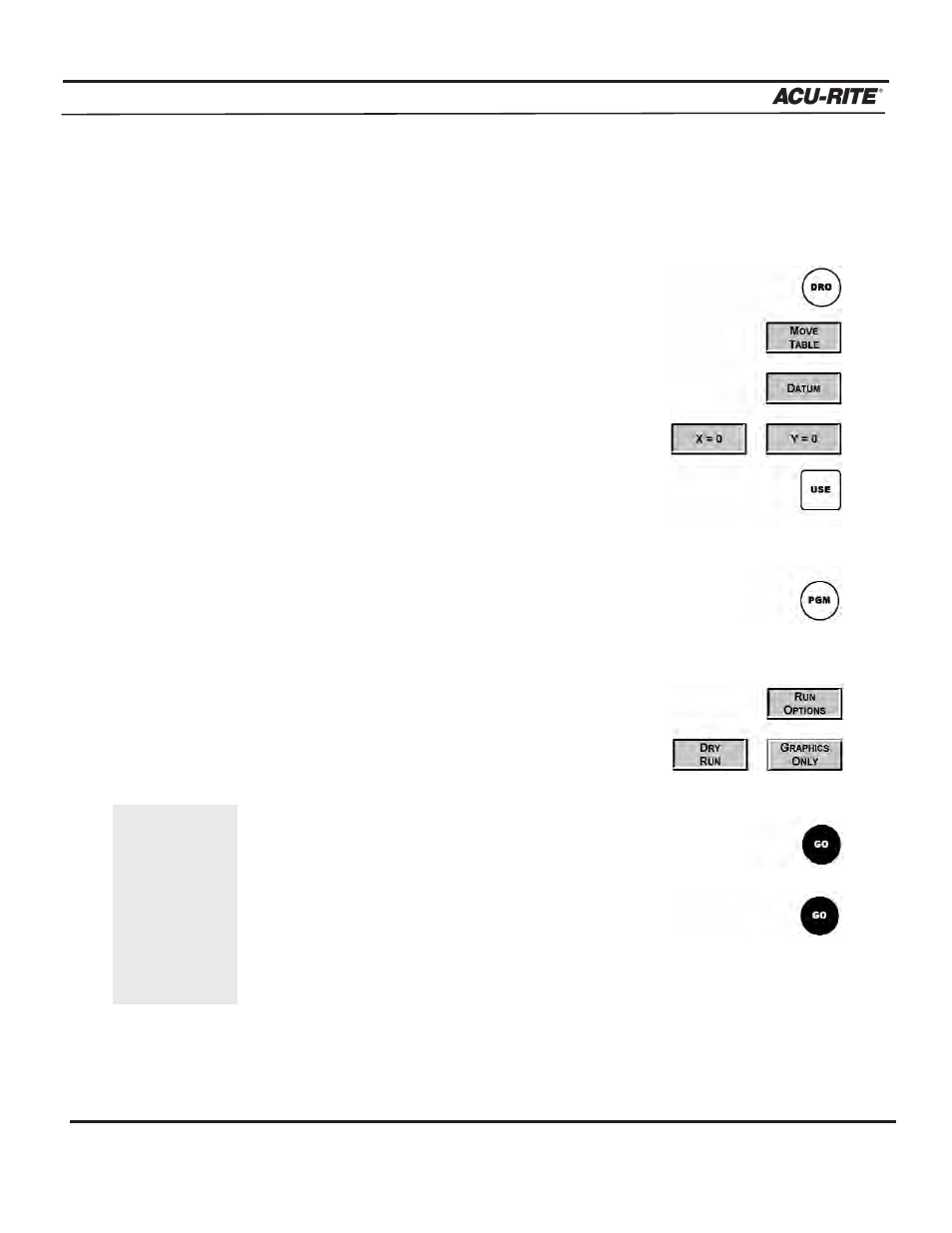
DEMONSTRATION
MILLPWR
®
Operation Manual
4-19
Running the Program
The first step in running a new program is to establish datum.
Remember that to chose the center of the bolt circle as datum.
•
Place the workpiece into a vise.
•
Position the tool over the workpiece where you
want the center of the bolt circle’s datum to be.
•
From the DRO screen, press the
DATUM
softkey.
•
Press the
X = 0
and
Y = 0
softkeys to establish the
current tool position as datum, and then press the
USE
key.
•
Return to the program by pressing the
PGM
key.
Perform a second dry run, this time allowing the table to move
to see if we have correctly set Zero.
•
Press
RUN OPTIONS
then press
DRY RUN
.
Check that
GRAPHICS ONLY
is not selected.
• Now press the
GO
key and check that the tool is
clear of any obstruction.
• Press the
GO
key again.
MILLPWR
will run each
step without stopping.
If the cursor
is positioned
past the last
step, MILLPWR
will automati-
cally go to step
001 when you
press GO.
