Setup, Operation manual – ACU-RITE MILLPWR 2 Axes User Manual
Page 172
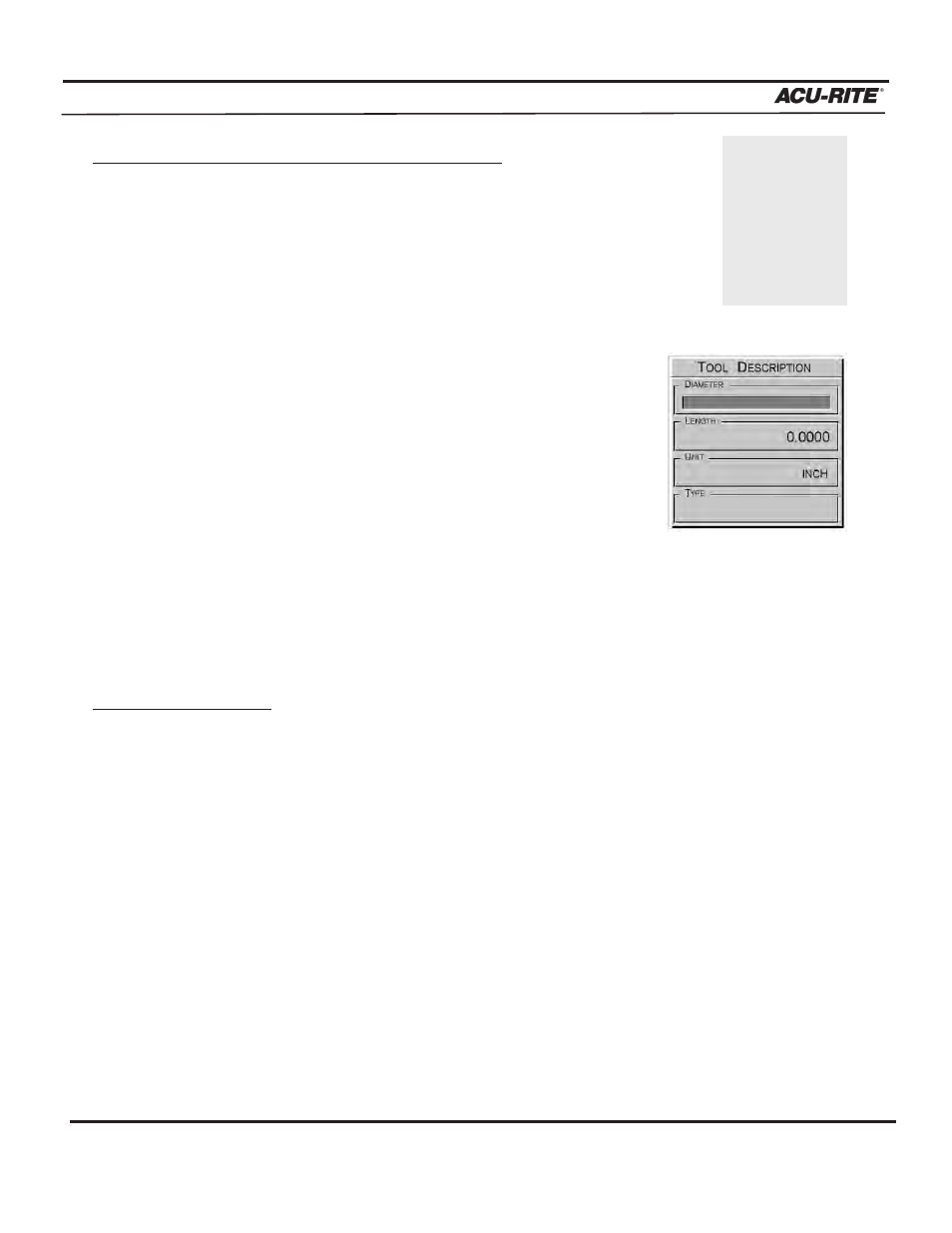
SETUP
MILLPWR
®
Operation Manual
7-3
If you need to,
change the
units (inches or
mm) for the tool
you are using
before you set
the length.
Using the tool library without repeatable tool lengths:
To enter a tool into the Tool Library:
•
From Setup, highlight “Tool Library” then press
ENTER
.
•
Highlight a blank row in the Tool Library and press
ENTER
.
•
Enter the tool’s diameter.
•
Highlight the “Type” field.
•
Press the
TOOL TYPES
softkey.
•
Highlight the tool type that describes the tool being used.
Press
ENTER
.
•
Press the
USE
key.
•
Continue with Setup or press the
USE NEW SETTINGS
softkey.
To edit an existing tool:
•
From Setup, highlight “Tool Library” then press
ENTER
.
•
Highlight the tool you want to edit, then press
ENTER
.
•
Make the necessary changes, then press
USE
.
•
Continue with Setup or press the
USE NEW SETTINGS
softkey.
