Programming – ACU-RITE MILLPWR 2 Axes User Manual
Page 31
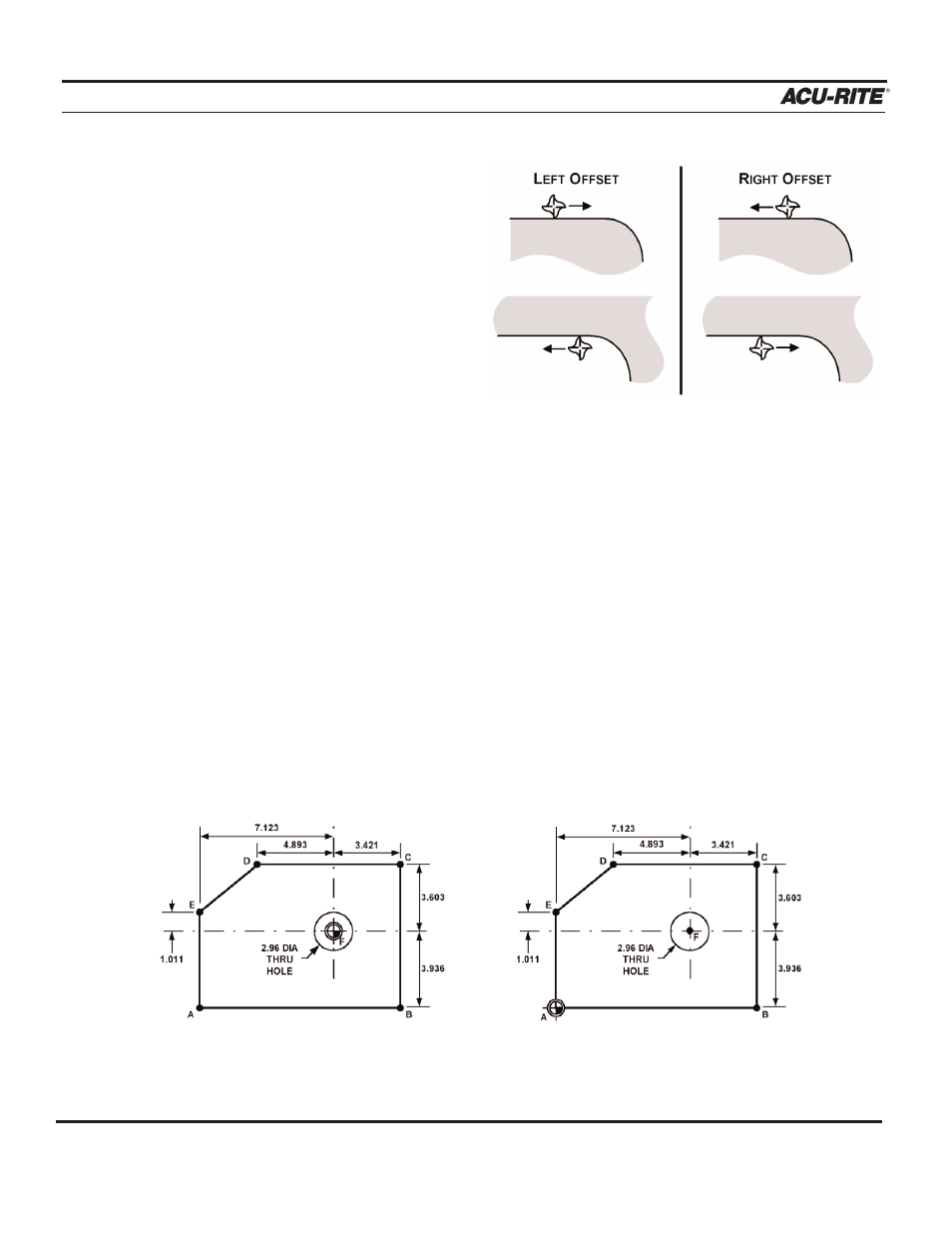
PROGRAMMING
MILLPWR
®
With a "center" offset, the programmed
dimensions are for the center of the tool.
For some milling functions, like frame
and arc, "inside" and "outside" offsets are
available to make it easier to define a tool
offset.
Datum Selection
Datum is where workpiece (absolute) zero
is located. If datum isn't defined on the print, then determine datum based upon where most
of the dimensions originate. Pick a point which will allow most of the dimensions to be
entered directly, with few (if any) calculations (refer to Establishing a Datum).
Absolute vs. Incremental Dimensions
MILLPWR
allows both absolute and incremental dimensions. A dimension measured from
the point defined as datum is an absolute dimension. A dimension measured from any other
point is an incremental dimension.
In the example below, the print on the left shows datum located at the center of Hole
F—all dimensions are absolute.
The print on the right shows datum located in the lower left corner—point A. Most of these
dimensions are incremental.
Operation Manual
3-2
