Program steps, Operation manual – ACU-RITE MILLPWR 2 Axes User Manual
Page 137
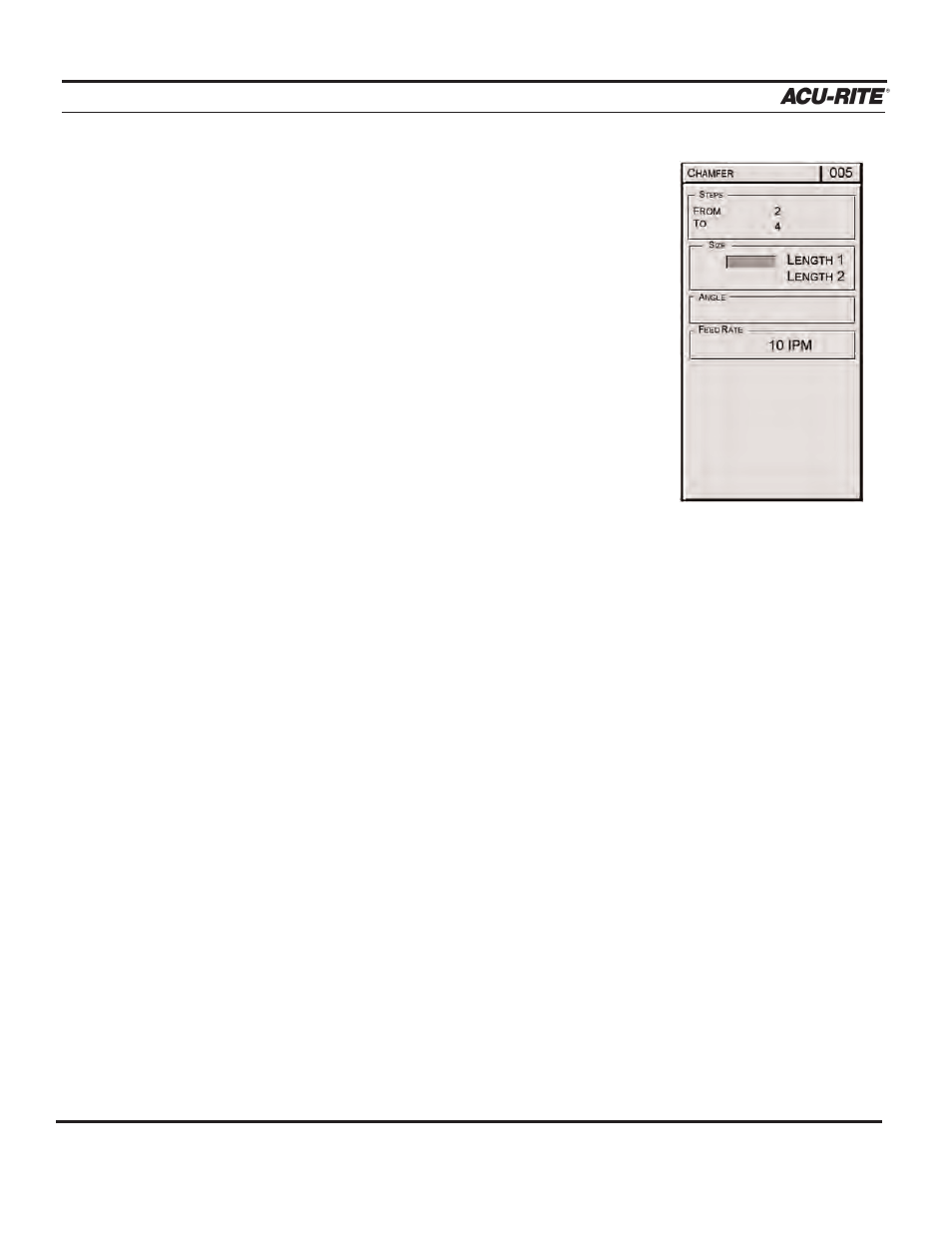
PROGRAM STEPS
MILLPWR
®
Operation Manual
5-48
•
Press the
MORE STEPS
softkey again.
•
Press the
CHAMFER
softkey.
•
MILLPWR
will automatically fill in the "From" and
“To” fields in “Steps” for you. (Press the
CLOSE
CONTOUR
softkey if you want to chamfer the end of
a contour with the beginning.)
•
Enter the distance from the common point of both
lines. ("Length 1" refers to the line listed in the
"From" field; "Length 2" refers to the line listed in
the "To" field.) If you plan to use an angle, enter
only one length.
•
If you entered one length above, highlight the
"Angle" field and enter the chamfer's angle from the
X-axis; otherwise, leave it blank.
•
Adjust the feed rate, if necessary.
•
Press the
USE
key.
