Program steps, Operation manual – ACU-RITE MILLPWR 2 Axes User Manual
Page 129
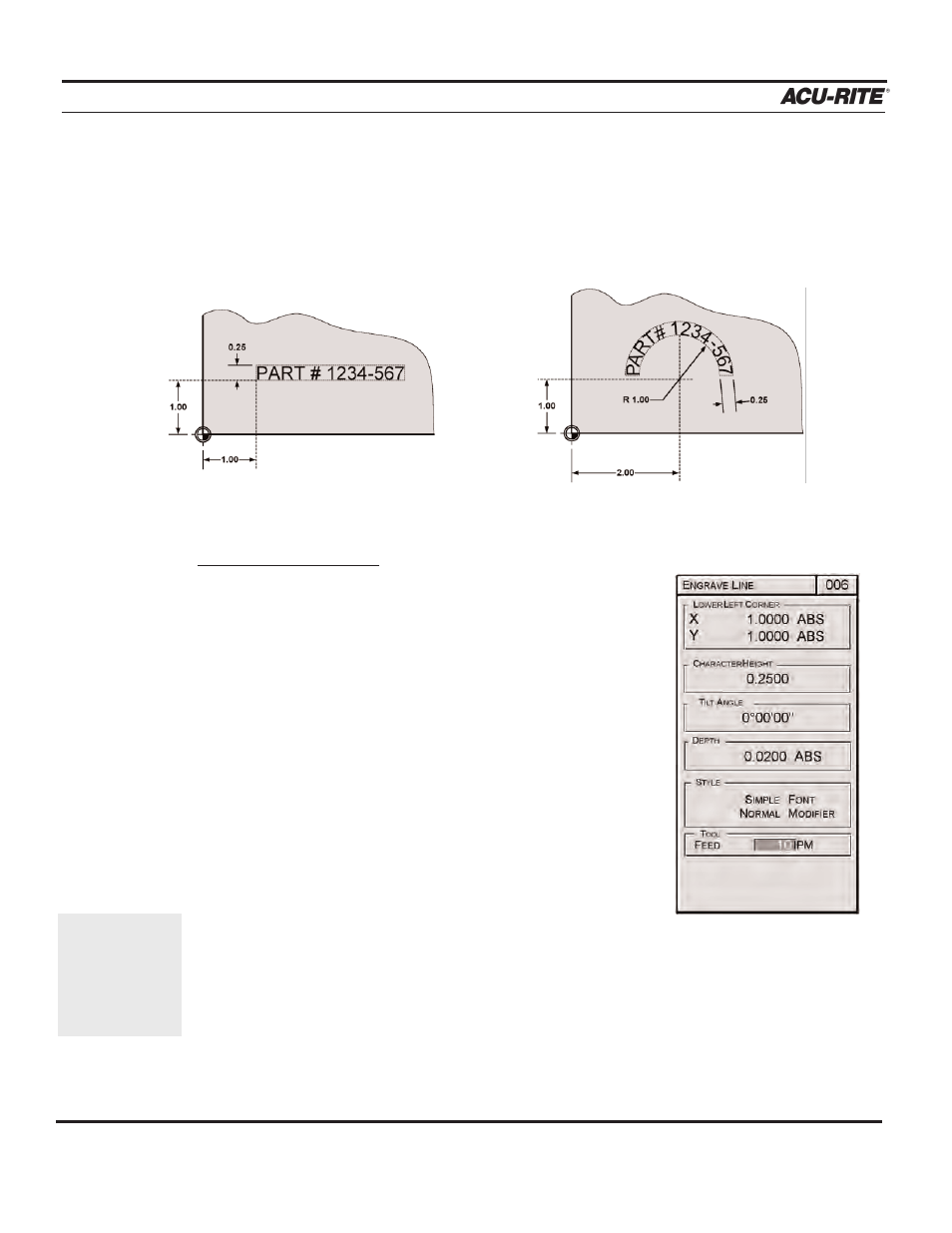
PROGRAM STEPS
MILLPWR
®
Operation Manual
5-40
Engrave
With
MILLPWR
, you have the ability to engrave letters, numbers and symbols, along a
straight line or on an arc. Choose from a simple, stick or stencil font. The character
height, font and modifier settings you select will define the engraving’s appearance.
Condition: The tool diameter being used establishes the spacing between letters.
Engrave Line
To engrave along a line:
•
From the PGM screen, press the
MORE STEPS
softkey.
•
Press the
MORE STEPS
softkey again.
•
Press the
ENGRAVE LINE
softkey.
•
Enter the X- and Y-axes coordinates for the point
at the lower left corner of the engraving.
•
Enter the character height.
•
Enter the tilt angle (if any).
•
Enter the depth.
•
Highlight “Font”. If you want to change the font,
press the
ENGRAVER FONTS
softkey, highlight the font you want, then
press
ENTER
.
•
Highlight “Modifier” and press either the
NORMAL
or
MIRRORED
softkey.
"Normal" means that the engraving will be readable from left to right;
"Mirrored" will make the engraving appear backwards.
Use "mirrored"
if you are mak-
ing a mold.
