Program steps, Operation manual – ACU-RITE MILLPWR 2 Axes User Manual
Page 150
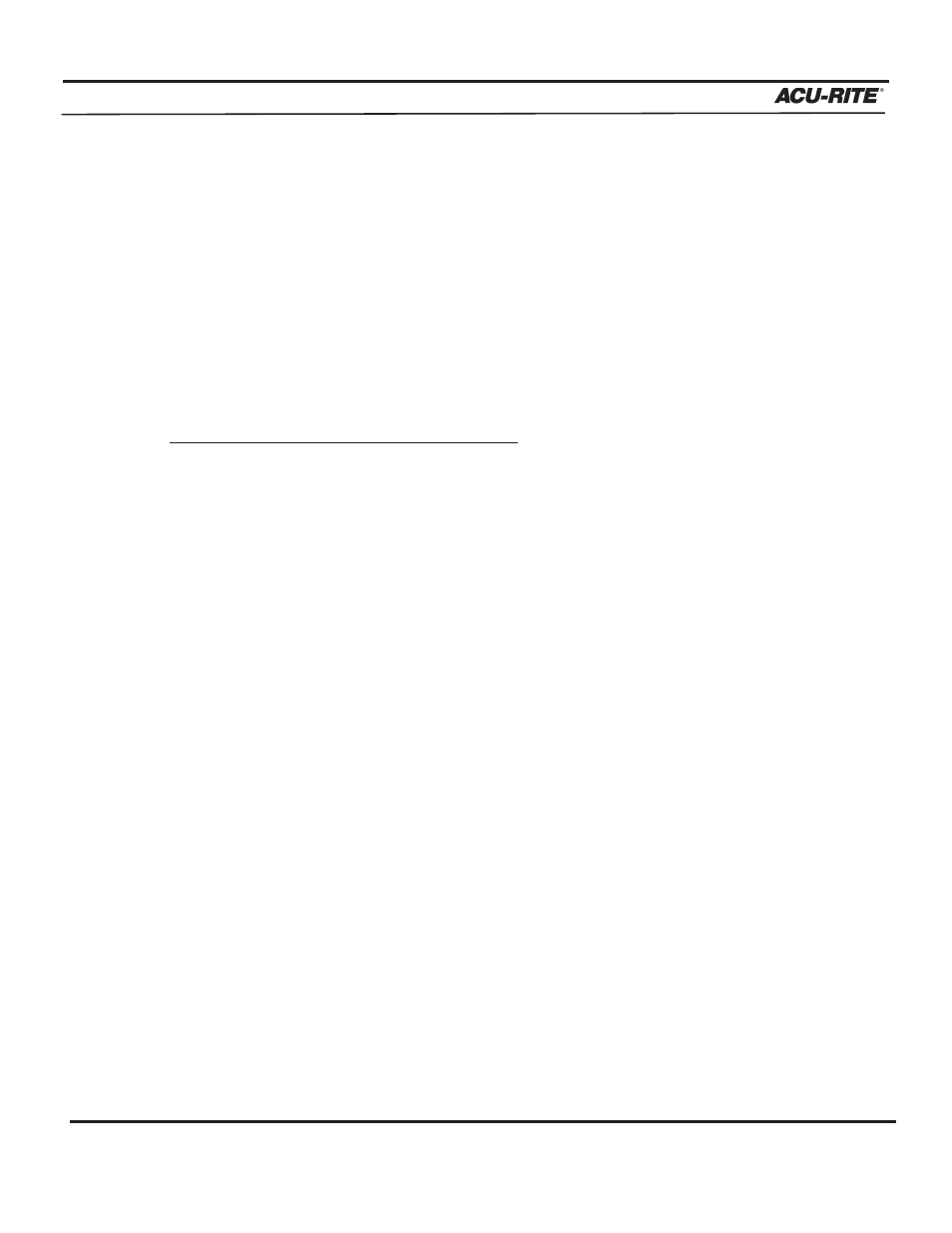
PROGRAM STEPS
MILLPWR
®
Operation Manual
5-61
Delete Steps
MILLPWR
gives you the option of deleting steps in two ways: using the
DELETE STEPS
softkey or using the
CANCEL
key.
When deleting single steps, we suggest highlighting the step then pressing the
CANCEL
key.
When deleting a range of steps—after you have merged programs, for example—the
"Delete Steps" feature is usually the best option.
To delete a group of steps from your program:
•
From the PGM screen, press the
STEP FUNCTIONS
softkey.
•
Press the
DELETE STEPS
softkey.
•
In the “Step Range” field, enter the first and last step numbers that you would like
to delete.
•
Press the
USE
key.
