Programming, Operation manual, Creating a program – ACU-RITE MILLPWR 2 Axes User Manual
Page 33
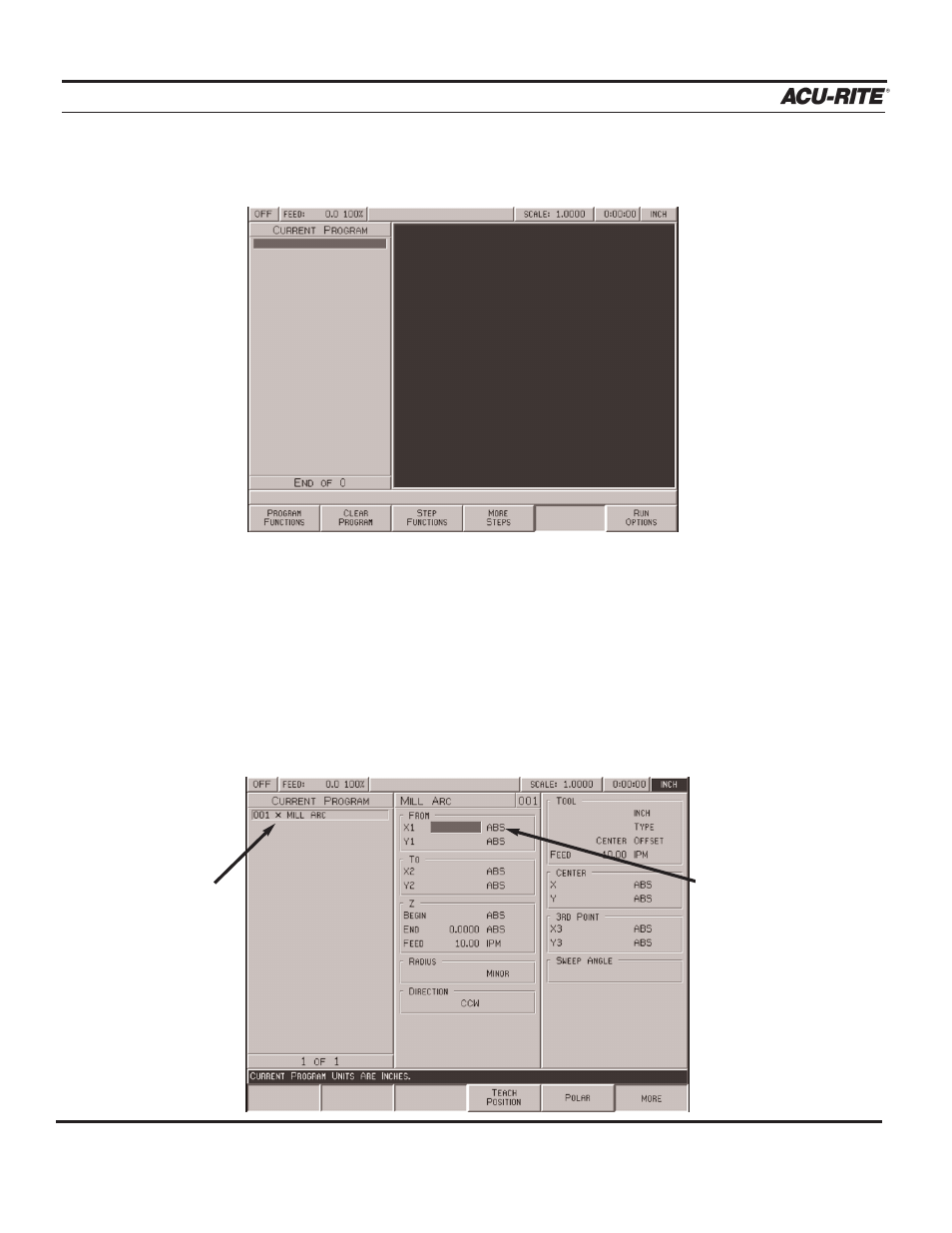
PROGRAMMING
MILLPWR
®
Operation Manual
3-4
Creating a Program
•
Press the
PGM
key, and the following program screen will appear.
Programs are created by developing a list of milling steps to be performed. As steps are
added, each step will immediately be drawn on the screen displaying a graphic represen-
tation of the part in progress.
•
To enter a milling step, press the appropriate hard key or softkey milling function (such
as Tool). The milling function keys are the eight yellow keys located in the upper right-
hand corner of your keypad. When pressed, the function selected will appear in the pro-
gram listing and the form opens allowing the information describing the step to be
entered.
Program
steps are
added
here.
Enter information
about a milling
function—such
as an arc—into
windows like
this.
