Xerox 4635 User Manual
Page 222
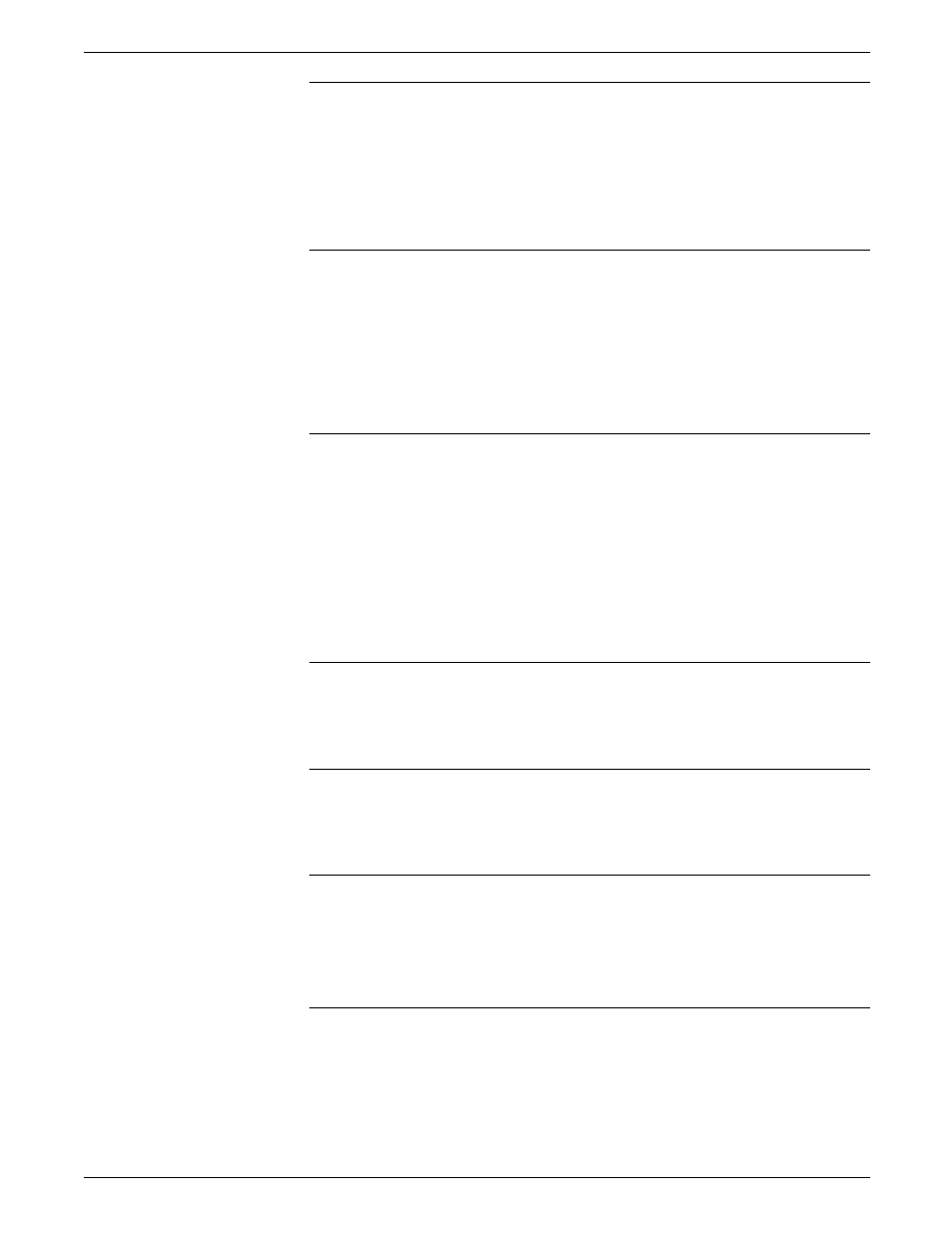
SYSTEM VERIFICATION ERROR MESSAGES
FCG starting. Version x
FCG is starting with the parameters (or version) indicated.
Action
1. Retry the FCG command.
2. If the message reappears, look for other system or printer
messages to explain the condition.
3. If no other explanatory messages appear, contact your
supervisor or systems specialist.
FCG exiting: failure to connect to the IOT.
The FCG utility is unable to communicate with the printer. There
may be a print job or another system task being processed.
Action
1. Retry the FCG command.
2. If the message reappears, look for other system or printer
messages to explain the condition.
3. If no other explanatory messages appear, contact your
supervisor or systems specialist.
FCG exiting: data value out of range.
FCG checks to see that all the data values specified in your
command are within allowable ranges before it updates the
printer‘s non-volatile memory (NVM). The system displays this
message if values are out of range.
Note: The percentage of wire left on the spool parameter must
be between 0 and 100 percent. A value greater than 100, for
example, would be out of range.
Action
None.
Font memory missing: Bank(s) xx, xy, xz, ...
Some banks of font memory are missing or have had data loss.
Banks are numbered 1 through 4, and each are 4 megabits in
length.
Graphics memory missing: Bank(s) xx, xy, xz, ..
Some, but not all, banks of graphics memory appear to be
missing or have failed testing. Banks are displayed in 16K
sections.
Main memory missing: Bank(s) xx, xx, xy, xz, ...
Message appears if any memory specified during the system
configuration phase is either not present or has had data loss.
Banks are displayed in 16K sections.
No font memory available.
All banks of font memory appear not to be functional or to have
suffered data loss.
13-2
XEROX 4635 LASER PRINTING SYSTEM MESSAGE GUIDE
