Xerox 4635 User Manual
Page 128
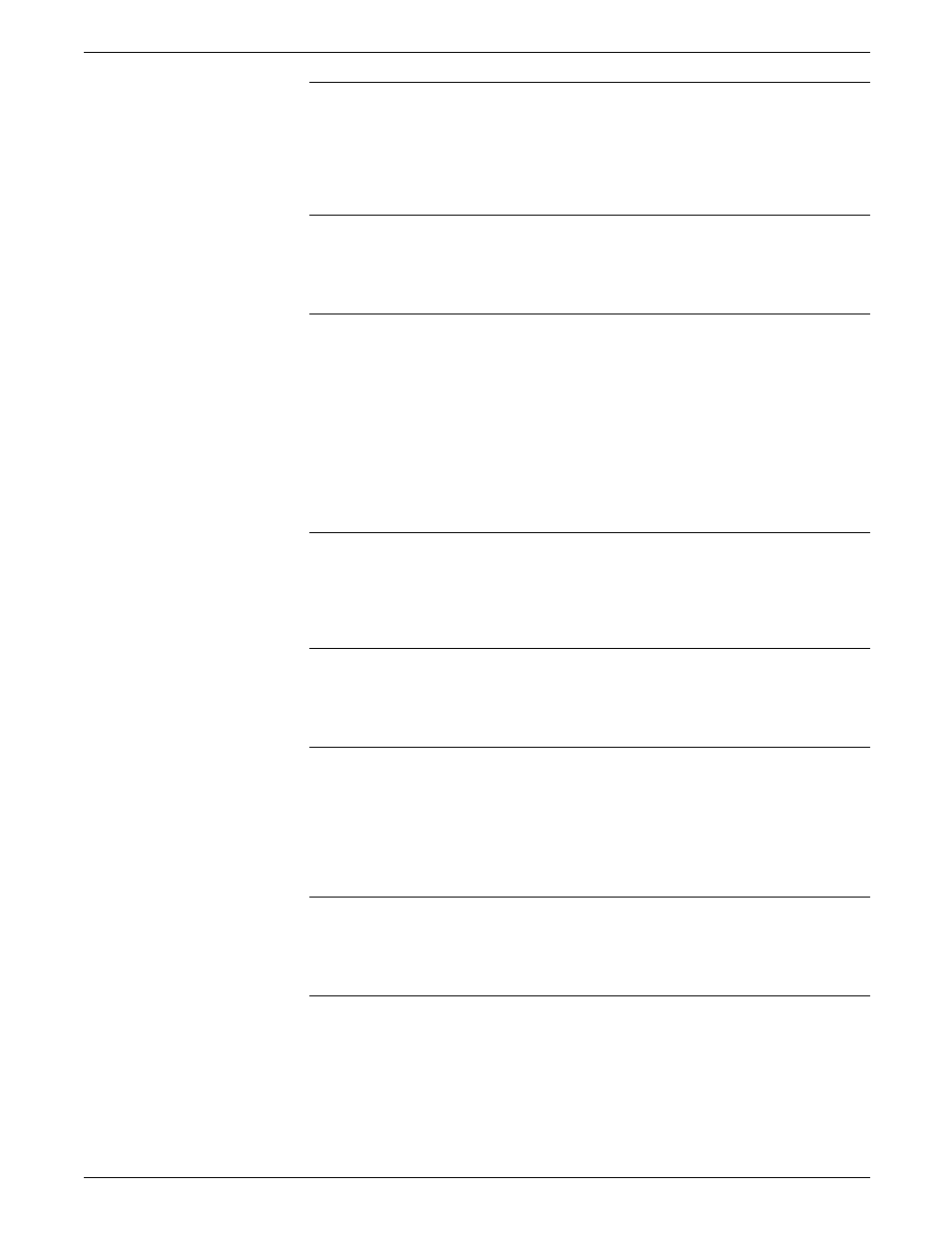
OSS (OPERATING SYSTEM SOFTWARE) MESSAGES
OS2501
Black dry ink bottle is empty.
The black primary dry ink bottle is empty.
Action
Replace bottle and resume printing.
OS2502
Color dry ink bottle is empty.
The primary color dry ink bottle is empty.
Action
Replace bottle and resume printing.
OS2510
Color housing: not ready
The color housing is not ready for the highlight color print job.
This message is followed by the messages OS2680 PRINT
QUALITY ADJUSTMENT IS REQUIRED FOR COLOR PRINTING
and OS2670 ENTER PQA OR SUB INK COMMAND OR ABORT
THE PRINT JOB.
Action
Perform a print quality adjustment (PQA) before using the color
housing for color printing
or
Abort the job.
OS2512
Color housing: not present
This message is displayed if a color housing is not installed in the
printer before the printer doors are closed.
Action
None.
OS2513
Color housing is needed for this report
The printer requires a primary color which is not currently loaded.
Action
Change the color housing to the one specified in the message.
OS2515
Black housing: not ready.
The black housing is not ready for any print jobs. Print quality
adjustment must be performed. This message is followed by
these messages: OS2681 PRINT QUALITY ADJUSTMENT IS
REQUIRED and OS2674 ENTER THE PQA COMMAND.
Action
Enter the PQA command.
OS2552
Dry ink waste container not present
There is no dry ink waste container in place in the printer.
Action
Install a dry ink waste container and begin printing your job.
OS2553
Replace developer waste container
The developer waste container is either full or missing.
Action
Install a developer waste container if authorized to do so, or
contact your supervisor.
6-52
XEROX 4635 LASER PRINTING SYSTEM MESSAGE GUIDE
