Xerox 4635 User Manual
Page 123
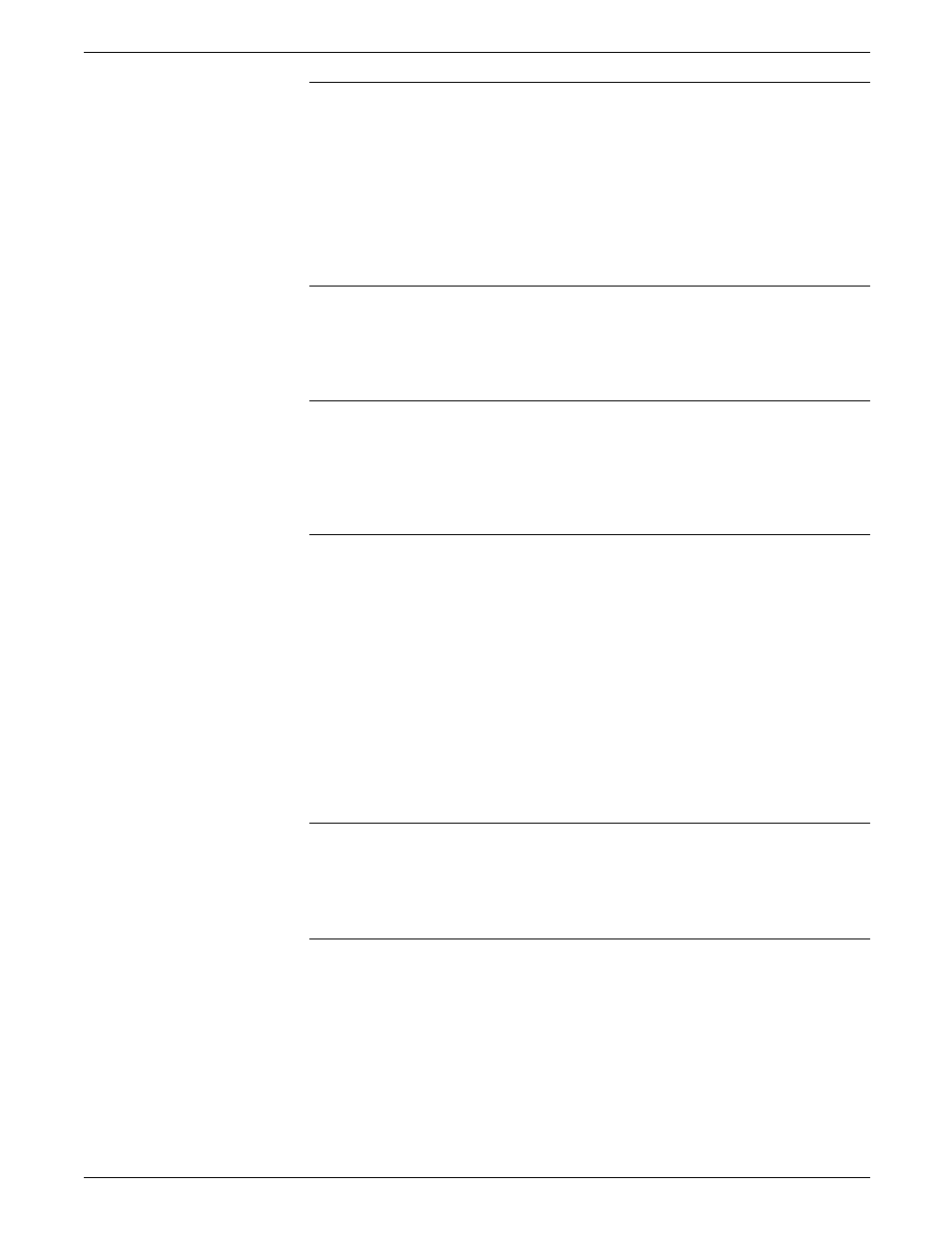
OSS (OPERATING SYSTEM SOFTWARE) MESSAGES
OS2106
Enter ‘CONTINUE I’ when volume xx is mounted
or
Select ‘CONTINUE I’ when volume xx is mounted
Automatic job recovery was initiated after a system rollover while
a multivolume offline job was being processed.
Action
1. Load the tape volume number indicated.
2. Enter the CONTINUE I command to resume data
transmission.
OS2150
Display (Y/N)?
This message asks you if you want relevant information to appear
on the system controller display.
Action
Enter Y for yes or N for no.
OS2210
Bin x full.
The bin indicated in the message is full, thus causing the printer
to cycle down or preventing it from cycling up.
Action
1. Empty the bin.
2. Restart the job.
OS2220
Output Tray 2 is full
Stacker tray 2 contains its capacity amount of sheets.
The printer control console displays one of the following:
JOB IS PRINTING. OUTPUT TRAY 2 IS FULL.
OUTPUT TRAY 2 IS FULL
PRINTER IS WARMING UP. OUTPUT TRAY 2 IS FULL
READY TO PRINT. OUTPUT TRAY 2 IS FULL.
Action
1. Empty stacker tray 2. (Refer to the chapter on output trays in
your 4635 LPS Operator Guide.)
or
Send output to stacker tray 1 by entering the SELECT 1
command.
2. Press the
OS2230
Output tray is full
The stacker tray is full.
Action
1. Remove the completed output.
2. Press the
OS2259
No selected bin available for current paper size
Either the bin has a different size paper or the bin holds a
container for a different size paper.
Action
Select an appropriate bin
or
Empty the bin
or
Place correct container in bin.
XEROX 4635 LASER PRINTING SYSTEM MESSAGE GUIDE
6-47
