Sets build key, Preparing to build the set, Building and printing the set – Xerox 6204 EN User Manual
Page 86: Uild
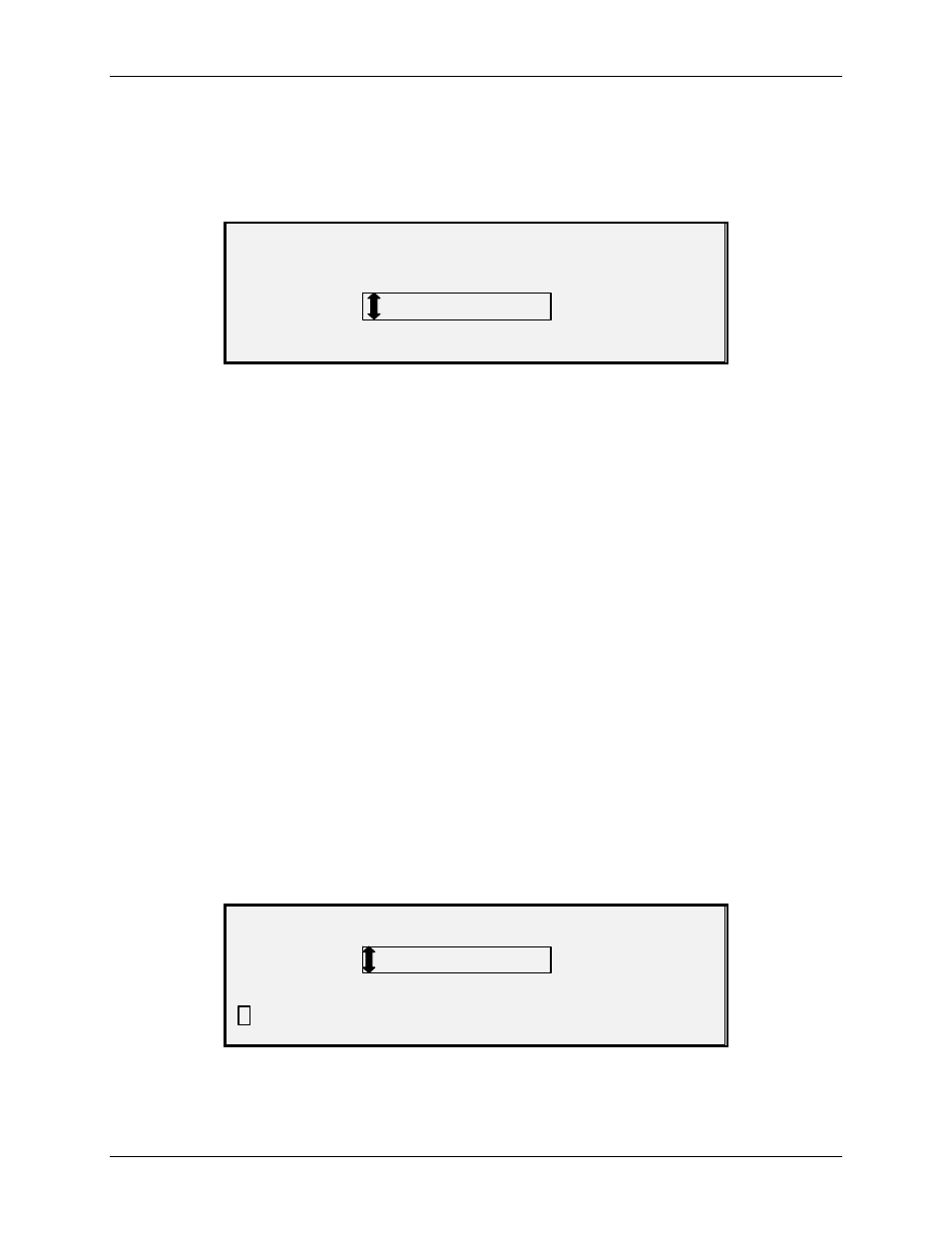
8 Special Feature Keys
80
Wide Format Copy System User Guide
Output Bin
The OUTPUT BIN feature enables you to specify which finisher output bin to use for the finished
output. The choices are DON’T CARE, BIN X (where X equals 1 to the actual number of finisher
bins), and FANFOLD. DON’T CARE is the factory default setting. The settings are dependent on
the finisher.
OUTPUT BIN
OUTPUT BIN: BYPASS
Output Bin Screen
Sets Build Key
The Sets Build mode allows you to scan a series of images and build an electronically collated
set. Once the set is built, one or more collated copies can be printed.
NOTE: The Sets Build mode is not available unless the Wide Format Copy System is in the
COPY mode.
NOTE: Any of the finishing options can be changed during a Sets Build job. The option(s) must
be changed before the document to be copied is inserted.
Preparing to Build the Set
In Sets Build mode, documents of C (A2) size, and larger, are normally delivered to the rear of
the Scan System after the scan. If the DOCUMENT RETURN parameter is set to REAR, then all
documents are delivered to the rear after scanning. The Wide Format Scan System is equipped
with a document catching device, called the Stacker, to receive these documents. Refer to “Scan
System Control” in the “Main Menu” section of this manual for further information about the
DOCUMENT RETURN parameter.
Building and Printing the Set
To build a collated set:
1. Press
the
Sets Build
key. The Sets Build indicator lamp illuminates and the SETS
BUILD screen is displayed. This screen enables you to select the desired collation
method, to select whether or not to print checkplots, and to begin the accumulation of
the documents to create the set.
SETS BUILD
COLLATION: FORWARD
9
CHECKPLOT
Sets Build Screen
2. Press
the
Previous
or the Next key to select FORWARD or REVERSE collation.
