Feature keys, Eature – Xerox 6204 EN User Manual
Page 14
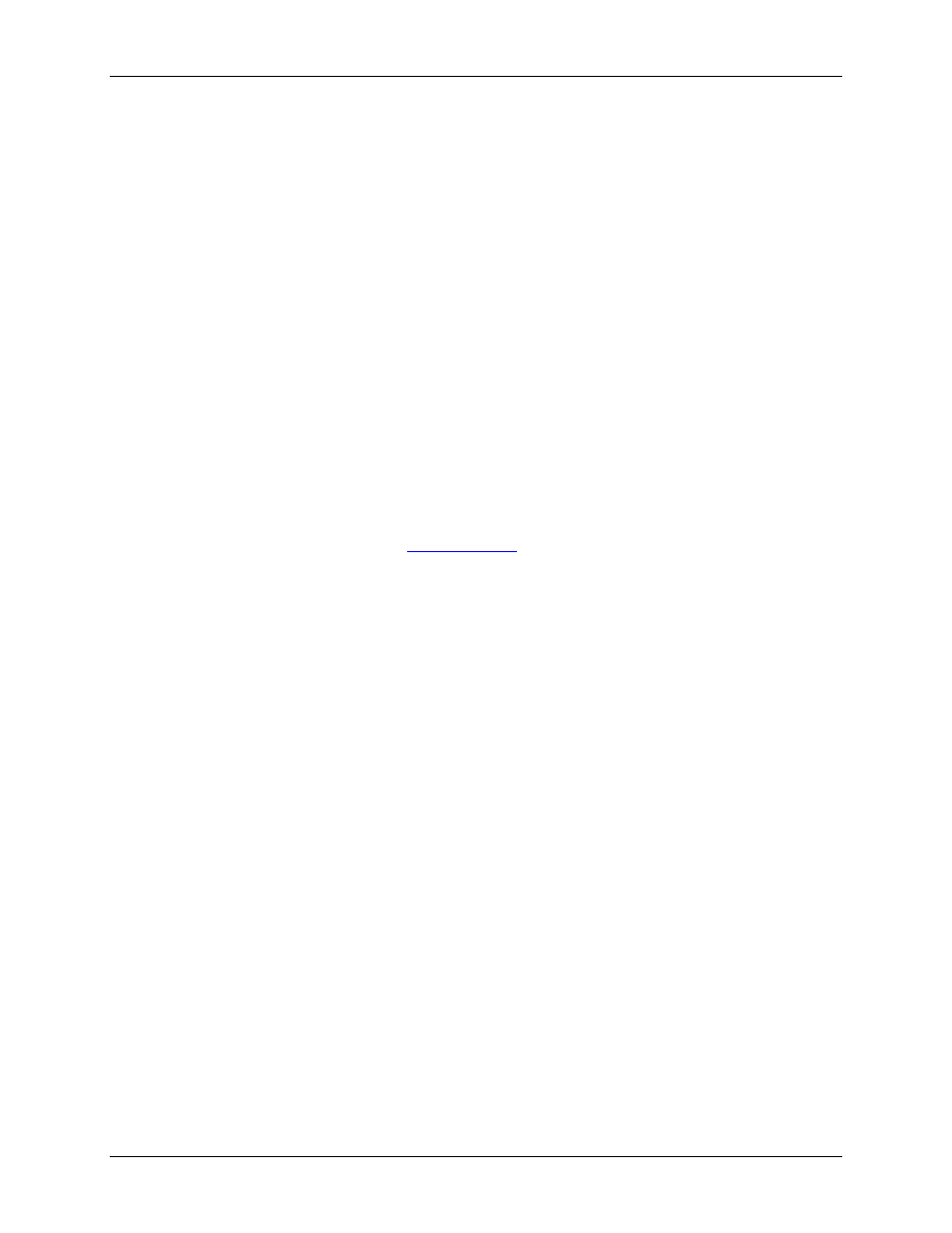
2 Getting to know the Wide Format Copy System
8
Wide Format Copy System User Guide
The XEROX Wide Format Copy System contains Dynamic Background Suppression technology.
Dynamic Background Suppression examines a sample of the document intelligently and makes
automatic image quality adjustments that yield a good copy even from poor original documents.
The document width is automatically detected and the centering of a scanned original for most
opaque documents is adjusted. Translucent documents (transparencies, clear film, etc.) in most
cases will not be detected.
The Productivity feature was introduced with version 10.0 firmware and requires that a new WIDE
FORMat Scan SYSTEM have a new Document Feed-in Tray. Sensors built into the Feed Tray
measure the document width without doing a prescan, which increases the document and copy
throughput, thereby increasing productivity.
NOTE: Documents must be centered when using the sensors for width detection.
For documents that require additional adjustments to obtain the best copy quality, a variety of
image quality and reduction/enlargement settings are available. All of these functions are
controlled from the Scan System Control Panel. This Control Panel, which is mounted on top of
the Scan System, receives all power and information from the Scan System.
Feature Keys
Print and Copy feature keys are standard for all printers using FreeFlow Accxes 13.0 firmware,
except for the Xerox Wide Format 6030/6050 Printer. In the 13.0 firmware, the following feature
keys need to be loaded before the features can be used. See the Feature Key instructions and
Coupon Exchange screens on the
NOTE: See the Configuration < Features page on Web Printer Management Tool for a list of
available Accxes, Printer, and Scanner features. This page lists whether the feature is
installed and provides its current status (enabled or disabled).
• Xerox Wide Format Scan System Features:
Scan-to-Net Feature Key – to create an electronic file from a scanned image.
Scan-to-Print Feature Key – to scan, create a preview, and send the scanned image to
the printer when the Scan-to-Net feature is present.
Color Enablement Feature Key – allows color scanning when the Scan-to-Net feature is
present.
Speed Enhancement Turbo II Feature Key – 4 inches per second (ips) for 36” wide
media.
Speed Enhancement Turbo III Feature Key – PUN, YKE, YKE-N, FRX and LVX
Controllers only: 7.33 ips in Copy Mode.
• Xerox Wide Format 6030/6050 Printer:
Print Server Enablement Feature Key – Enables print and copy mode for a remote
printer.
• Xerox Wide Format Printers:
5D Speed Update Feature Key – Enables updated printer speed from 4D to 5D/minute
for the 6204 Printer.
9D Speed Update Feature Key – Enables updated printer speed from 7D to 9D/minute
for the 6050A and 6279 Printers.
Additional 2 roll drawer upgrade – 6279.
Additional 2 cut sheet tray upgrade – 18” – 24” maximum size – 6279.
