16 index – Xerox 6204 EN User Manual
Page 169
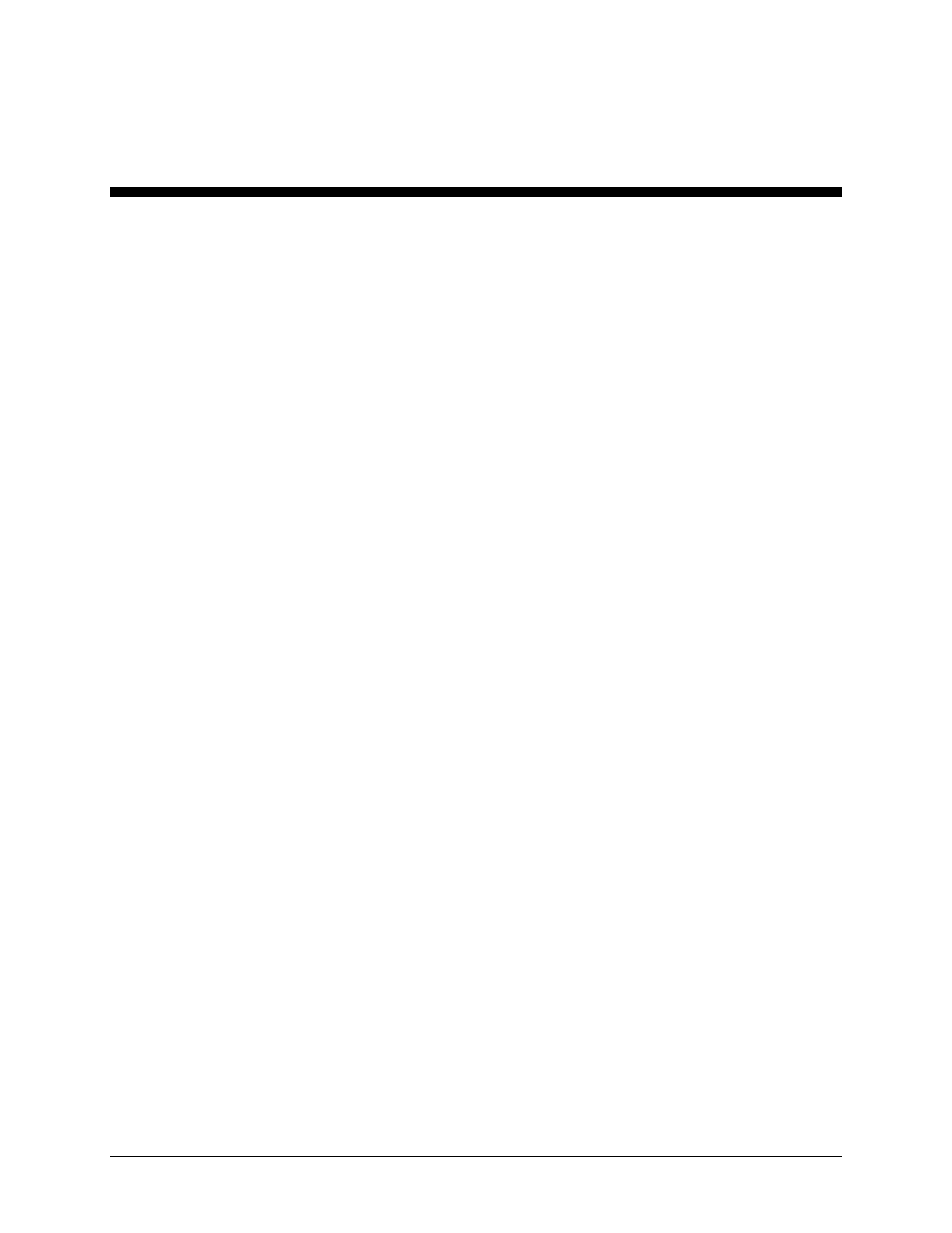
Wide Format Copy System User Guide
163
16 Index
ADAPTIVE CONTRAST, 108
Auto
, 23
Auto Media Source, 24
AUTO ROTATE, 106
Automatic edge detection and document
centering, 42
AUTOSCAN, 57, 110, 111
AUTOWIDTH, 58, 110
AUTOWIDTH /AUTOCENTER, 42
AUTOWIDTH/AUTOCENTER, 58, 110
Background Suppression
, 54, 94
Background Suppression option, 22
Batch key, 82
beeper, 101
BEST COMPRESSION, 53, 54
BEST IQ, 53, 54
blueprint, 45
C/CA
(Clear/Clear All) key, 28
C
/CA key, 95
CAD_GIS, 53
CALIBRATION MOTOR, 132
CALIBRATION MOTOR option, 137
Calibration Roll Drive Gear, 136
Calibration Screen
, 138
CHANGE PASSWORD, 117
CHANGE PASSWORD option, 122
Change Password Screen
, 122
checkplot, 80
CLEAN CAL ZONE, 132
Clean Cal Zone Screen
, 132
CLEAN CALIBRATION ZONE, 126
Cleaning and maintenance - Scanner, 145
Cleaning the Calibration Strip, 147
Cleaning the Platen Glass and Document Drive
Rolls, 146
CLEAR LAST IMAGE, 95
Clear Scanned Image Screen
, 95
CLEAR SCANNER FAULT LOG, 126
CLEAR SCANNER FAULT LOG option, 131
CLEAR SCANNER USAGE, 124
Clearing the scanned images, 95
Color
, 21, 52
Color Enablement Feature Key
, 8
Color lithograph, 45
Color map, 45
Color photograph, 45
Compact Organizer, 13
Compact Stacker, 13
COMPONENT TESTS, 126
COMPONENT TESTS option, 132
Component Tests Screen
, 133
COMPRESSION (JPEG selected), 53, 54
COMPRESSION (TIFF selected), 52
CONFIGURATION, 99
Configuration menu, 100
Configuration menu options, 161
CONFIGURATION menu:, 100
CONFIGURATION PRINTS, 112
CONFIGURATION PRINTS option, 115
Configuration Screen
, 100, 115
CONTROL PANEL, 100
CONTROL PANEL option, 101
Control Panel Screen
, 102
CONTROLLER FAULT, 153
Controller Power Switches, 31
Controller Screen
, 113
Copier Configuration Screen
, 115
Copier Parameters and Images Screen
, 70
copies, making, 57
COPY LENGTH, 49, 106
COPY mode, 91
COPY MODE, 48
Copy Mode Sample, 88
Copy
option, 23, 55
COPY OPTIONS, 100, 102
COPY OPTIONS menu, 102
Copy Options Screen
, 103
copy the same size as the original document, 60
CROSSFOLD OPTIONS, 79
CUSTOM MEDIA FORMATS, 105
