Original, type, Copy mode, Type, normal, line, and photo – Xerox 6204 EN User Manual
Page 54: Riginal, Copy, Mode, Ready to copy insert document 100.0
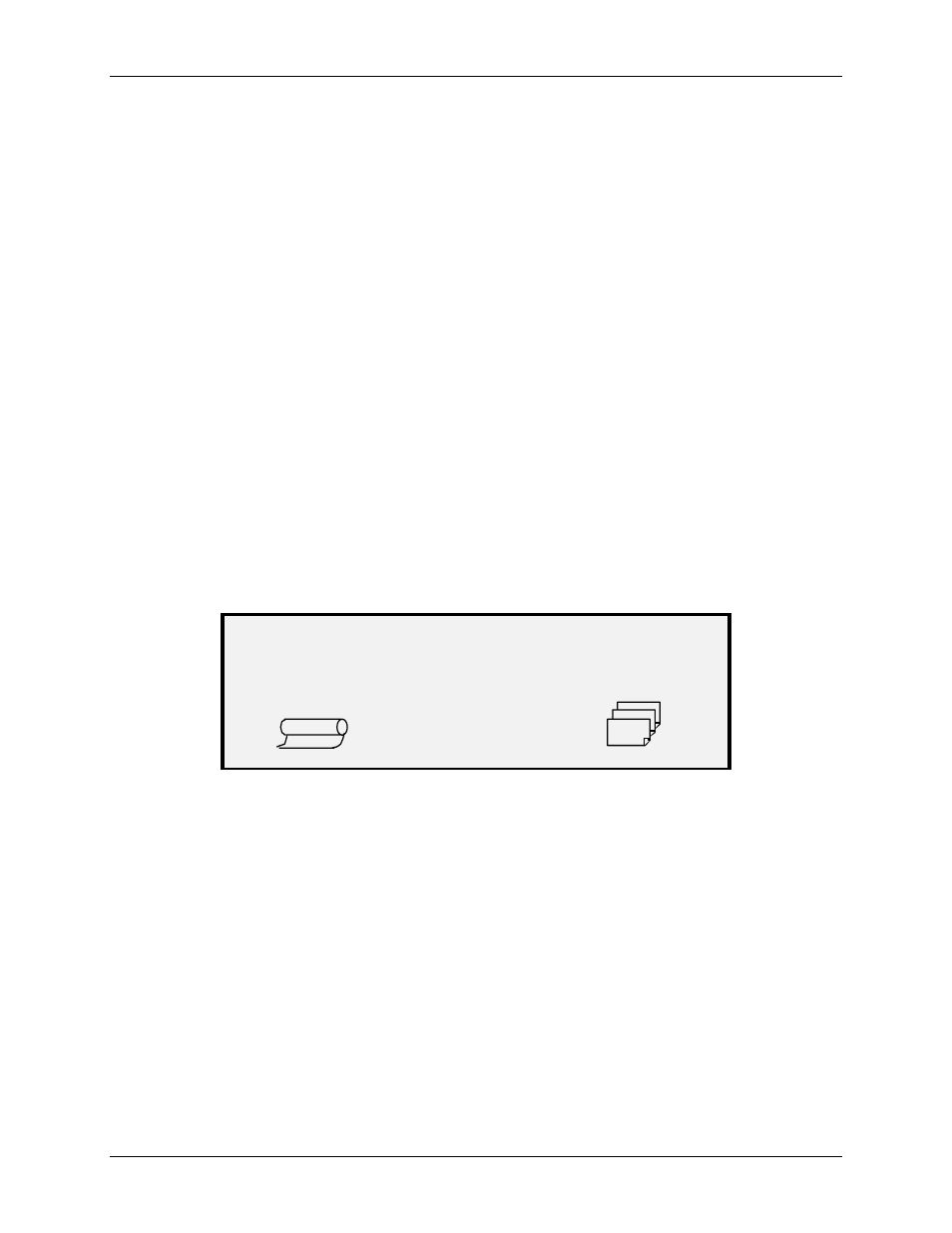
4 Image Quality
48
Wide Format Copy System User Guide
Original, Type
The Type option allows you to specify the type classification of your document. To select the
document type, press the key beneath the Type settings until the desired Type indicator lamp
illuminates.
NOTE: The SCAN OPTIONS will not be displayed unless the Scan-to-Net feature is installed. To
order this feature, contact your XEROX representative.
COPY MODE
Type, Normal, Line, and Photo
The Type settings are: Normal, Line, and Photo. Color is only available in SCAN mode.
The Line mode scans with high contrast to provide exceptional copying of line drawings even
light pencil is reproduced as a dark black line.
NOTE: Line mode should not be used with documents containing half toned images, as this may
cause them to become too dark.
Select Photo mode when the document contains a gray scale or color image, such as a
photograph.
Normal mode attempts to reproduce the document being scanned to provide the best image
quality including halftones and shadings as well as fine lines.
1. Select
the
Line, Photo or Normal by pressing the arrow key below Original, Type.
READY TO COPY
INSERT DOCUMENT
100.0%
AUTO
1
Ready to Copy Screen
Additional image quality settings associated with Normal, Line, and Photo mode can be
obtained by using the Menu key. Access the IMAGING menu to use the REDUCTION LINE
PRESERVATION and the IMAGE ENHANCEMENT menu to use NORMAL MODE and
DYNAMIC BACKGROUND REMOVAL.
2. Press
the
Menu key to enter the menu options.
3. Press
the
Previous and Next keys to scroll to the CONFIGURATION menu and
press the Enter key.
4. Use
the
Previous and Next keys to scroll to the IMAGE ENHANCEMENT or COPY
OPTIONS>IMAGING menu, and then press the Enter key.
5. Use
Previous and Next keys to select the option, and then press the Enter key to
select and enable the settings.
