Xerox 6204 EN User Manual
Page 3
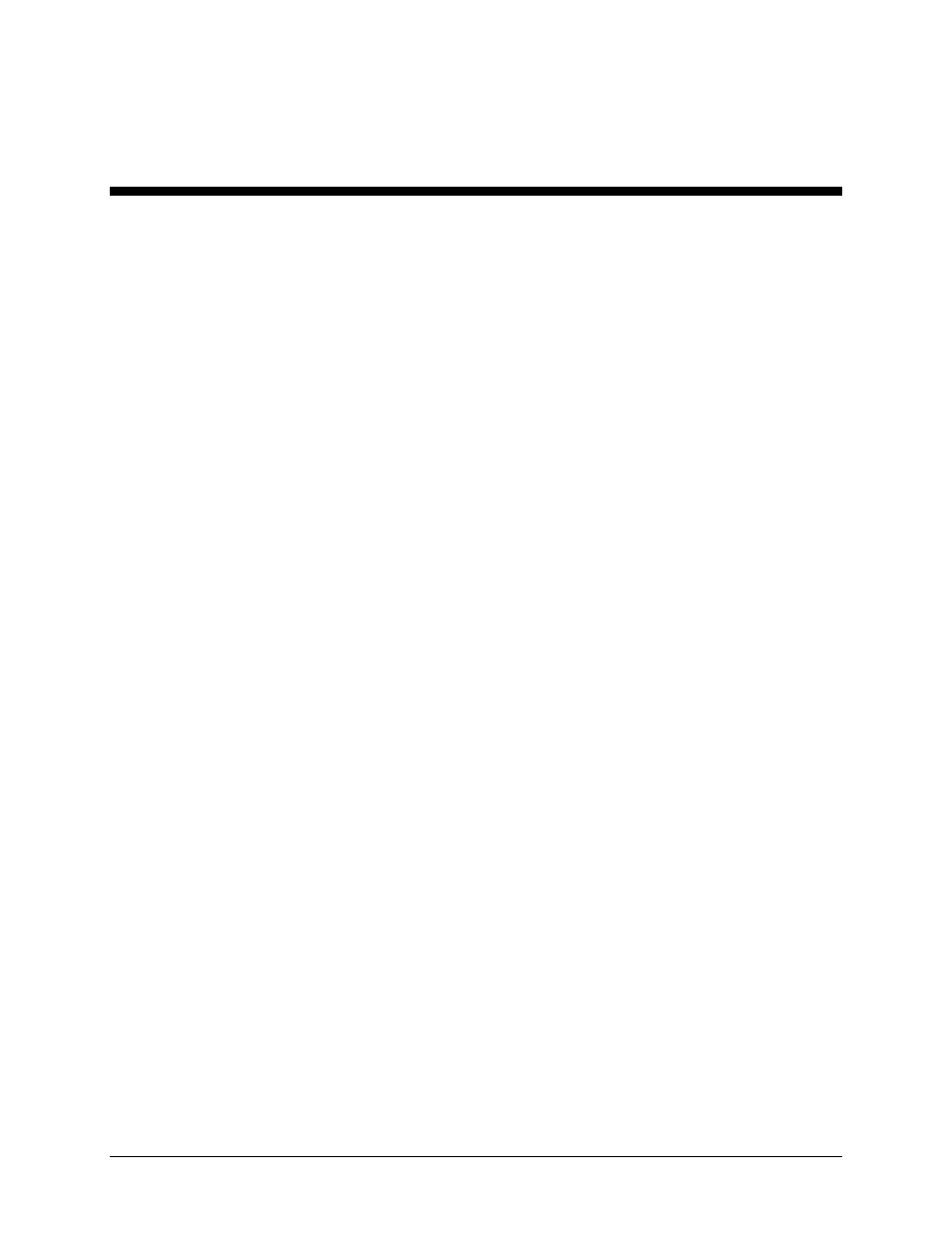
Wide Format Copy System User Guide
i
Table of Contents
1 SAFETY NOTES......................................................................................................................................................1
....................................................................................................................................4
...................................................................................................................................4
...................................................................................................................................................4
..................................................................................................................................4
United States, Canada, Europe, Australia/New Zealand: .....................................................................................4
......................................................................................................................................5
...........................................................................................................................................................8
Option Keys .........................................................................................................................................................15
Image Quality Area .............................................................................................................................................19
Reduce/Enlarge ...................................................................................................................................................24
Graphical Display and Navigation Keys .............................................................................................................26
Numeric Keypad and Special Features/Control Keys .........................................................................................28
Special Features Keys..........................................................................................................................................29
Scan Control Keys ...............................................................................................................................................29
.......................................................................................30
Initial Power-On..................................................................................................................................................30
Switching on the Scan System..............................................................................................................................31
.............................................................................37
Powering On the System ......................................................................................................................................37
Powering Off the System......................................................................................................................................37
.............................................................................38
Powering On the System ......................................................................................................................................38
Powering Off the System......................................................................................................................................39
Scan System Warm-up .........................................................................................................................................40
Powering off the System.......................................................................................................................................40
3 DOCUMENT QUALITY.......................................................................................................................................41
...............................................................................................................................................41
..................................................................................42
What is a good quality document?.......................................................................................................................43
