Toshiba e-Studio Imaging 6520c User Manual
Page 190
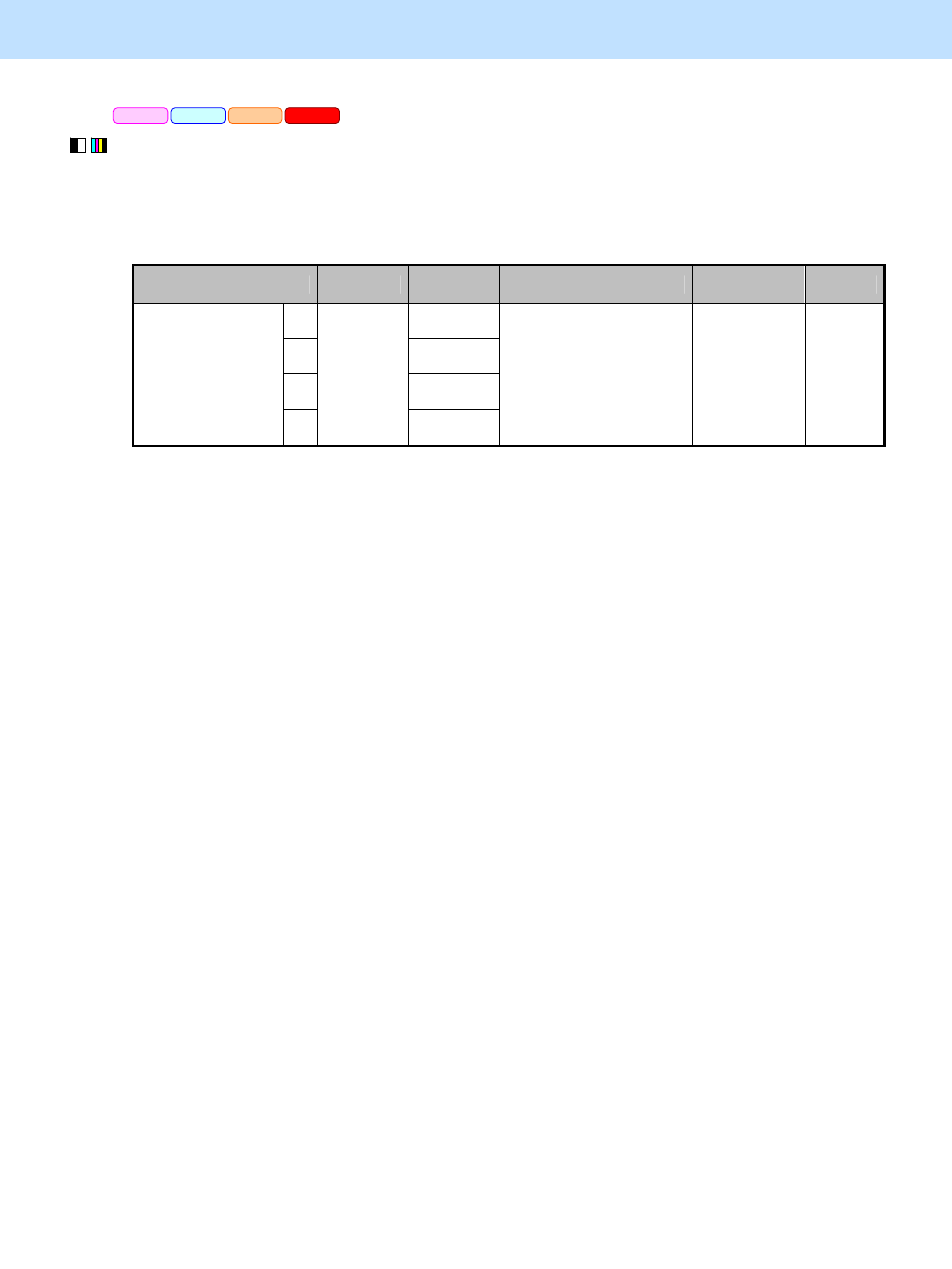
e-STUDIO5520C/6520C/6530C
© 2008 TOSHIBA TEC CORPORATION All rights reserved
3-70
3. Printer-specific Adjustments
(4) Enter setting mode [08]. Change the value for code [2548] to make the outline of the copied text thicker and
clearer, or thinner and finer.
* This adjustment can be made applicable to all colors by selecting the corresponding subcode. However, it
is recommended to enter the same setting value for all the subcodes unless otherwise required.
Setting item
[08] code
Subcode
Recommended value
Acceptable
range value
Default
Y 0
M 1
C 2
Potential on printing
white text /
Correction setting
K
08-2548
3
To make the outline of text
thicker and clearer:
Set a value smaller than 5.
To make the outline of text
thinner and finer:
Set a value larger than 5.
0 to 10
5
* To check the amount changed with this setting, it is recommended to set the value at "2" or "3" first to
decrease it, and then to set the value at "7" or "8" first to increase it. Then check the copy image and
increase or decrease the value further so that the image will be adjusted finely.
• After changing the value, perform automatic calibration.
* Refer to step (1) in "1.1 To Obtain a Darker Image" to perform automatic calibration.
Caution after the adjustment
• Performing this adjustment on thin lines may not give satisfactory results. In this case, it is recommended to
perform the adjustment in conjunction with "3.14 To Clearly Print Light-Colored Thin Lines or Text". However,
the service technician shall judge whether or not the adjustment is to be performed in conjunction with "3.14 To
Clearly Print Light-Colored Thin Lines or Text" after checking the printed image.
• In some consumption conditions, background fogging or a decrease in the amount of developer material
(carrier streaks) may occur. Therefore, carefully perform the adjustment while checking the printed image.
Remarks
If you perform only step (4) above (changing the setting value of the code [08-2548]) as an image quality
adjustment for a certain color, it may cause an extra increase or decrease in the amount of the toner used for this
color compared with that for the other colors, or it may create a difference in the reproducibility of halftones.
PCL6
PS3
Mac
XPS
