Generating ssh keys for the domain – Nortel Networks 5500 series User Manual
Page 70
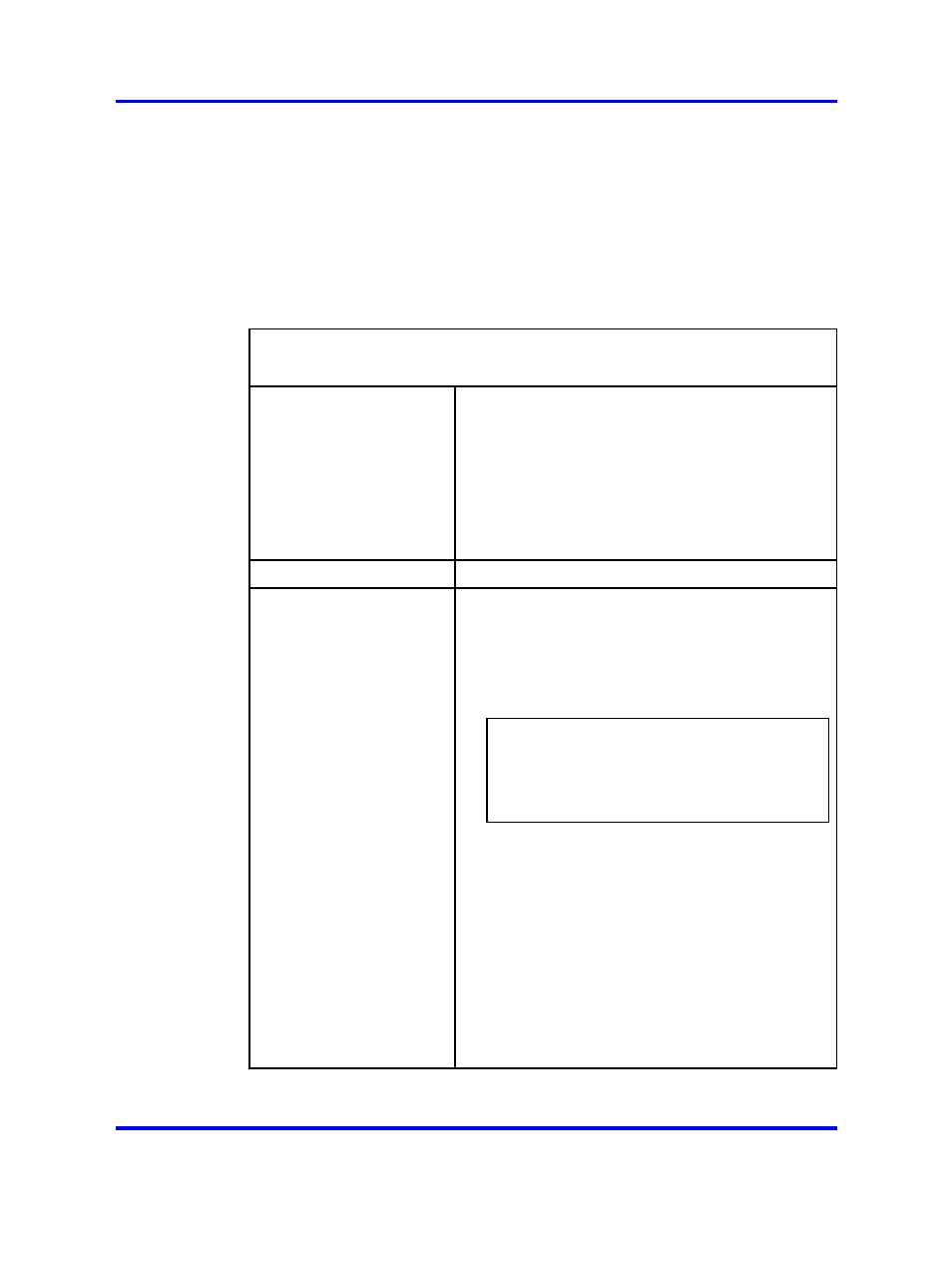
70
Managing the network access devices
Generating SSH keys for the domain
To generate, view, and export the public SSH key for the domain, use the
following command:
/cfg/domain #/sshkey
The NSNAS SSH key menu appears.
The NSNAS SSH key menu includes the following options:
/cfg/domain #/sshkey
followed by:
generate
Generates an SSH public key for the domain.
There can be only one key in effect for the Nortel
SNAS domain at any one time. If a key already
exists, you are prompted to confirm that you want
to replace it.
Enter
Apply
to apply the change immediately and
create the key.
show
The SSH public key generated for the domain.
export
Exports the Nortel SNAS domain public key to a
file exchange server. You are prompted to enter
the following information:
•
protocol—options are
tftp|ftp|scp|sftp
.
The default is
tftp
.
ATTENTION
Use TFTP to export to an Ethernet Routing
Switch 5500 Series switch. Ethernet Routing
Switch 5500 Series switches do not support
the other protocols.
•
host name or IP address of the server
•
file name of the key (file type .pub) you are
exporting
•
for FTP, SCP, and SFTP, user name and
password to access the file exchange server
To export the key directly to an Ethernet Routing
Switch 8300, use the
/cfg/domain #/switch
#/sshkey/export
command (see
SSH keys for Nortel SNAS communication” (page
71)
).
Nortel Secure Network Access Switch
Using the Command Line Interface
NN47230-100
03.01
Standard
28 July 2008
Copyright © 2007, 2008 Nortel Networks
.
