Adding the local database authentication method, Adding the local – Nortel Networks 5500 series User Manual
Page 201
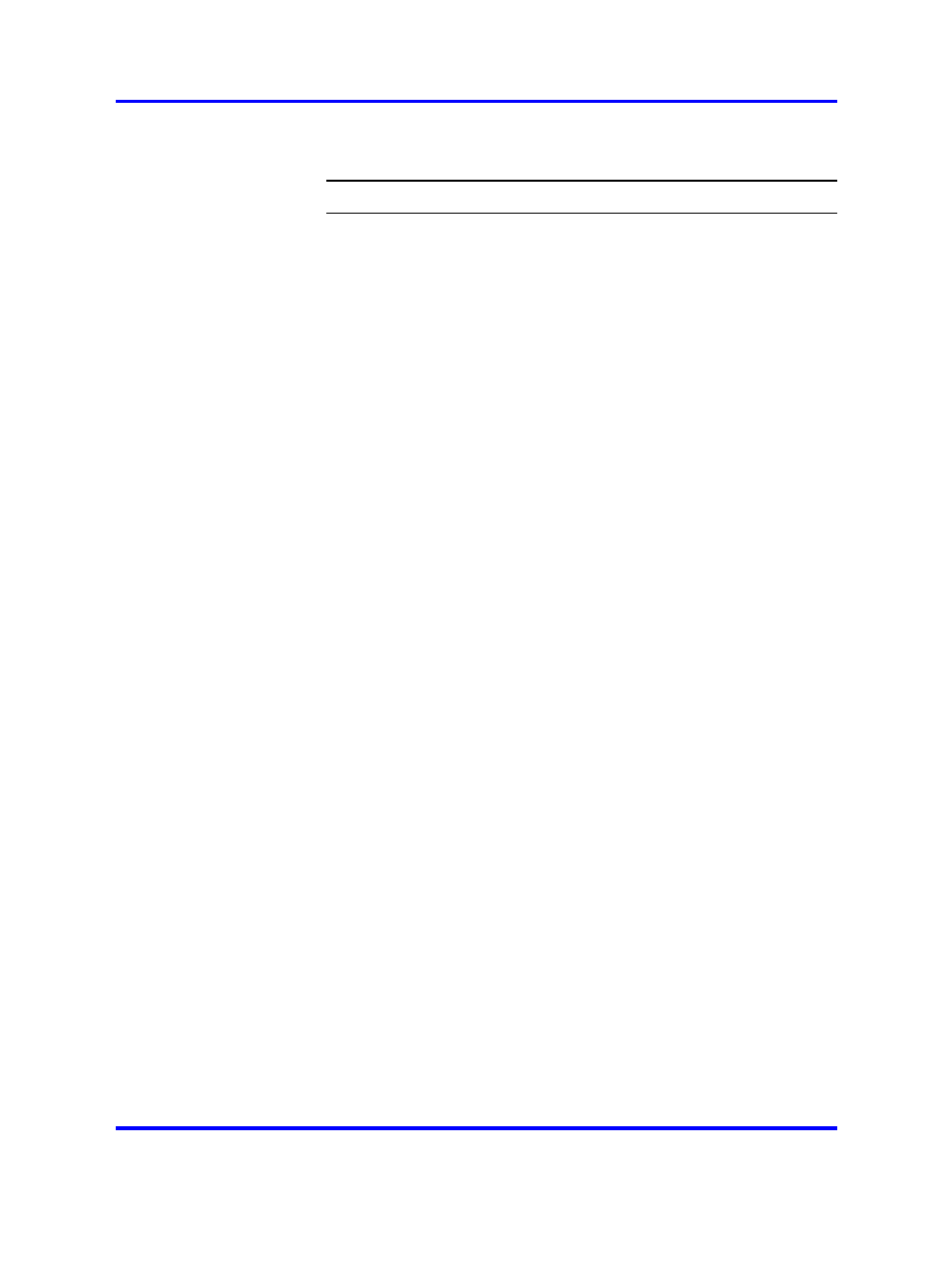
Configuring authentication
201
5
Set the authentication order (see
--End--
Adding the local database authentication method
To create the Local database authentication method, use the following
command:
/cfg/doamin #/aaa/auth
where
auth ID
is an integer in the range 1 to 63 that uniquely identifies
the authentication method in the Nortel SNAS domain. If you do not
specify the
auth ID
in the command, you are prompted for it.
When you first create the method for the domain, you must enter the
authentication ID. After you have created the method and defined a name
for it, you can use either the ID or the name to access the method for
configuration.
The command to create the authentication ID launches a wizard. When
prompted, enter the following information. You can later modify all
settings for the specific local database configuration (see
authentication methods” (page 177)
and
).
•
authentication type—options are
radius|ldap|local
. Enter
local
.
•
authentication method name (
auth name
)—a string that specifies a
name for the method. After you have defined a name for the method,
you can use either the method name or the
auth ID
to access
the Authentication menu. In future releases of the Nortel SNAS
software, you will be able to reference this string in a client filter, so
that authentication to the database in question becomes a condition for
access rights for a group.
•
user name—a string that specifies a unique user login name. This
item creates the first entry in the local database. To fully populate
the database, add more users later (see
There are no restrictions on the Nortel SNAS regarding acceptable
user names. However, if you want the user name in the local database
to mirror the Windows login name, observe Windows username
conventions (for example, keep the length to no more than 32
characters).
Nortel Secure Network Access Switch
Using the Command Line Interface
NN47230-100
03.01
Standard
28 July 2008
Copyright © 2007, 2008 Nortel Networks
.
