Figure 27 – Nortel Networks 5500 series User Manual
Page 390
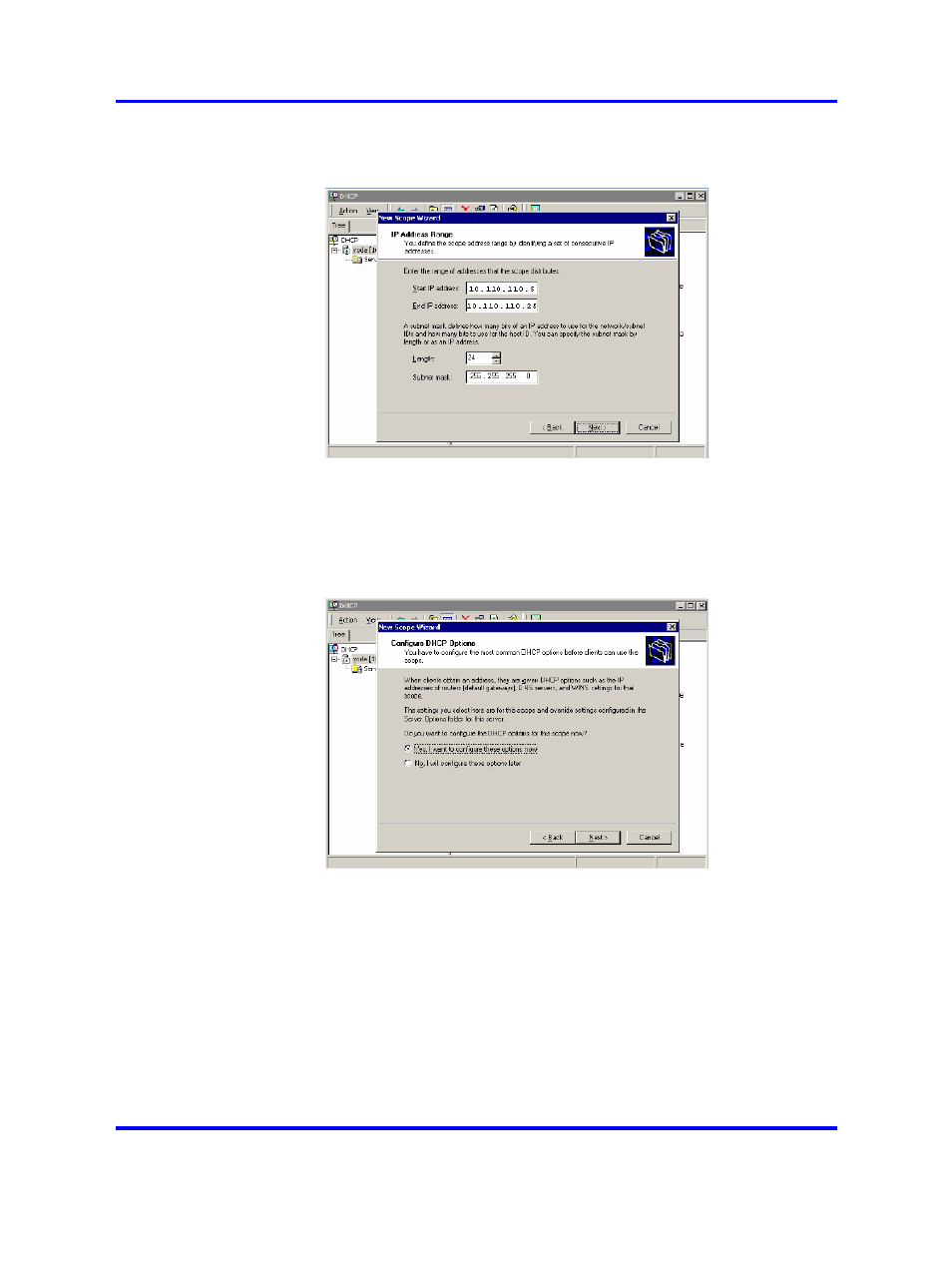
390
Configuration example
Figure 27
Specifying the IP address range
6
Select the Yes, I want to configure these options now option
button on the Configure DHCP Options window (see
"Choosing to configure additional options" (page 390)
Figure 28
Choosing to configure additional options
7
Enter the IP address of the default gateway (see
"Specifying the default gateway" (page 391)
).
Nortel Secure Network Access Switch
Using the Command Line Interface
NN47230-100
03.01
Standard
28 July 2008
Copyright © 2007, 2008 Nortel Networks
.
This manual is related to the following products:
