Cli command reference, Information menu – Nortel Networks 5500 series User Manual
Page 422
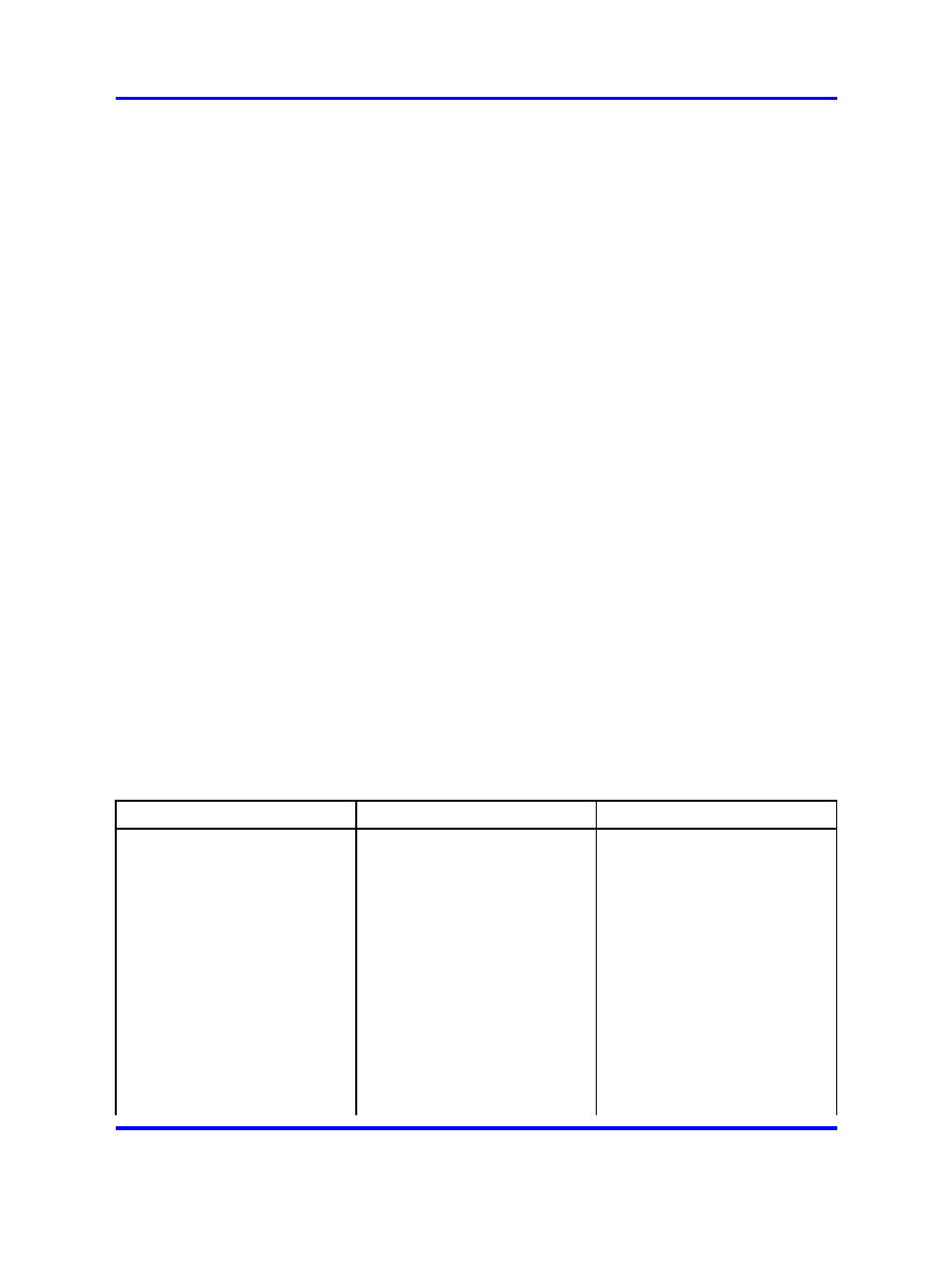
422
CLI reference
CLI command reference
The following CLI menus are accessible from the Main menu:
•
Information—provides submenus for displaying information about the
current status of the Nortel Secure Network Access Switch. For the
Information menu commands, see
.
•
Statistics—provides submenus for displaying Nortel SNAS
performance statistics. For the Statistics menu commands, see
.
•
Configuration—provides submenus for configuring the Nortel SNAS
cluster. Some of the commands in the Configuration menu are
available only when logged on as Administrator. For the Configuration
menu commands, see
“Configuration menu” (page 424)
•
Boot—used for upgrading Nortel SNAS software and for rebooting
Nortel SNAS devices. The Boot menu is accessible only when logged
on as Administrator. For the Boot menu commands, see
.
•
Maintenance—used for sending technical support information to
an external file server. For the Maintenance menu commands, see
Information menu
The Information menu contains commands used to display current
information about the Nortel SNAS system status and configuration.
Table 67 "Information menu commands" (page 422)
lists the Information
commands in alphabetical order.
Table 67
Information menu commands
Command
Parameters/Submenus
Purpose
/info
certs
sys
sonmp
licenses
kick
blacklist
domain [
switches
View current information about
system status and the system
configuration.
Nortel Secure Network Access Switch
Using the Command Line Interface
NN47230-100
03.01
Standard
28 July 2008
Copyright © 2007, 2008 Nortel Networks
.
