Nortel Networks 5500 series User Manual
Page 362
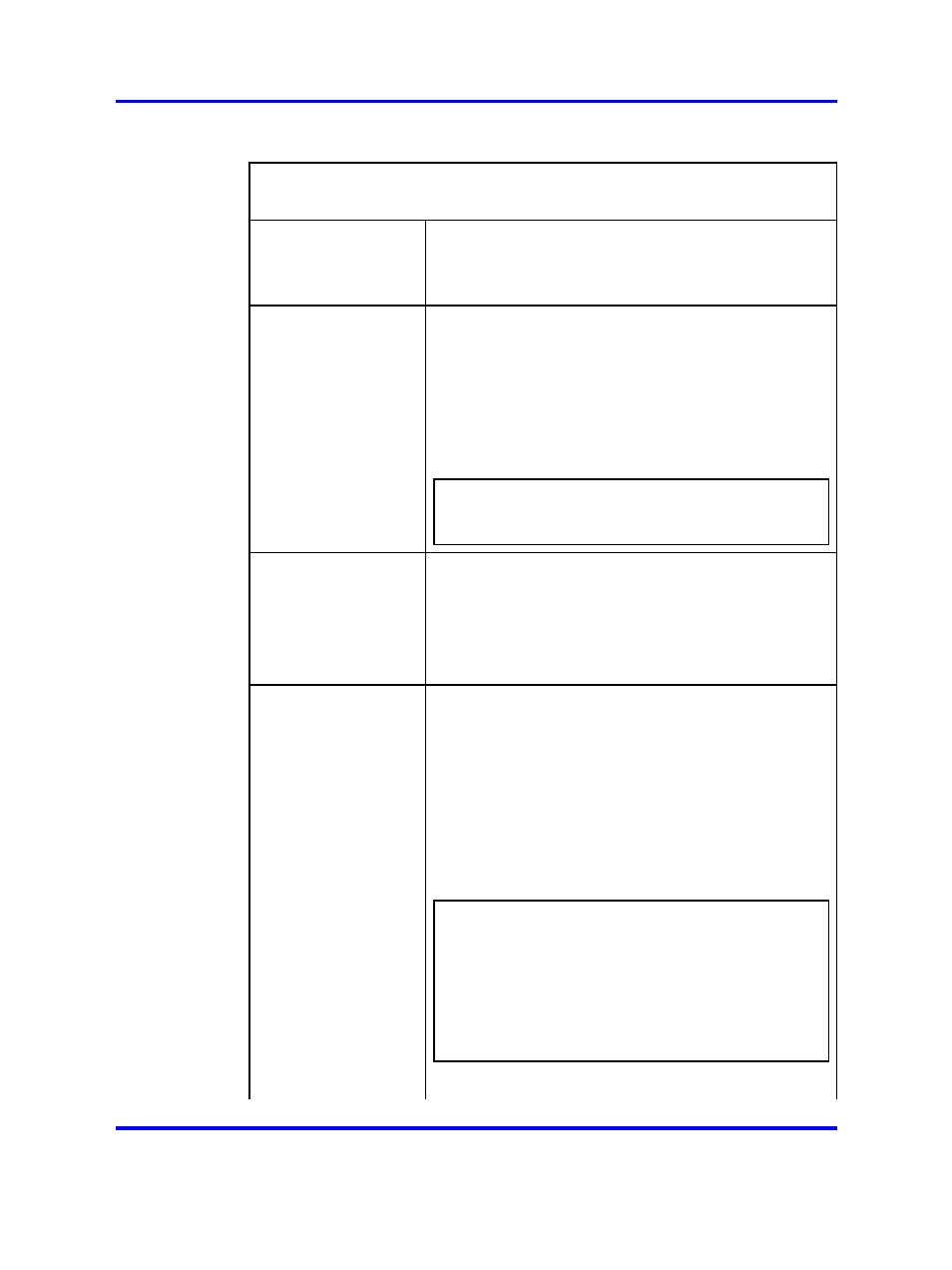
362
Maintaining and managing the system
The Boot menu includes the following options:
/boot
followed by:
software
Accesses the Software Management menu, in order
to view, download, and activate software versions (see
“Managing software for a Nortel SNAS device” (page
363)
halt
Stops the Nortel SNAS device to which you are
connected (using Telnet, SSH, or a console
connection). If you have a Telnet or SSH connection
to the Management IP address (MIP), use the
/cfg/sys/host #/ halt
command instead (see
).
ATTENTION
Always use the
halt
command before turning off the
device.
reboot
Reboots the Nortel SNAS device to which you
are connected (using Telnet, SSH, or a console
connection). If you have a Telnet or SSH connection
to the Management IP address (MIP), use the
/cfg/sys/host #/reboot
command instead (see
delete
Resets the Nortel SNAS device to which you
are connected (using Telnet, SSH, or a console
connection) to its factory default configuration. All IP
configuration is lost. The software itself remains intact.
After executing the
delete
command, you can only
access the device using a console connection. Log
on as the Admin user (user name: admin, password:
admin) to enter the Setup Menu.
ATTENTION
If you receive a warning that the device you are
trying to delete has no contact with any other master
Nortel SNAS device in the cluster, also connect
to the MIP (using Telnet or SSH) and delete the
Nortel SNAS device from the cluster by using the
/cfg/sys/host #/delete
command (see
).
Nortel Secure Network Access Switch
Using the Command Line Interface
NN47230-100
03.01
Standard
28 July 2008
Copyright © 2007, 2008 Nortel Networks
.
