Nortel Networks 5500 series User Manual
Page 347
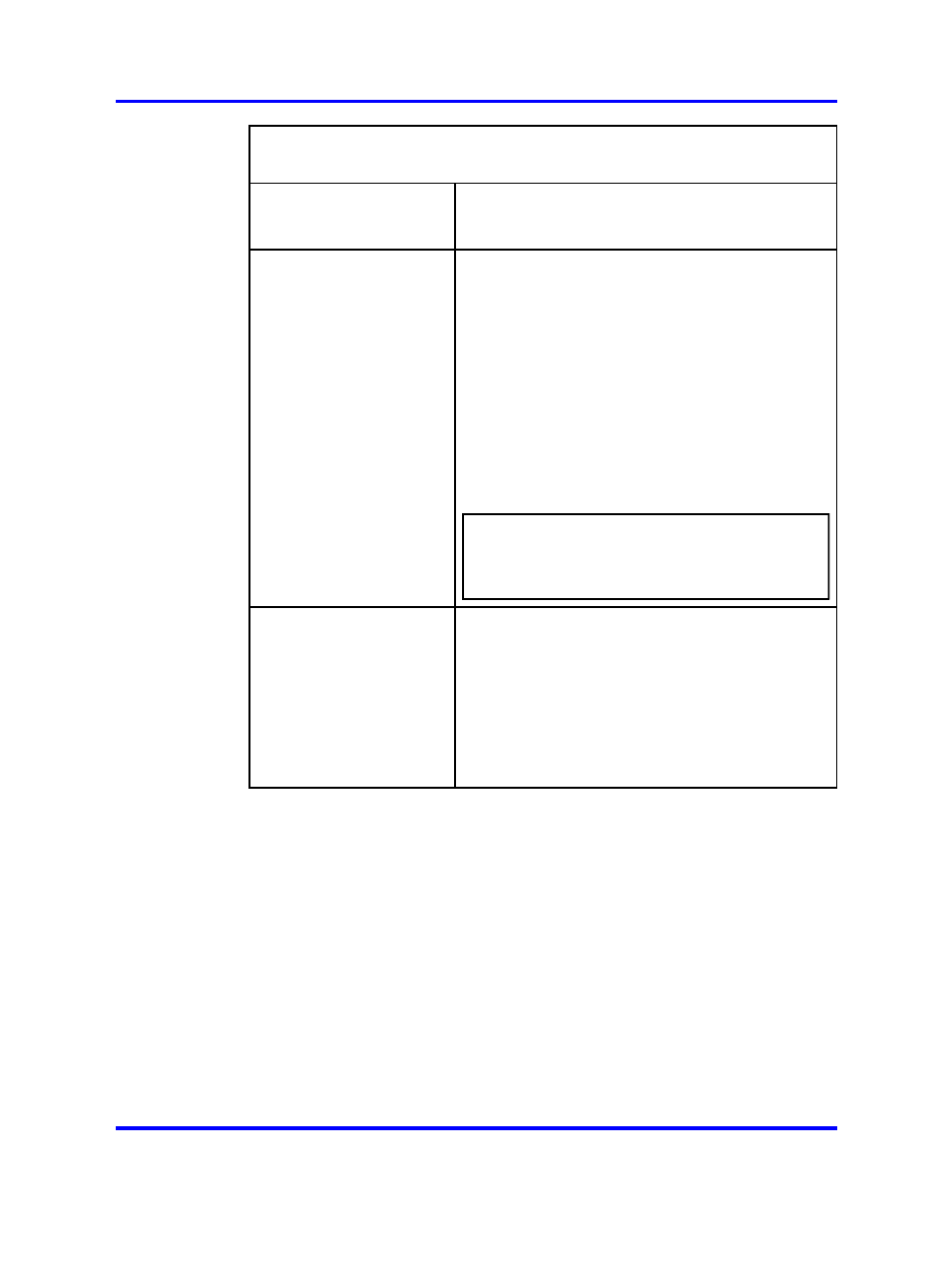
Viewing system information and performance statistics
347
/stats/aaa
followed by:
total
authentication statistics by domain for all Nortel
SNAS hosts in the cluster since the system was
started.
isdhost
authentication statistics for the specified Nortel
SNAS host in the cluster since the system was
started. You are prompted to specify:
•
—the index number automatically
assigned to the Nortel SNAS host when you
performed the initial setup.
•
—the index number automatically
assigned to the Nortel SNAS domain when you
created it. To view statistics for all domains,
enter 0.
ATTENTION
With Nortel Secure Network Access Switch
Software Release 1.6.1, there is only one domain
in the system.
dump
Dumps all authentication statistics in the CLI,
presenting them first by domain and then by Nortel
SNAS host. The display includes the number of
accepted and rejected requests for all configured
authentication methods, as well as the number of
accepted and rejected connections by license type
(SSL). In the case of the licenses statistics, the
value reported as Rejected refers to connections
exceeding the allowed number of concurrent users.
Figure 21 "AAA statistics dump" (page 348)
shows sample output for the
/stats/aaa/dump
command.
Nortel Secure Network Access Switch
Using the Command Line Interface
NN47230-100
03.01
Standard
28 July 2008
Copyright © 2007, 2008 Nortel Networks
.
