Configure the network core router – Nortel Networks 5500 series User Manual
Page 392
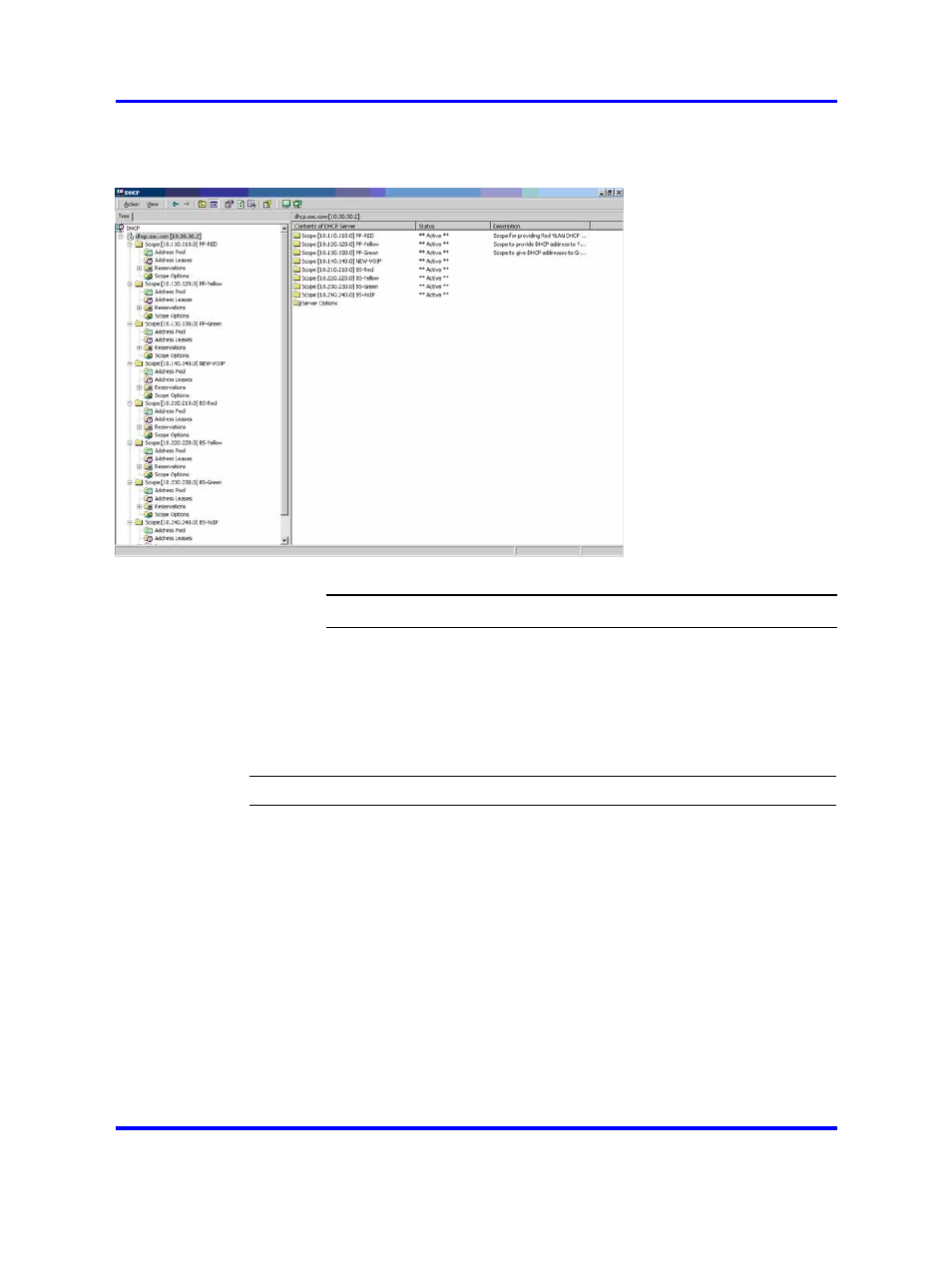
392
Configuration example
Figure 31
After all DHCP scopes have been created
--End--
Configure the network core router
There are no special requirements for the core router in a Nortel SNAS
network. Refer to the regular documentation for the type of router used
in your network.
Step
Action
1
Create the Red, Yellow, Green, VoIP, and Nortel SNAS
management VLANs.
2
Assign the VLAN port members.
Since the edge switches in this example are operating in Layer
2 mode, enable 802.1q tagging on the uplink ports to enable
them to participate in multiple VLANs, then add the ports to the
applicable VLANs.
3
Create IP interfaces for the VLANs.
4
Since the edge switches are operating in Layer 2 mode,
configure DHCP relay agents for the Red, Yellow, Green, and
VoIP VLANs.
Nortel Secure Network Access Switch
Using the Command Line Interface
NN47230-100
03.01
Standard
28 July 2008
Copyright © 2007, 2008 Nortel Networks
.
