Nortel Networks 5500 series User Manual
Page 340
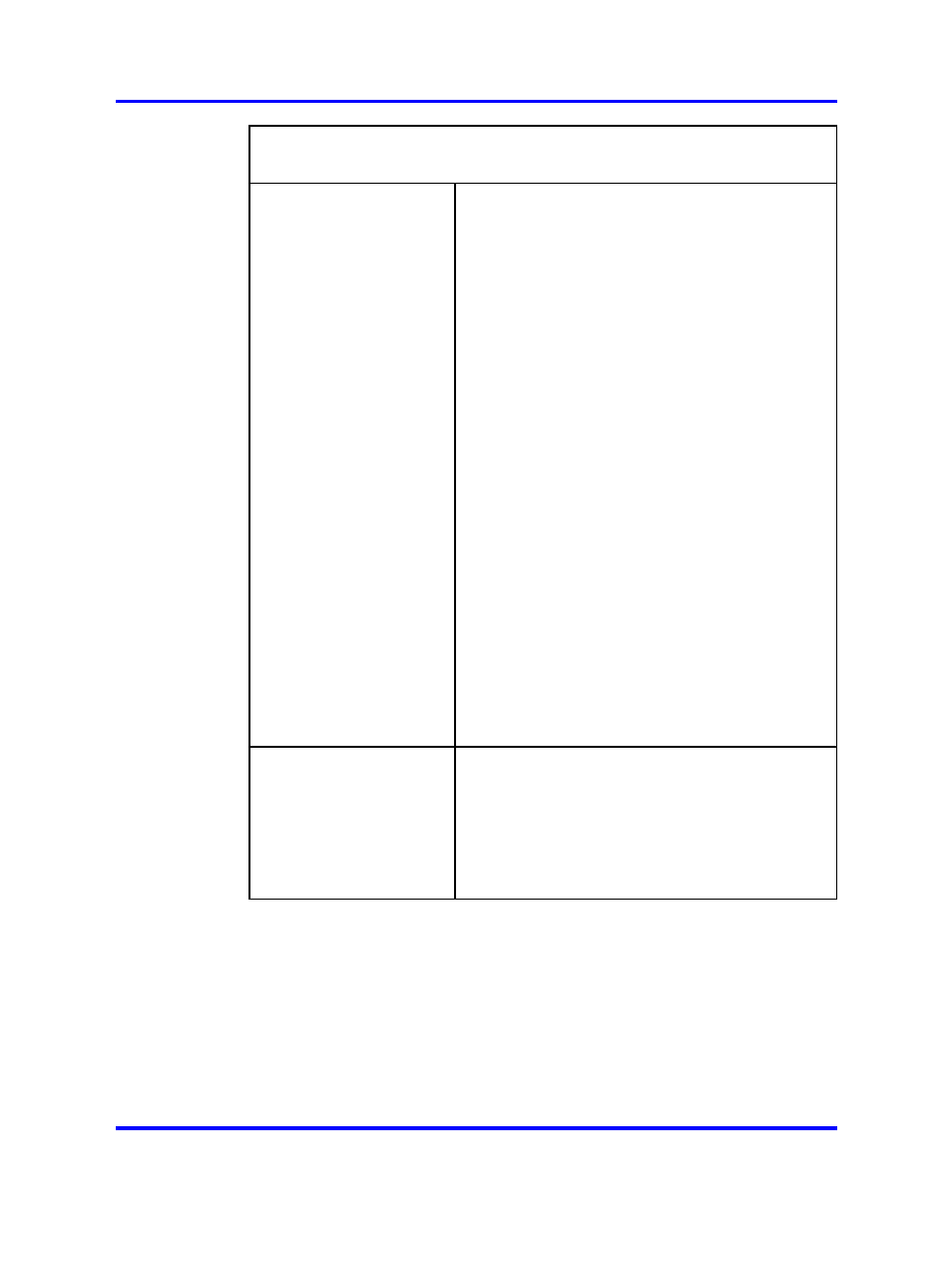
340
Viewing system information and performance statistics
/info
followed by:
kick
Allows the operator to log the specified user out
of an Nortel SNAS session. You are prompted to
enter the following information:
Kick user by name.
•
name
—a string that uniquely identifies the
user. The maximum length of the string is 255
characters.
hosts(IP) to be monitored.
•
IPv4 or Mac Address
—specify IPv4 or Mac
Address.
To log out multiple users, enter an asterisk (*)
when prompted for the user name. The system
lists the currently logged on users, by automatically
assigned index number. Enter the index numbers
corresponding to the users you wish to log out.
Kick group by name.
•
name
—a string that uniquely identifies the
group. The maximum length of the string is 255
characters.
For example, to log out users corresponding to
index numbers 1, 2, 3, and 5, enter
1-3,5
.
blacklist
address>
duration>
Blacklists a device using ipv4 or MAC address and
set the duration of blacklisting the device.
•
IPv4 Mac address
—specify the IPv4 or MAC
Address to be blacklisted.
•
blacklist duration
—specify the duration to
blacklist the device.
Range: 1 minute to 31 days (for example: 20m)
Nortel Secure Network Access Switch
Using the Command Line Interface
NN47230-100
03.01
Standard
28 July 2008
Copyright © 2007, 2008 Nortel Networks
.
