Nortel Networks 5500 series User Manual
Page 485
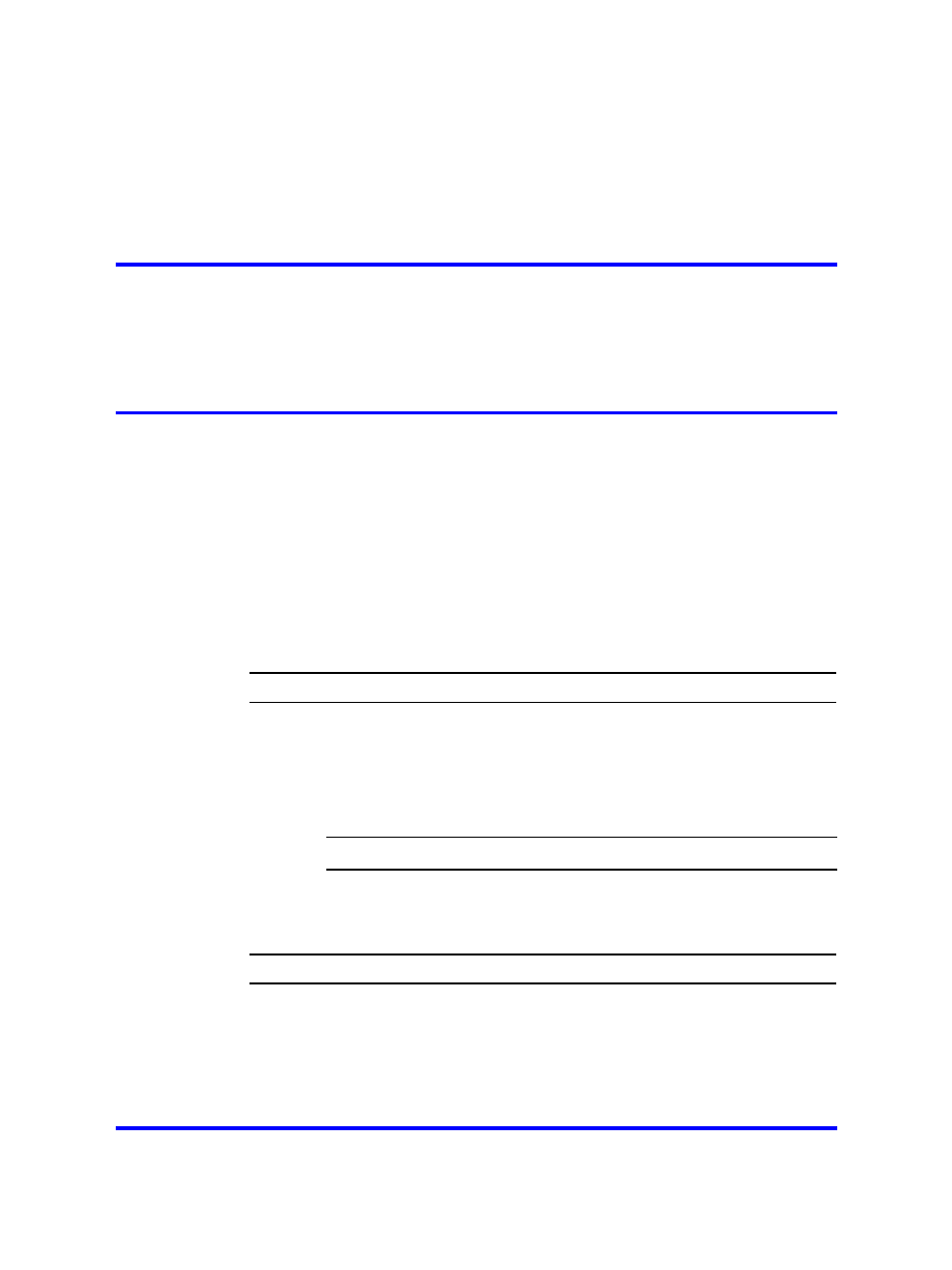
485
.
Appendix
Adding User Preferences attribute to
Active Directory
For the remote user to be able to store user preferences on the Nortel
SNAS, you need to add the isdUserPrefs attribute to Active Directory.
This attribute will contain an opaque data structure, containing various
information that the user may have saved during a Portal session.
This description is based on Windows 2000 Server and Windows
Server 2003. Make sure that your account is a member of the Schema
Administrators group.
Install All Administrative Tools
(Windows 2000 Server)
Step
Action
1
Open the Control Panel and double-click Add/Remove Programs.
2
Select Windows 2000 Administrative Tools and click Change.
3
Click Next and select Install All Administrative Tools.
4
Follow the instructions on how to proceed with the installation.
--End--
Register the Schema Management dll
(Windows Server 2003)
Step
Action
1
Click Start and select Run.
2
In the Open field, enter
regsvr32 schmmgmt.dll
.
Note that there is a space between regsvr32 and schmmgmt.dll.
3
Click OK.
Nortel Secure Network Access Switch
Using the Command Line Interface
NN47230-100
03.01
Standard
28 July 2008
Copyright © 2007, 2008 Nortel Networks
.
