Importing, Importing certificates and – Nortel Networks 5500 series User Manual
Page 314
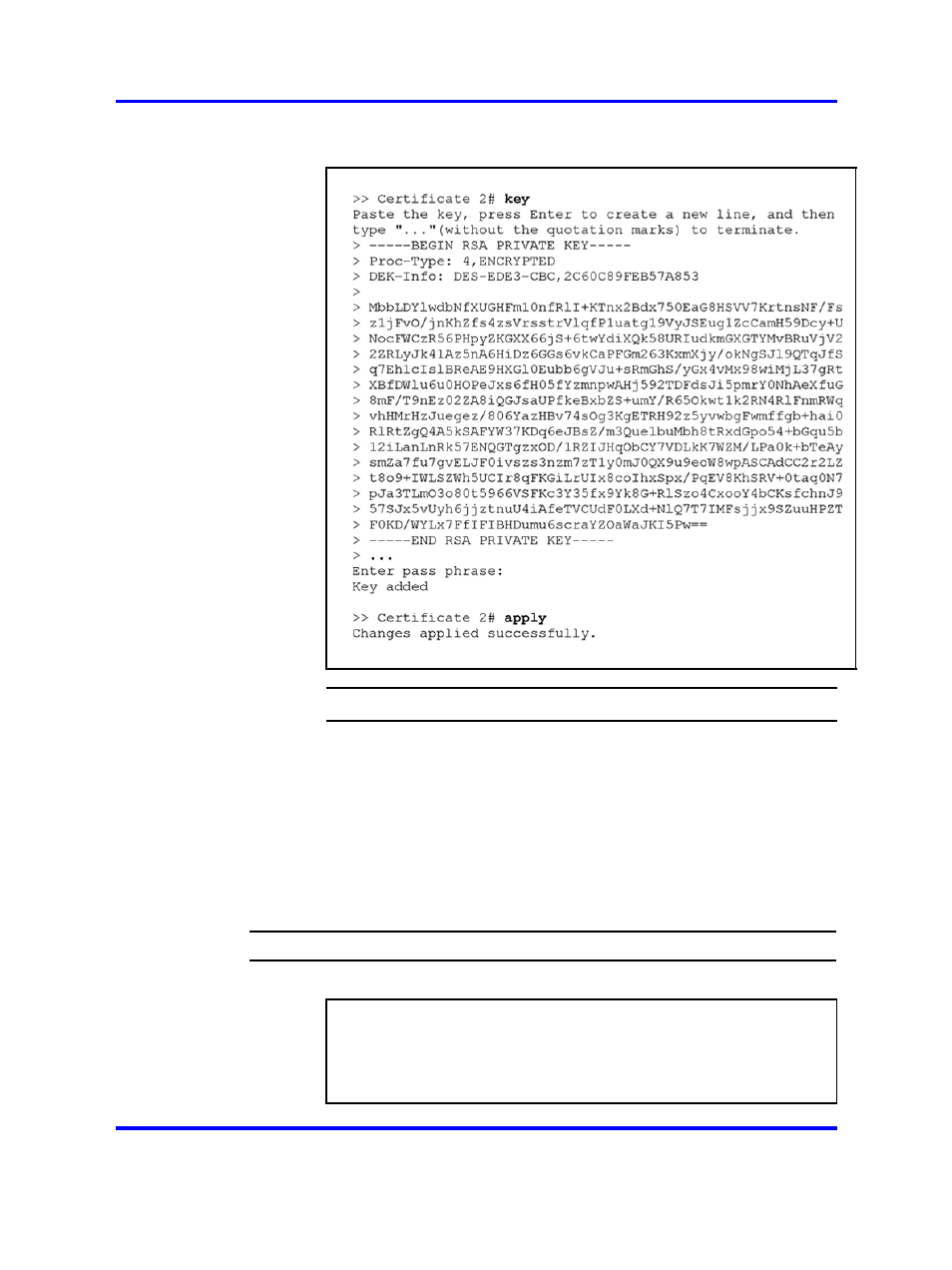
314
Managing certificates
Figure 17
Adding a private key by pasting
--End--
Importing certificates and keys into the Nortel SNAS
You can import certificates and private keys into the Nortel SNAS using
TFTP, FTP, SCP, or SFTP. For information about the formats supported
for import, see
“Key and certificate formats” (page 298)
To import a certificate and private key into the Nortel SNAS, perform the
following steps.
Step
Action
1
Upload the certificate file and key file to the file exchange server.
ATTENTION
You can arrange to include your private key in the certificate file.
When the Nortel SNAS retrieves the specified certificate file from the
file exchange server, the Nortel SNAS software analyzes the contents
and automatically adds the private key, if present.
Nortel Secure Network Access Switch
Using the Command Line Interface
NN47230-100
03.01
Standard
28 July 2008
Copyright © 2007, 2008 Nortel Networks
.
