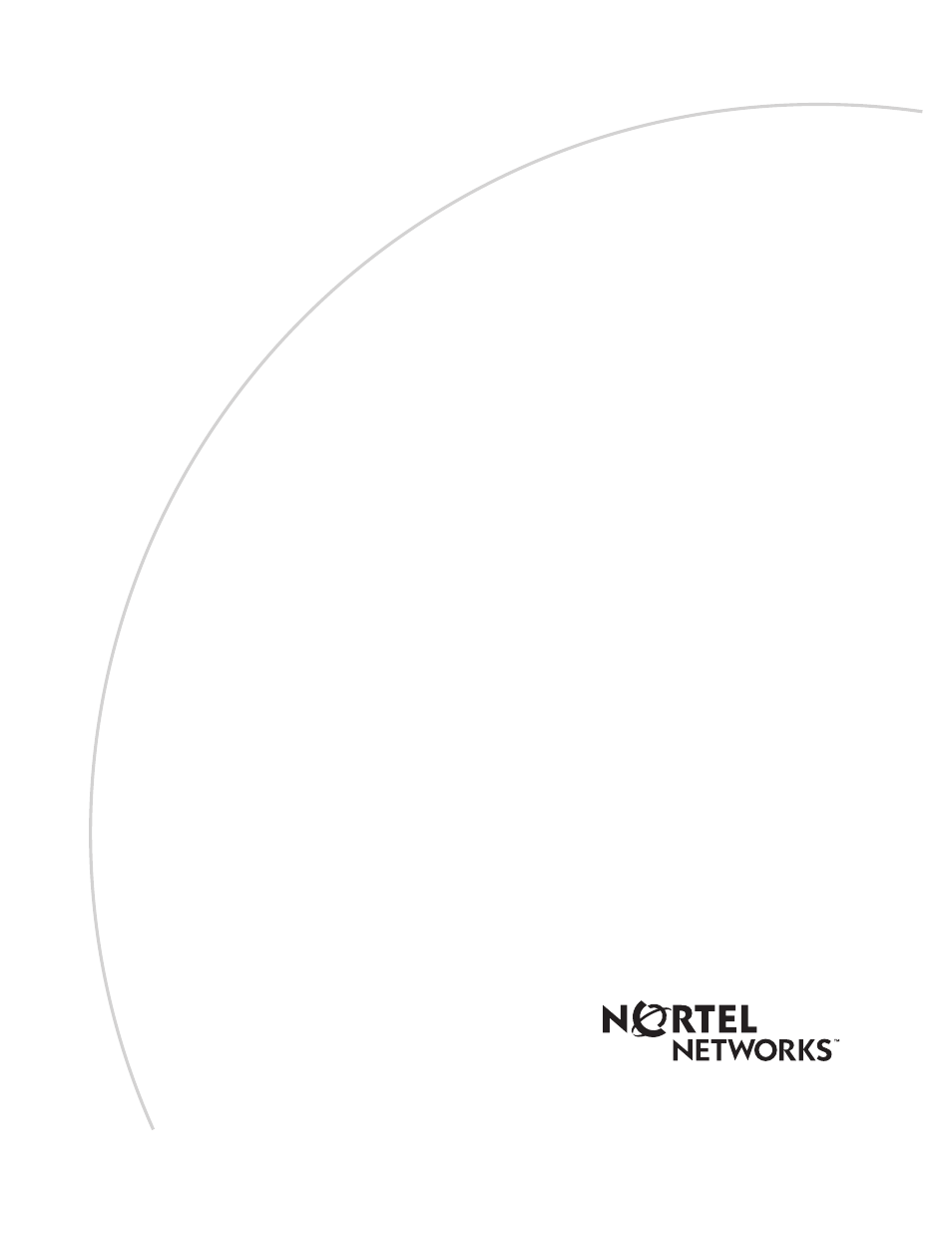Nortel Networks Passport Module 8672A User Manual
Using the passport 8672atm module
Table of contents
Document Outline
- Using the Passport 8672ATM Module
- Contents
- Figures
- Tables
- Preface
- Chapter 1 About the Passport 8672ATM Module
- Chapter 2 Passport 8672ATM Module technology overview
- Chapter 3 Installing the Passport 8672ATM Module
- Chapter 4 Managing the Passport 8672ATM Module with Device Manager
- Chapter 5 Managing the Passport 8672ATM Module with the CLI
- Command line interface
- Configuration commands
- Module commands
- 1483 ELAN statistics
- Port commands
- Show commands
- show ports info atm all command
- show ports info atm ports command
- show ports info atm pvc command
- show ports info atm 1483 command
- show ports stats atmport command
- show ports stats atm felinecurrent
- show ports stats atm felineinterval
- show ports stats atm fepathcurrent
- show ports stats atm fepathinterval
- show ports stats atm linecurrent
- show ports stats atm lineinterval
- show ports stats atm pathcurrent
- show ports stats atm pathinterval
- show ports stats atm sectioncurrent
- show ports stats atm sectioninterval
- show ports stats atm sonetmediumtbl
- Web management
- Command line interface
- Chapter 6 Configuring the Passport 8672ATM Module
- Initial configuration
- Basic configuration procedures
- Bridging point-to-point traffic using an ATM 1483 PVC using Device Manager
- Configuring an ATM 1483 PVC
- Associating the PVC with the VLAN
- Bridging point-to-point traffic using an ATM 1483 PVC using the CLI
- Bridging point-to-multipoint traffic using an ATM 1483 PVC using Device Manager
- Bridging point-to-multipoint traffic using an ATM 1483 PVC using the CLI
- Configuring an IP routing 1483 PVC using Device Manager
- Configuring an IP routing 1483 PVC using the CLI
- Configuring an IPX routing 1483 PVC using Device Manager
- Configuring an IPX routing 1483 PVC using the CLI
- Appendix A Technical Specifications
- Appendix B Factory defaults
- Index