Configuring local database authentication, Configuring local database – Nortel Networks 5500 series User Manual
Page 200
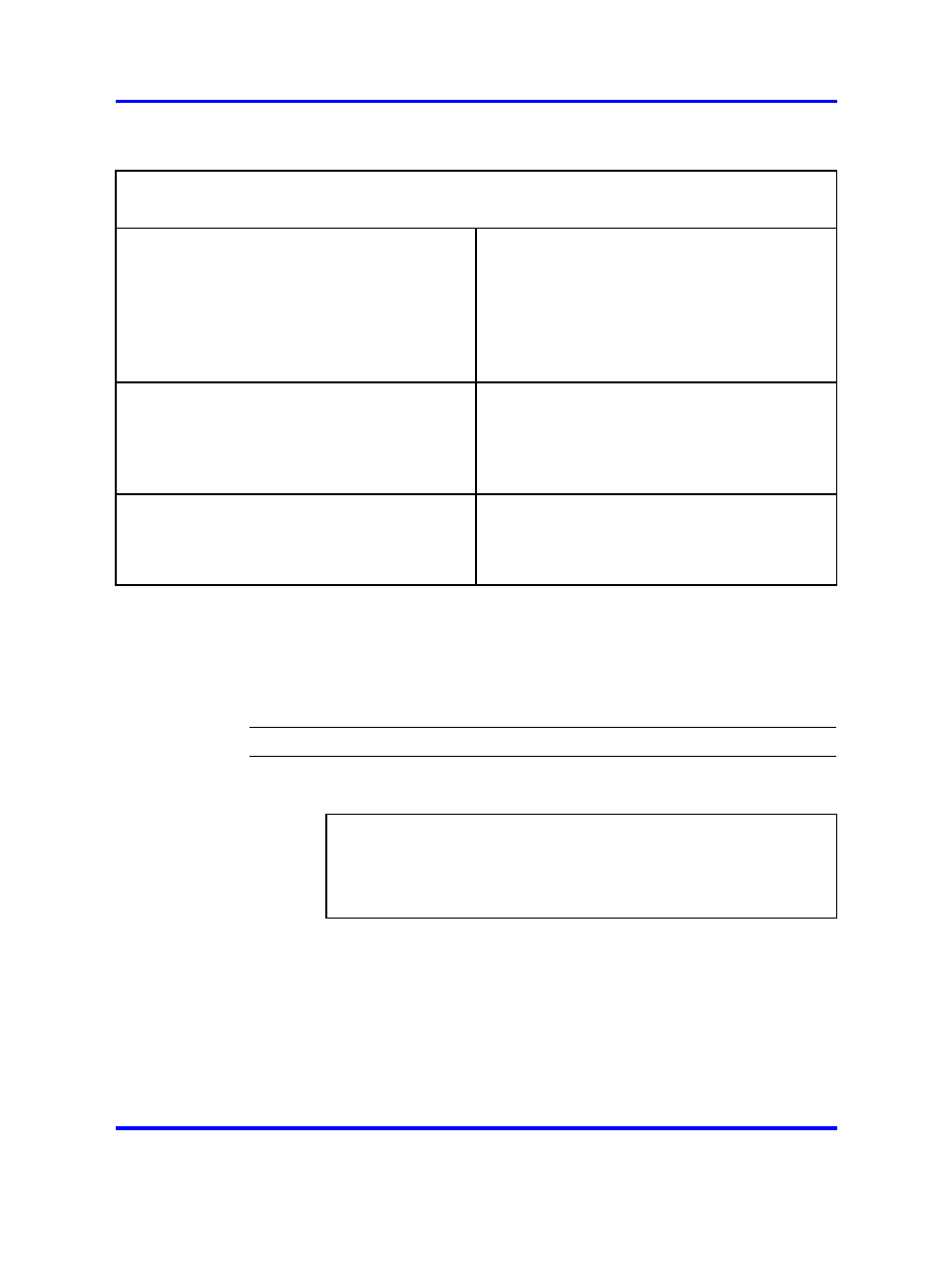
200
Configuring authentication
Table 42
Configuring Advanced LDAP Settings
/cfg/doamin #/aaa/auth #/ldap/adv
followed by:
enaxfilter true|false
Enables the extra search filter.
•
true - The search filter is enabled. Specify
the desired attribute/value using the
commands below.
•
false -The search filter is disabled. The
default value is false.
xfilteratt
Sets the desired attribute when searching
for user records. User records that contain
this attribute and the value specified with the
xfilterval command will be found. The default
attribute is objectclass.
xfilterval
Sets the desired value when searching for user
records. User records that contain the attribute
specified with the xfilteratt command and this
value will be found. The default value is person.
Configuring local database authentication
You can configure the Nortel SNAS domain to use local databases for
portal (username/password) or MAC authentication. To configure the local
database method, perform the following steps:
Step
Action
1
Create the Local database method (see
database authentication method” (page 201)
ATTENTION
If you ran the quick setup wizard during initial setup, Local database
authentication has been created with authentication ID = 1. The local
portal database contains one test user (
nha
), who belongs to a group
called
nhauser
.
2
Populate the database (see
“Managing the local portal database”
or
“Managing the local MAC database” (page 206)
).
3
Save a backup copy of the database (see
local portal database” (page 202)
or
4
Modify settings for the authentication method itself, if desired
(see
“Configuring authentication methods” (page 177)
Nortel Secure Network Access Switch
Using the Command Line Interface
NN47230-100
03.01
Standard
28 July 2008
Copyright © 2007, 2008 Nortel Networks
.
