Changing passwords – Nortel Networks 5500 series User Manual
Page 223
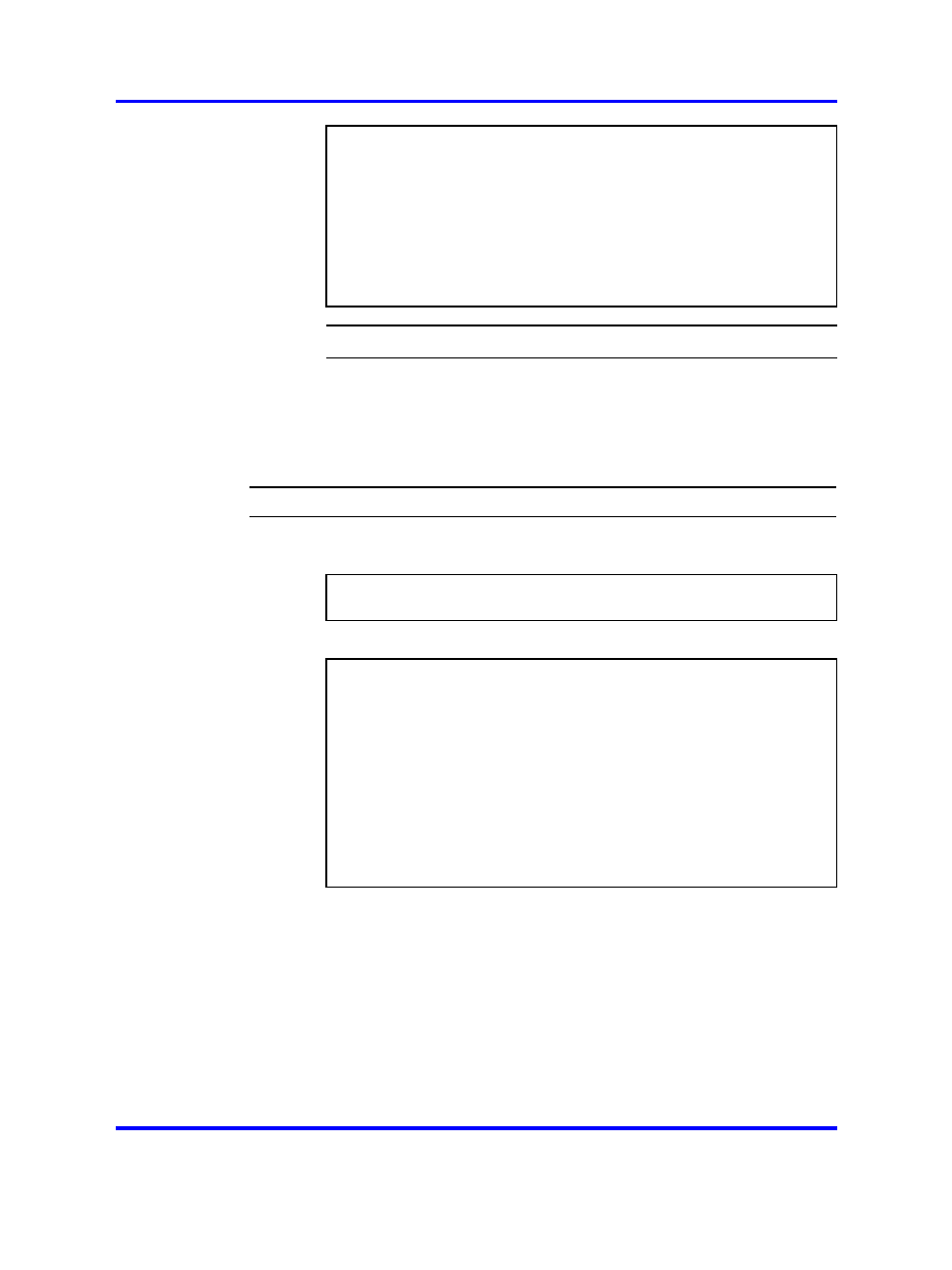
Managing system users and groups
223
>> Groups# list
Old:
1:
admin
2:
oper
Pending:
1:
admin
2:
oper
3:
certadmin
>> Groups# apply
--End--
Changing passwords
Changing your own password
All users can change their own
password. Login passwords are case sensitive and can contain spaces.
Step
Action
1
Log on to the Nortel SNAS cluster by entering your user name
and current password.
login: cert_admin
Password:
(
cert_admin
user password)
2
Access the User Menu.
>> Main# /cfg/sys/user
---------------------------------------------------
---------
[User Menu]
passwd - Change own password
list - List all users
del - Delete a user
add - Add a new user
edit - Edit a user
caphrase - Certadmin export passphrase
>> User#
Type the
passwd
command to change your current password.
When your own password is changed, the change takes effect
immediately without having to use the
apply
command.
Nortel Secure Network Access Switch
Using the Command Line Interface
NN47230-100
03.01
Standard
28 July 2008
Copyright © 2007, 2008 Nortel Networks
.
