Reinstalling the software from a cd – Nortel Networks 5500 series User Manual
Page 375
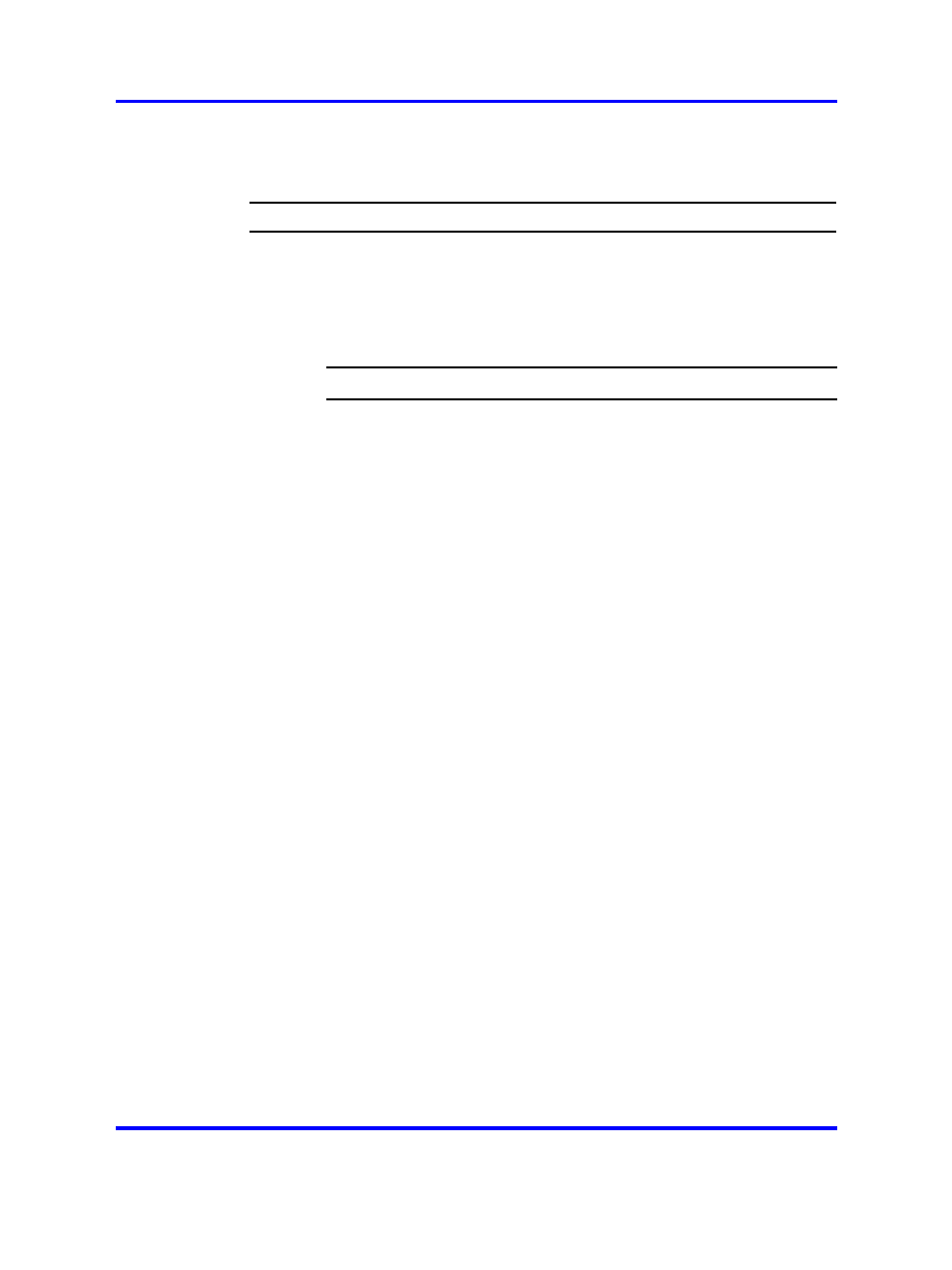
Reinstalling the software
375
Reinstalling the software from a CD
To reinstall the software image from a CD, perform the following steps:
Step
Action
1
Boot the Nortel SNAS from the CD.
2
Log on as the root user (no password).
3
Run
install-nsnas isd4050
.
4
When the installation is complete, remove the CD and reboot.
--End--
Nortel Secure Network Access Switch
Using the Command Line Interface
NN47230-100
03.01
Standard
28 July 2008
Copyright © 2007, 2008 Nortel Networks
.
This manual is related to the following products:
