Configuring advanced settings, Configuring advanced – Nortel Networks 5500 series User Manual
Page 109
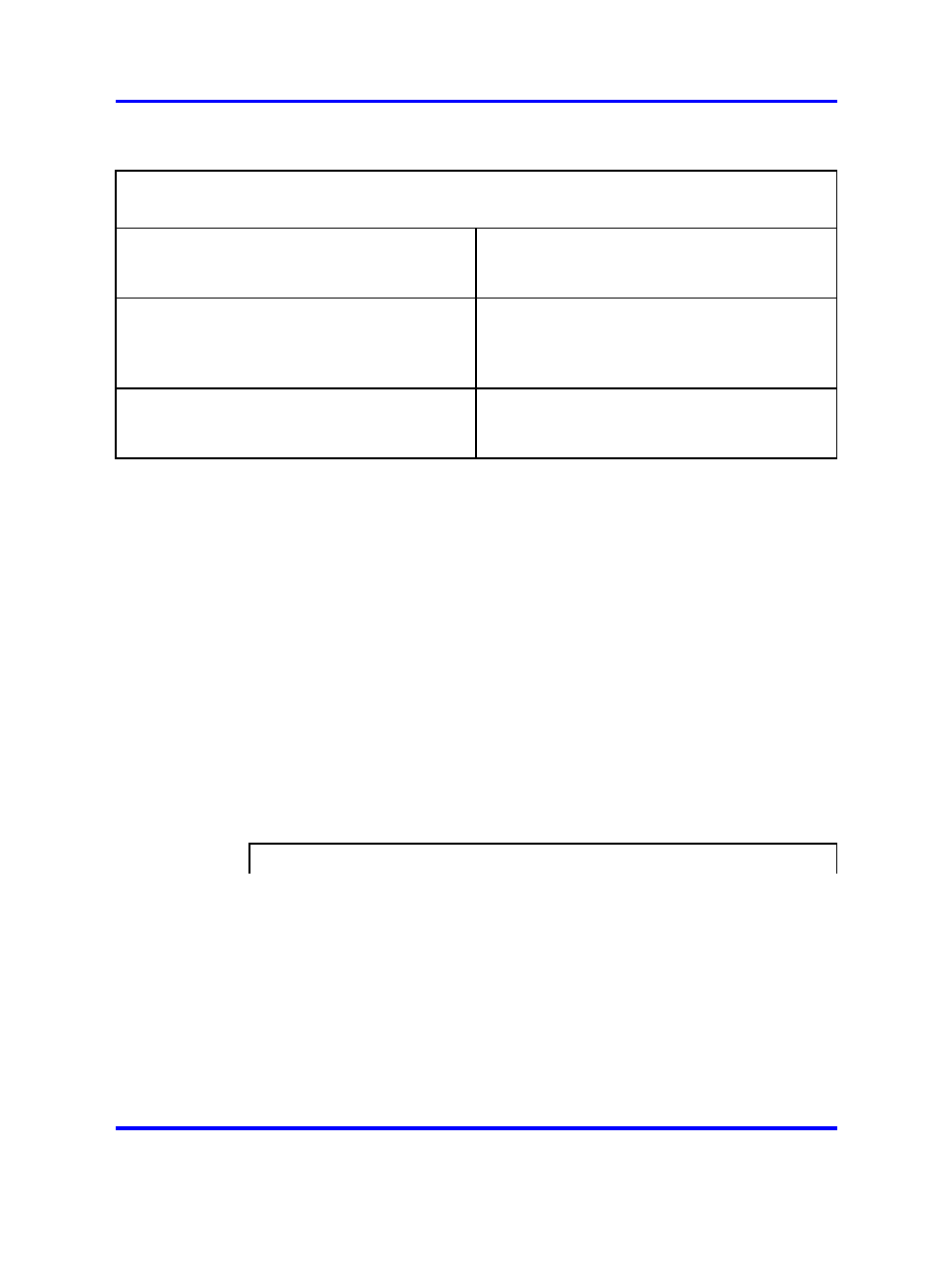
Configuring the domain
109
Table 11
Browser-Based Management Configuration with SSL
cfg/sys/adm/https
followed by
port
Sets the port number to be used for
browser-based SNAS configuration from
the BBI using SSL.
ena
Enables the HTTPS server used for
browser-based configuration on the SNAS
using SSL.
dis
Disables the HTTPS server used for
browser-based configuration on the SNAS
using SSL.
Configuring advanced settings
You can configure the following advanced settings for the Nortel SNAS
domain:
•
a backend interface
•
logging options
To map a backend interface to the domain and to configure logging
options, use the following command:
/cfg/domain #/adv
The Advanced menu appears.
The Advanced menu includes the following options:
Table 12
Configuring advanced settings
/cfg/domain #/adv
Nortel Secure Network Access Switch
Using the Command Line Interface
NN47230-100
03.01
Standard
28 July 2008
Copyright © 2007, 2008 Nortel Networks
.
