Reinstalling the software, Before you begin, Reinstalling the – Nortel Networks 5500 series User Manual
Page 372
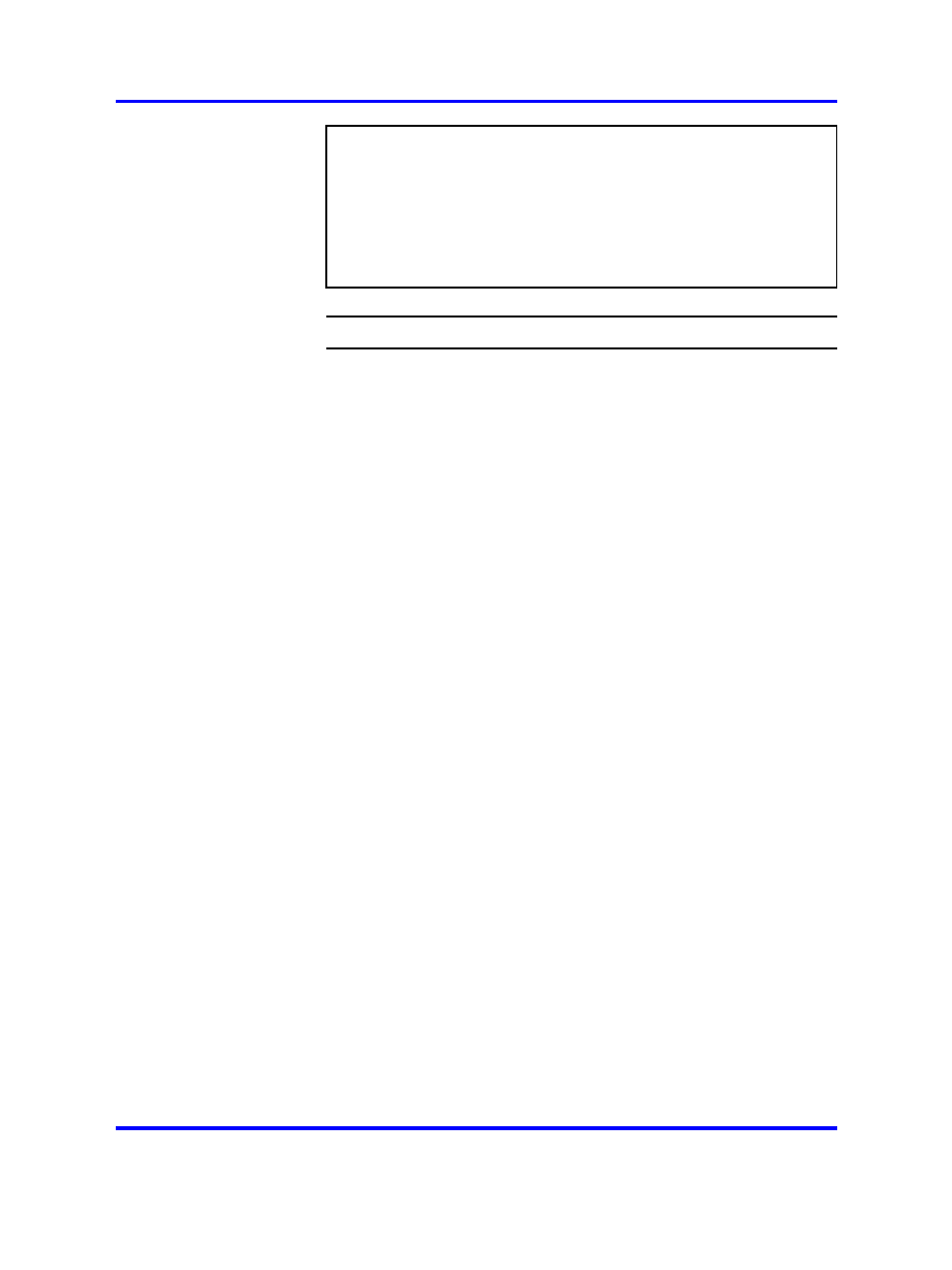
372
Upgrading or reinstalling the software
ATTENTION
If you encounter serious problems while running the new software
version, you can revert to the previous software version (now
indicated as old). To do this, activate the software version indicated
as old. When you log in again after having activated the old software
version, its status is indicated as current for a short while. After about
one minute, when the system has performed the necessary health
checks, the current status is changed to permanent.
--End--
Reinstalling the software
If you are adding a Nortel SNAS device to an existing cluster, you may
need to reinstall the software on the new Nortel SNAS if the software
versions on the new Nortel SNAS and the existing Nortel SNAS cluster
differ. Otherwise, it is only in the case of serious malfunction that you
might need to reinstall the software, and this seldom occurs.
You must perform the reinstall using a console connection.
Reinstalling the software resets the Nortel SNAS to its factory default
configuration. The reinstall erases all other configuration data and current
software, including old software image versions or upgrade packages that
may be stored in the flash memory card or on the hard disk.
Before you begin
To reinstall the software on the Nortel SNAS from an external file server,
you require the following:
•
access to the Nortel SNAS using a console connection
•
an install image, loaded on a TFTP/FTP/SCP/SFTP server on your
network
•
the IP address of the TFTP/FTP/SCP/SFTP server
•
the name of the install image
•
authorization to log on as the boot user
Nortel Secure Network Access Switch
Using the Command Line Interface
NN47230-100
03.01
Standard
28 July 2008
Copyright © 2007, 2008 Nortel Networks
.
