Nortel Networks 5500 series User Manual
Page 45
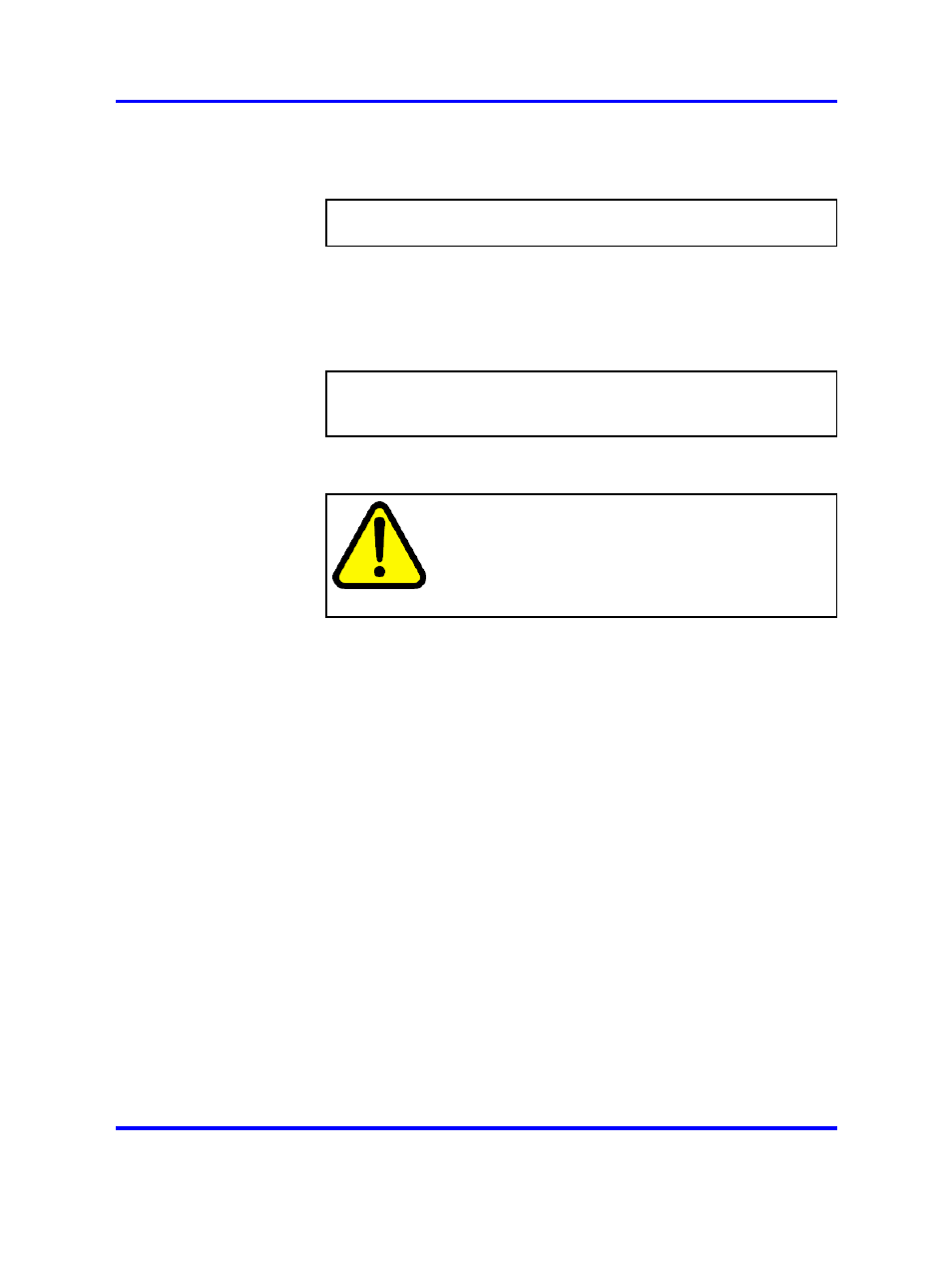
Initial setup
45
SNAS management VLAN, for traffic between the Nortel SNAS
and the network access device.
7
Specify the default gateway IP address.
Enter default gateway IP address (or blank to skip):
The default gateway is the IP address of the interface on the
core router that will be used if no other interface is specified. The
default gateway IP address must be within the same network
address range as the RIP.
8
Specify the MIP for this device or cluster.
Enter the Management IP (MIP) address:
Making sure the MIP does not exist...ok
Trying to contact gateway...ok
The MIP must be unique on the network and must be within the
same subnet as the RIP and the default gateway for Interface 1.
WARNING
If you receive an error message that the iSD (the
Nortel SNAS device) cannot contact the gateway,
verify your settings on the core router. Do not
proceed with the initial setup until the connectivity test
succeeds.
9
Configure the interface for client portal traffic (Interface 2).
a
Specify a port number for the client portal interface. This port
will be assigned to Interface 2. The port number must not be
the same as the port number for the management interface
(Interface 1).
b Specify the RIP for Interface 2.
c
Specify the network mask for the RIP on Interface 2.
d If the core router attaches VLAN tag IDs to incoming packets,
specify the VLAN tag ID used.
e
Specify the default gateway IP address for Interface 2. The
default gateway is the IP address of the interface on the core
router that will be used if no other interface is specified. The
default gateway IP address on Interface 2 must be within the
same subnet as the RIP for Interface 2.
Nortel Secure Network Access Switch
Using the Command Line Interface
NN47230-100
03.01
Standard
28 July 2008
Copyright © 2007, 2008 Nortel Networks
.
