Figure 25 "creating a new – Nortel Networks 5500 series User Manual
Page 389
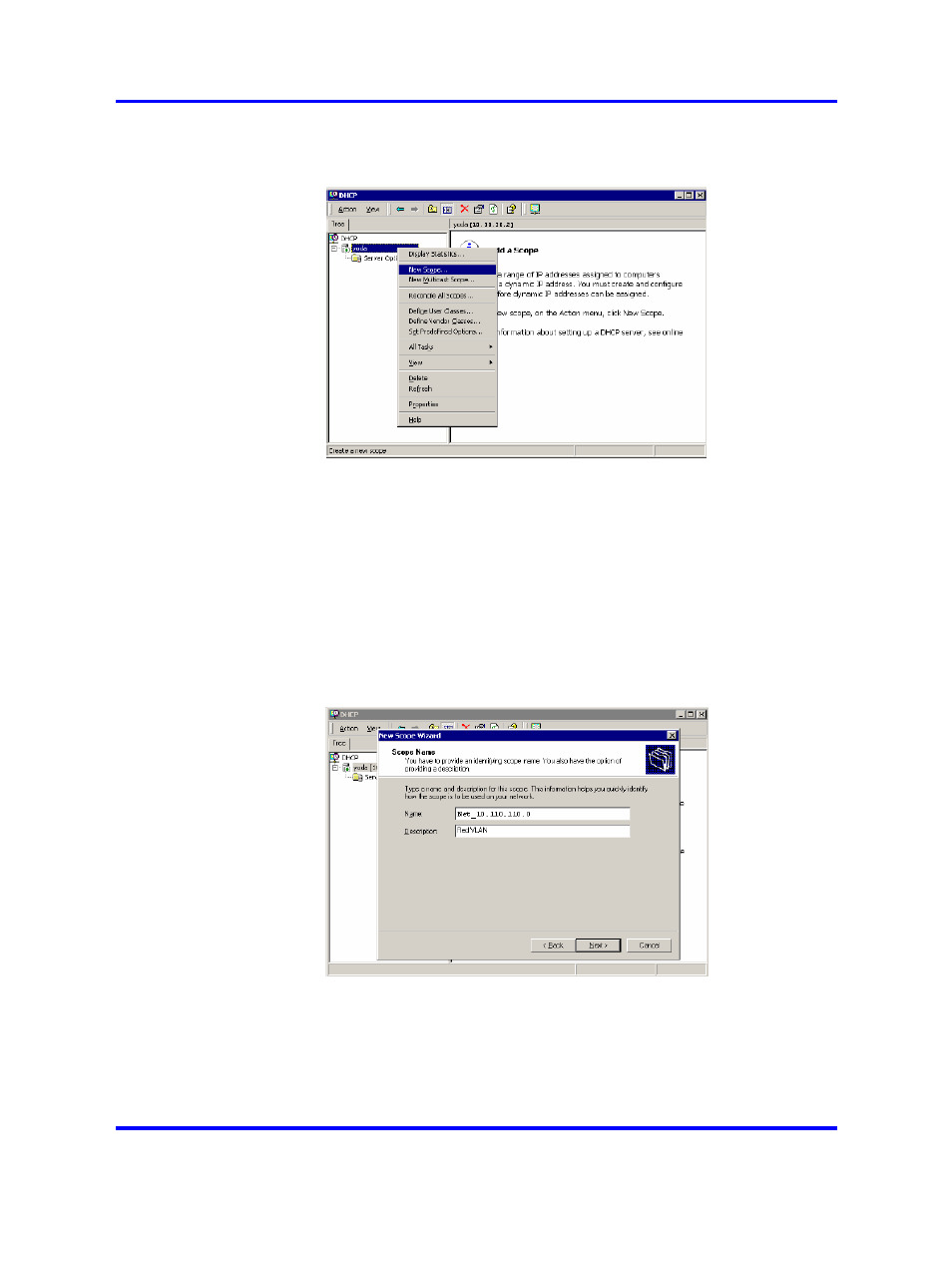
Steps
389
Figure 25
Creating a new DHCP scope
4
Enter a descriptive name to identify the new scope (see
26 "Naming the new DHCP scope" (page 389)
).
In this example, you are creating a DHCP scope for the Red
VLAN on the Ethernet Routing Switch 8300. The scope start
address for the VLAN is 10.110.110.5 and the end address is
10.110.110.25. The scope you create must have a range of IP
addresses that is large enough to accommodate all endpoint
devices in your network.
Figure 26
Naming the new DHCP scope
5
Specify the IP address range for the DHCP scope (see
"Specifying the IP address range" (page 390)
).
Nortel Secure Network Access Switch
Using the Command Line Interface
NN47230-100
03.01
Standard
28 July 2008
Copyright © 2007, 2008 Nortel Networks
.
This manual is related to the following products:
