Cannot contact the mip, Check the access list – Nortel Networks 5500 series User Manual
Page 406
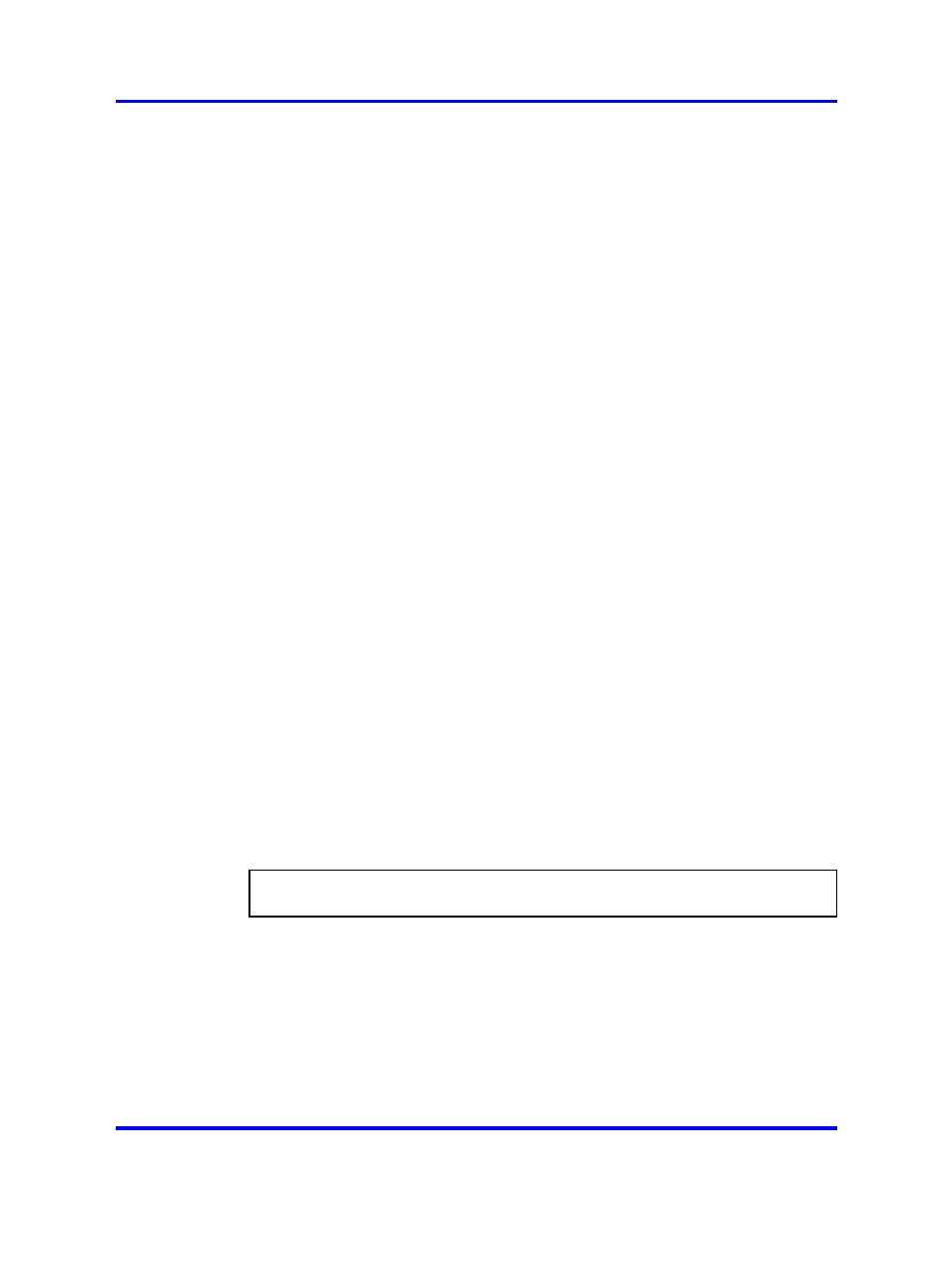
406
Troubleshooting
software versions by typing the command
/boot/software/cur
.
The active software version is indicated as
permanent
.
To adjust the software version on the Nortel SNAS device you want to
add to the cluster, you must either upgrade to a newer software version
or revert to an older software version. In either case, perform the steps
described in
“Reinstalling the software” (page 372)
. After you adjust
the software version, log on as the Administrator user and select
join
from the Setup menu.
•
Upgrade the software version running on the Nortel SNAS device in
the cluster to the same version as running on the Nortel SNAS you
want to add to the cluster. Perform the steps described in
minor and major release upgrades” (page 368)
. Then add the Nortel
SNAS device by selecting
join
from the Setup menu.
Cannot contact the MIP
When you try to add a Nortel SNAS to a cluster by selecting
join
in the
Setup menu, you may receive an error message stating that the system is
unable to contact the Management IP address (MIP).
The problem may be that there are existing entries in the Access List.
When Telnet or SSH access is enabled, only those hosts listed in the
Access List are allowed to access the Nortel SNAS over the network. If
no hosts have been added to the Access List, this means that any host is
allowed to access the Nortel SNAS over the network (assuming that Telnet
or SSH access is enabled).
If the Access List contains entries, add the Interface 1 IP addresses of
both Nortel SNAS devices as well as the MIP to the Access List before
you attempt the join.
Check the Access List
On the existing Nortel SNAS device in the cluster, check whether
any hosts have been added to the Access List. Enter the command
/cfg/sys/accesslist/list
to view the current Access List.
>> Main# /cfg/sys/accesslist/list
1:
192.168.128.78, 255.255.255.0
Add Interface 1 IP addresses and the MIP to the Access List
Use the
/cfg/cur sys
command to view the Host Interface 1 IP address
for the existing Nortel SNAS. Then use the
/cfg/sys/accesslist/add
command to add this IP address, the Interface 1 IP address you intend to
use for the new Nortel SNAS, and the MIP to the Access List.
Nortel Secure Network Access Switch
Using the Command Line Interface
NN47230-100
03.01
Standard
28 July 2008
Copyright © 2007, 2008 Nortel Networks
.
